- Local Guides Connect
- :
- Highlights
- How to follow your favorite Connect topics
How to follow your favorite Connect topics
- Subscribe to RSS Feed
- Mark as New
- Mark as Read
- Bookmark
- Subscribe
- Printer Friendly Page
- Report Inappropriate Content

Local Guides like to share and stay connected, and they want to know what other Local Guides are saying. That’s why we’ve created two ways for you to follow your favorite Connect topics: email subscriptions and a homepage feed.
Email subscriptions: You can now subscribe to get email notifications about new posts under your favorite topics and tags as well as posts published in your preferred language. For example, you can subscribe to the Announcements, Arts & Culture, and Japanese boards.
Just scroll to the bottom of the page that you want to subscribe to, locate the subscribe box, and toggle the button so that it’s blue. Once you do, you’ll receive an email notification every time someone shares a post under that topic.
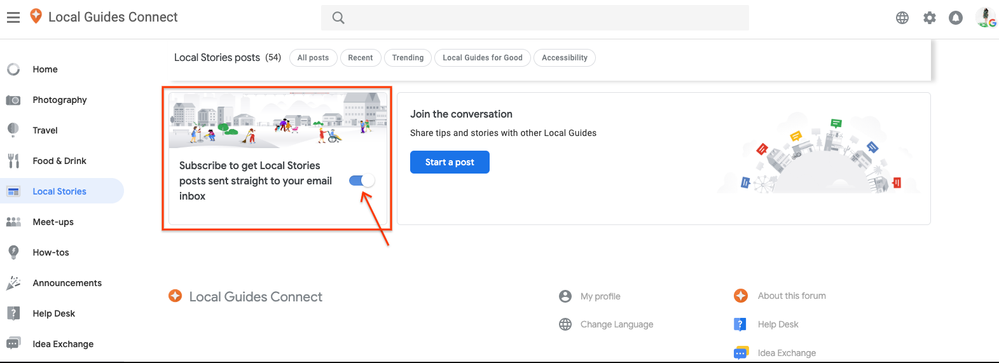
Homepage feed: You can also subscribe to get your favorite topics on your Connect homepage. Just click + Follow at the top of the page you want to follow, and the topic will be displayed on your homepage. Please note that you can’t follow more than 10 topics.
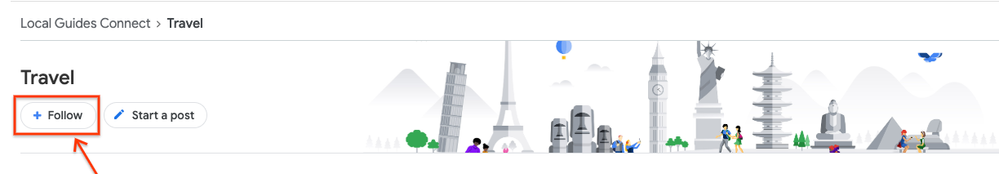
How to manage your email subscriptions and notifications preferences
- To unsubscribe from email notifications, visit the topic board and toggle the button so that it’s white in the subscribe box. You can also manage your email and notification preferences in Settings and Advanced Settings > Subscriptions & Notifications.
- To adjust your homepage feed, you can visit that topic page and click - Unfollow to remove a topic from your homepage. You can also visit Settings to adjust your entire feed at once.
We hope these features help you more easily discover the posts you care about most.
Note: Due to the volume of private messages Googlers receive, I do not read or respond to private messages. Please post publicly so others may benefit from your discussion. If you require urgent assistance, please tag a Google Moderator. Thank you!.
You must be a registered user to add a comment. If you've already registered, sign in. Otherwise, register and sign in.