- Local Guides Connect
- :
- Travel and Advice
- Re: Capturing 360 images. Expert advise
- Subscribe to RSS Feed
- Mark Topic as New
- Mark Topic as Read
- Float this Topic for Current User
- Bookmark
- Subscribe
- Mute
- Printer Friendly Page
04-10-2018 02:42 PM
HELLO COMMUNITY.
I am planning to buy the Samsung Gear360 for capturing 360 Photos. Can anyone answer my few questions.
1. How to remove tripod/monopod/thumb from 360 image. Or its not necessary ?
2. If i am removing tripod etc from the image will the image will be automatically linked with other 360 images.
3. I searched through youtube there are many methods to remove tripod from Photo But it Requires Adob flash ??. Can we remove tripod from google streat view image or is there any app for it.
4. As streatview has option to blurr faces. Do they have option to blur car Number Plates? Or it will be done manually if yes then how ? How can i do from phone
PS: i have got samsung Gear 360
- Mark as New
- Bookmark
- Subscribe
- Mute
- Subscribe to RSS Feed
- Permalink
- Report Inappropriate Content
Accepted Solutions
04-11-2018 03:51 AM - edited 04-11-2018 03:54 AM
SolutionHello @arkthebest
Hope you are doing good, am happy that you are going to step into 360 photography 🙂
Here I would like to answer your questions step by step
Q - I am planning to buy the Samsung Gear360 for capturing 360 Photos. Can anyone answer my few questions.
A - Are you planning or already bought (just to avoid confusions & recommend you much better 360 camera)
Q - 1. How to remove tripod/monopod/thumb from 360 image. Or its not necessary ?
A - There's many ways to remove tripod/monopod/thumb from 360 image & it is not necessary to remove it 🙂
Q - 2. If i am removing tripod etc from the image will the image will be automatically linked with other 360 images.
A - The linking or connections between images got nothing to do with the tripod or unnecessary objects removal (just make sure you don't effect the metadata of 360 photospheres after editing) please read this article Publish & Connect 360 Photos
Q - 3. I searched through youtube there are many methods to remove tripod from Photo But it Requires Adob flash ??. Can we remove tripod from google streat view image or is there any app for it.
A - All the editings in your photospheres should be done before posting to street view, and it is not necessary to use adobe flash, I can recommend you to watch this very useful tutorial by @StephenAbraham (he's a real expert here in Malaysia about 360 photo/videography street view imagery)
Q- 4. As streatview has option to blurr faces. Do they have option to blur car Number Plates? Or it will be done manually if yes then how ? How can i do from phone
A - There's an automated function of blurring within the street view app so most of the times I have not much issues with blurring 🙂
PS: i have got samsung Gear 360
Also I would like to tag Legend @LucioV who might wants to share some of his advices.
Hope I have managed to answer all your questions.
If you have any further clarifications please feel free to ask.
Best Regards
- Mark as New
- Bookmark
- Subscribe
- Mute
- Subscribe to RSS Feed
- Permalink
- Report Inappropriate Content
04-11-2018 02:51 AM
Re: Capturing 360 images. Expert advise
Hi
You need only one app SNAPSEED very simple and then it will be very easiest method
Download it from Google play store it's free.
Save or transfer your photo to phone and go to Gallery select that photo tap share option then click Snapseed (you can also select from app) now your photo is ready to edit click option on snapseed now select HEALING option and heal those black unwanted marks of tripod Snapseed's smart pixel technology will heal those Marks very perfectly.
you can also heal number plates from here after edit now save it.
goto gallery>Snapseed>select photo>share> select Street View>set the location then publish
😃😃try it have a nice day
- Mark as New
- Bookmark
- Subscribe
- Mute
- Subscribe to RSS Feed
- Permalink
- Report Inappropriate Content
04-11-2018 03:08 AM - edited 04-11-2018 03:09 AM
Re: Capturing 360 images. Expert advise
Hello @arkthebest @ayann @LucioV
Update your Gear 360 app and you can patch from the app itself. But if you want a more customised editing yes Snapseed too can do the job. Since you have gear 360 the easiest would be patching with Gear 360 app.
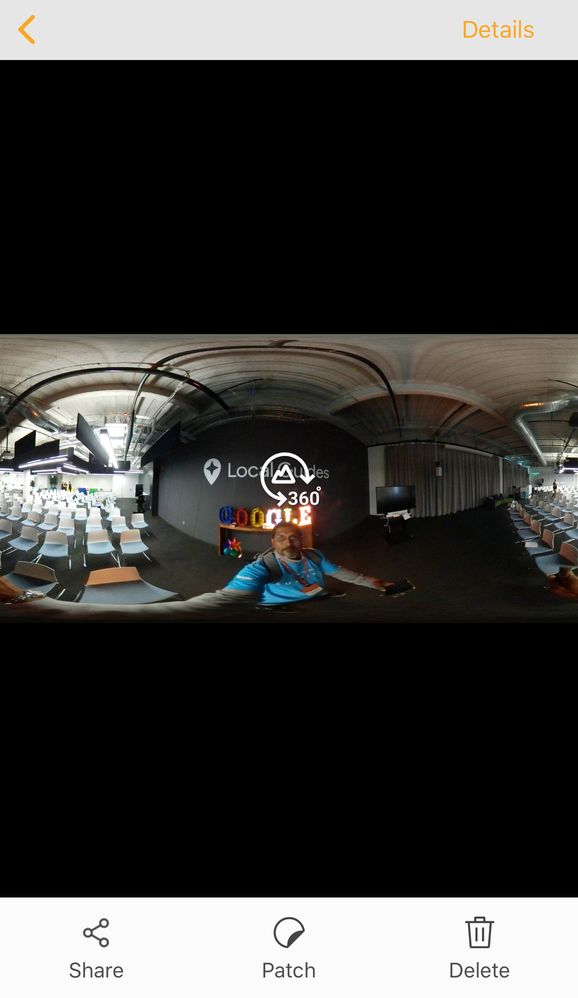
Cheers
- Mark as New
- Bookmark
- Subscribe
- Mute
- Subscribe to RSS Feed
- Permalink
- Report Inappropriate Content
04-11-2018 03:51 AM - edited 04-11-2018 03:54 AM
SolutionHello @arkthebest
Hope you are doing good, am happy that you are going to step into 360 photography 🙂
Here I would like to answer your questions step by step
Q - I am planning to buy the Samsung Gear360 for capturing 360 Photos. Can anyone answer my few questions.
A - Are you planning or already bought (just to avoid confusions & recommend you much better 360 camera)
Q - 1. How to remove tripod/monopod/thumb from 360 image. Or its not necessary ?
A - There's many ways to remove tripod/monopod/thumb from 360 image & it is not necessary to remove it 🙂
Q - 2. If i am removing tripod etc from the image will the image will be automatically linked with other 360 images.
A - The linking or connections between images got nothing to do with the tripod or unnecessary objects removal (just make sure you don't effect the metadata of 360 photospheres after editing) please read this article Publish & Connect 360 Photos
Q - 3. I searched through youtube there are many methods to remove tripod from Photo But it Requires Adob flash ??. Can we remove tripod from google streat view image or is there any app for it.
A - All the editings in your photospheres should be done before posting to street view, and it is not necessary to use adobe flash, I can recommend you to watch this very useful tutorial by @StephenAbraham (he's a real expert here in Malaysia about 360 photo/videography street view imagery)
Q- 4. As streatview has option to blurr faces. Do they have option to blur car Number Plates? Or it will be done manually if yes then how ? How can i do from phone
A - There's an automated function of blurring within the street view app so most of the times I have not much issues with blurring 🙂
PS: i have got samsung Gear 360
Also I would like to tag Legend @LucioV who might wants to share some of his advices.
Hope I have managed to answer all your questions.
If you have any further clarifications please feel free to ask.
Best Regards
- Mark as New
- Bookmark
- Subscribe
- Mute
- Subscribe to RSS Feed
- Permalink
- Report Inappropriate Content
04-11-2018 04:08 AM
Re: Capturing 360 images. Expert advise
Thanks @ayann @Badruddeen your replies were appreciated.
Big Thanks to @Haseeb I am Agreed with all of your replies because you tried to answer the question step wise.
1. I already bought Samsung Gear 360(2017).
But that will be the first 360 Camera, you can suggest me more better camera as well so i can buy the second one in the near future.
Thanks for Tagging Stephen I will wait for more advise regarding blurring of faces, number plates.
- Mark as New
- Bookmark
- Subscribe
- Mute
- Subscribe to RSS Feed
- Permalink
- Report Inappropriate Content
04-11-2018 04:21 AM
Re: Capturing 360 images. Expert advise
I'm using xiomi mijia 360 mi sphere & very much satisfied with it's quality 🙂
(previously I was using samsung gear 2017 as well)
- Mark as New
- Bookmark
- Subscribe
- Mute
- Subscribe to RSS Feed
- Permalink
- Report Inappropriate Content
04-11-2018 04:33 AM
Re: Capturing 360 images. Expert advise
@Haseeb vai I'm also planning to buy that one 🙄🙄 how the performance? xiaomi always provide value for money product 😬😬😬or should I stick with LG?
- Mark as New
- Bookmark
- Subscribe
- Mute
- Subscribe to RSS Feed
- Permalink
- Report Inappropriate Content
04-11-2018 04:35 AM
Re: Capturing 360 images. Expert advise
Wow Haseeb Bhai it was also in my list of choices but i thoght that is only 360 Degree movable camera.
Well I will Think what i can do 😉 thanks alot still Because i am shocked with its price hehehe.
- Mark as New
- Bookmark
- Subscribe
- Mute
- Subscribe to RSS Feed
- Permalink
- Report Inappropriate Content
04-11-2018 04:37 AM
Re: Capturing 360 images. Expert advise
It was showing Rs 34000 price in Mi Store pK but i remember its price was around 8000PKR Approx 80$.
@Haseeb can you please give me a link of that camera ?
- Mark as New
- Bookmark
- Subscribe
- Mute
- Subscribe to RSS Feed
- Permalink
- Report Inappropriate Content
04-11-2018 04:46 AM
Re: Capturing 360 images. Expert advise
@ayann & @arkthebest I can assure you guys that there is no better option for 360 photography within a limited budget below $300 🙂
Since we are volunteers & upload 360's for helping out people around, I believe you should seriously consider it guys.
Ap log hindi/urdu janty ho ?
- Mark as New
- Bookmark
- Subscribe
- Mute
- Subscribe to RSS Feed
- Permalink
- Report Inappropriate Content