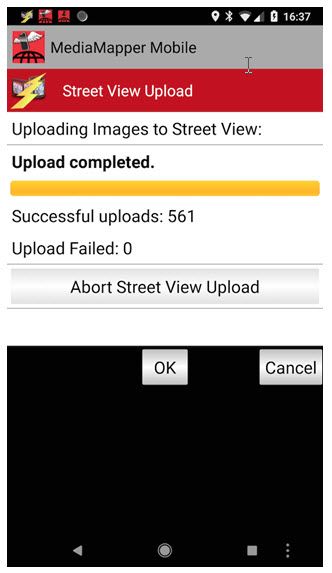- Local Guides Connect
- :
- Photography
- Re: Streetview App & Ricoh Theta
- Subscribe to RSS Feed
- Mark Topic as New
- Mark Topic as Read
- Float this Topic for Current User
- Bookmark
- Subscribe
- Mute
- Printer Friendly Page
07-25-2017 09:32 AM
Hi Guys,
I am having a slight issue with the Streetview app, when I take a sphere image with the Ricoh Theta through the Streetview app the exact GPS location is not saved. All the images are saved to the location of the map listing but not the exact location where the images was shot. I then have to manually move the sphere to the correct location and connect the spheres.
Any ideas? My Geo tagging is set to on so I can't understand the issue.
Kind Regards,
- Mark as New
- Bookmark
- Subscribe
- Mute
- Subscribe to RSS Feed
- Permalink
- Report Inappropriate Content
Accepted Solutions
07-28-2017 10:18 AM
SolutionOk, seems the problem was solved with a simple delete and reinstall of the app.
- Mark as New
- Bookmark
- Subscribe
- Mute
- Subscribe to RSS Feed
- Permalink
- Report Inappropriate Content
07-25-2017 10:27 AM
Re: Streetview App & Ricoh Theta
Are you using the iOS version?
- Mark as New
- Bookmark
- Subscribe
- Mute
- Subscribe to RSS Feed
- Permalink
- Report Inappropriate Content
07-25-2017 10:39 AM
Re: Streetview App & Ricoh Theta
I'm using Android.
- Mark as New
- Bookmark
- Subscribe
- Mute
- Subscribe to RSS Feed
- Permalink
- Report Inappropriate Content
- Mark as New
- Bookmark
- Subscribe
- Mute
- Subscribe to RSS Feed
- Permalink
- Report Inappropriate Content
10-12-2017 10:26 AM
Re: Streetview App & Ricoh Theta
I see that this was resolved. BUT I have a question for you.. How far away were the images? My images are all on top of eachother and I have to figure out where they are (inside a business - connecting them).
I guess I'm wondering how accurate should the positioning be?
Thanks,
Chris
- Mark as New
- Bookmark
- Subscribe
- Mute
- Subscribe to RSS Feed
- Permalink
- Report Inappropriate Content
10-12-2017 10:54 AM
Re: Streetview App & Ricoh Theta
Hi Chris,
The location of the images are never 100% correct especially inside and some do appear to be on top of each other. You will just have to zoom in and correct them. GPS only has an accuracy of 7m outside so if taken inside you can understand why they sometimes all over the place. It's a pain to fix every time but there is not much you can do.
- Mark as New
- Bookmark
- Subscribe
- Mute
- Subscribe to RSS Feed
- Permalink
- Report Inappropriate Content
12-19-2017 07:57 AM
Re: Streetview App & Ricoh Theta
@WarrenBradfield wrote:
Hi Guys,
I am having a slight issue with the Streetview app, when I take a sphere image with the Ricoh Theta through the Streetview app the exact GPS location is not saved. All the images are saved to the location of the map listing but not the exact location where the images was shot. I then have to manually move the sphere to the correct location and connect the spheres.
Any ideas? My Geo tagging is set to on so I can't understand the issue.
Kind Regards,
I tried first time to make a series of interval photos with Theta S and GalaxyS4, GPS accuracy set to max. The photos were made outside, no high building shadowing the signals. Took very small steps on the planned path, in the middle of a road, hear the camera tweeting frequently. With horror I do see that the positions wildly jump around the cellphone display, 10-15 yards ahead and back suddenly to the side into the lake or in a building. This method is worthless if I manually got to readjust the pins on the tiny screen. The sequence of the photos are saved as serial numbers on the display, that is very good. But automatic connection between such jittery positions is far from the reality.
My proposal: the streetview app should have an option "path view". The beginning and end of a planned path trust the GPS signal (maybe it is fixed in a preliminary run, together with some key turning points of the path) but in between the serial number of the photos has priority. A smoothing function (moving position average) would be nice.
The result is disappointing: the X-es showing the photo point are not all on the path but inside a house, between trees etc or left out entirely from the view.
- Mark as New
- Bookmark
- Subscribe
- Mute
- Subscribe to RSS Feed
- Permalink
- Report Inappropriate Content
12-19-2017 10:55 AM
Re: Streetview App & Ricoh Theta
@Lajos_J_Hajdu I have gotten pretty good results on GPS accuracy outside. however noticed that having the phone out and in clear view etc matters, printed a clip for the phone to mount it on the side of the monopod during photography. keep in mind there are no GPS chip in the Theta so the phone is what record the locations.
*I should have figured that sooner, but did not really realize that until I realized there were no GeoTags when using the camera without being connected to the phone.. and when the phone is in my pocket the GeoTags moves around a lot compared to when its out and not being blocked by my body.
- Mark as New
- Bookmark
- Subscribe
- Mute
- Subscribe to RSS Feed
- Permalink
- Report Inappropriate Content
12-19-2017 11:08 AM
Geotagged Photospheres and Videosphers - (Almost) StreetView Ready & Ricoh Theta
A Christmas Thank you for the Down-Under Wizard Gary - with several bug reports left behind - he is a bonified-pointographer!
And YouTube360 as full motion video....
- Mark as New
- Bookmark
- Subscribe
- Mute
- Subscribe to RSS Feed
- Permalink
- Report Inappropriate Content
12-19-2017 11:31 AM
Re: Streetview App & Ricoh Theta
@BoLorentzen wrote:
@Lajos_J_Hajdu I have gotten pretty good results on GPS accuracy outside. however noticed that having the phone out and in clear view etc matters, printed a clip for the phone to mount it on the side of the monopod during photography. keep in mind there are no GPS chip in the Theta so the phone is what record the locations.
*I should have figured that sooner, but did not really realize that until I realized there were no GeoTags when using the camera without being connected to the phone.. and when the phone is in my pocket the GeoTags moves around a lot compared to when its out and not being blocked by my body.
Hi @BoLorentzen
thanks for sharing your experience. I figured it early that the phone giving the coordinates and in fact was amazed when took photos how accurately the small red dots were on the tiny map on the upper part of the screen. That is why I got a schock how inaccurate the same gear is when shooting interval
Your idea with a phone holder on the monopod is interesting, I did not dare to do such thing. I use a thin selfie stick in the right hand to hold the camera above the head. The left hand holding the cellphone further away from the metal. This setup makes me a crazy selfie guy, especially having a name tag on the top of my hat, visible only for Theta.
As I see the difference is in the StreetView app itself, it must fetch the coordinates in a special way which results inaccurate results. Wonder if the app hosts are picking up the case.
- Mark as New
- Bookmark
- Subscribe
- Mute
- Subscribe to RSS Feed
- Permalink
- Report Inappropriate Content