- Local Guides Connect
- :
- Photography
- Re: Street view question
- Subscribe to RSS Feed
- Mark Topic as New
- Mark Topic as Read
- Float this Topic for Current User
- Bookmark
- Subscribe
- Mute
- Printer Friendly Page
12-20-2016 04:20 AM - edited 12-20-2016 04:31 AM
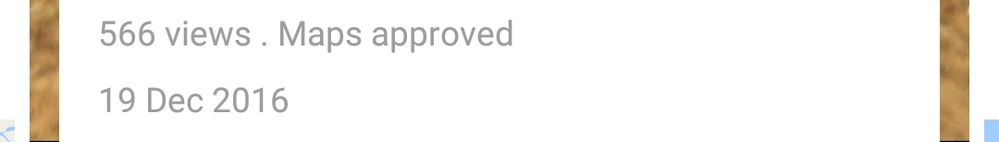
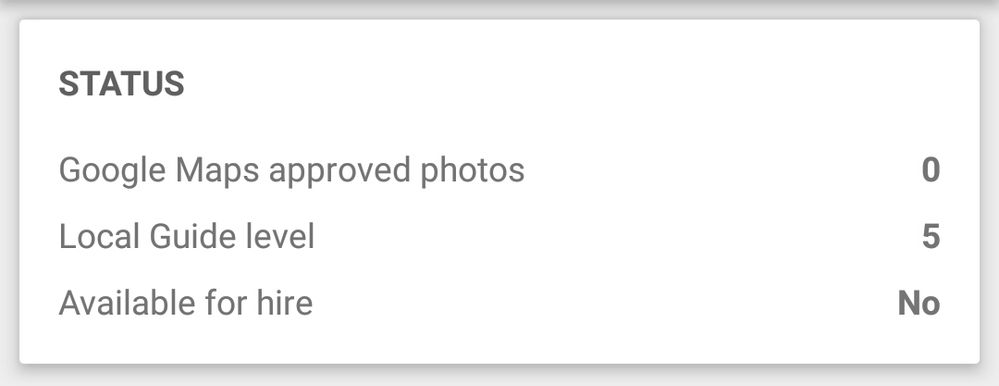
I have just started to upload 360° photos on street view app of Google (it's just installed 2 days ago)
I uploaded 3 360° photos in street view app and published it
I got around around 800 views in a day (total of 3 images) but when I see my stats in street view app it says that No of photos approved-0
Because I waited exact 24 hours if it needs to get approved
Even I did not got any email that you have published 360° photo on Google
Can I enable such emails when I publish or when Google approve photos?
So isn't my photo yet approved ?
Or are there any steps to approve the photo?
I am newbie in this app so I got this question
Thanks in advance for answers.
Edited- added some images.
- Mark as New
- Bookmark
- Subscribe
- Mute
- Subscribe to RSS Feed
- Permalink
- Report Inappropriate Content
Accepted Solutions
12-20-2016 07:40 PM
SolutionThat is odd that your image is listed as "maps approved" and then shows you zero under statistics. You should wait a little longer as everyone is reporting small problems with google maps recently. You will not receive an email for each upload, but your numbers in Street View mobile should correspond with your uploads. The landing page for your profile shows your grand total and the approved count is shown under "stats". Each image should be between 14 and 72 MB, but you can go as high as 100 MB from my experience. Privacy violations (faces, license plates and the like that aren't blurred), excessive advertising (forget the exact allowable percentage [12%?] and / or poor stitching will garner you a rejection. I'm not sure what the time frame is for approval, but I'm fairly certain it's all computerized and it is much quicker that way. If you connect any spheres into a tour it's recommended that you wait until your images are maps approved first. The entire process is undergoing some growing pains so patience is a virtue.
- Mark as New
- Bookmark
- Subscribe
- Mute
- Subscribe to RSS Feed
- Permalink
- Report Inappropriate Content
12-20-2016 07:40 PM
SolutionThat is odd that your image is listed as "maps approved" and then shows you zero under statistics. You should wait a little longer as everyone is reporting small problems with google maps recently. You will not receive an email for each upload, but your numbers in Street View mobile should correspond with your uploads. The landing page for your profile shows your grand total and the approved count is shown under "stats". Each image should be between 14 and 72 MB, but you can go as high as 100 MB from my experience. Privacy violations (faces, license plates and the like that aren't blurred), excessive advertising (forget the exact allowable percentage [12%?] and / or poor stitching will garner you a rejection. I'm not sure what the time frame is for approval, but I'm fairly certain it's all computerized and it is much quicker that way. If you connect any spheres into a tour it's recommended that you wait until your images are maps approved first. The entire process is undergoing some growing pains so patience is a virtue.
- Mark as New
- Bookmark
- Subscribe
- Mute
- Subscribe to RSS Feed
- Permalink
- Report Inappropriate Content
12-21-2016 01:57 AM
Re: Street view question
Hello Daniel B,
Thanks for answering my question, I have successfully got the Google maps approved and got 3 approved 360° photos (you were right it takes time, well yeah I am ready to wait 1 week also but did not know the approx time so asked)
Just a last question, is there any way Google can notify me when Google approved my any pic of 360°? By changing anything in settings ?
Thanks in advance.
- Mark as New
- Bookmark
- Subscribe
- Mute
- Subscribe to RSS Feed
- Permalink
- Report Inappropriate Content
