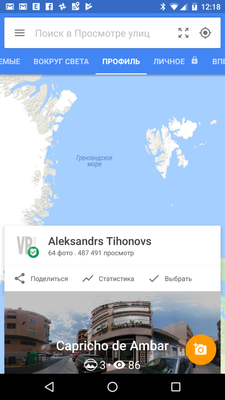- Local Guides Connect
- :
- Photography
- Re: Street View Trusted Photographer program FAQs
- Subscribe to RSS Feed
- Mark Topic as New
- Mark Topic as Read
- Float this Topic for Current User
- Bookmark
- Subscribe
- Mute
- Printer Friendly Page
06-30-2017 02:05 AM
Re: Street View Trusted Photographer program FAQs
Yep my all photos are map approved
- Mark as New
- Bookmark
- Subscribe
- Mute
- Subscribe to RSS Feed
- Permalink
- Report Inappropriate Content
06-30-2017 10:32 PM
Re: Street View Trusted Photographer program FAQs
Thank you @NatalieP for information.
- Mark as New
- Bookmark
- Subscribe
- Mute
- Subscribe to RSS Feed
- Permalink
- Report Inappropriate Content
07-01-2017 11:49 AM - edited 07-01-2017 11:52 AM
Re: Street View Trusted Photographer program FAQs
@WetCoastCanuck Good Luck 👌
- Mark as New
- Bookmark
- Subscribe
- Mute
- Subscribe to RSS Feed
- Permalink
- Report Inappropriate Content
07-03-2017 09:33 PM
Re: Street View Trusted Photographer program FAQs
If we are taking from a smartphone there are not many cameras that have higher pixels than 13 so how can we get a minimum 14 mp.
Bro check out this thread also this one https://www.localguidesconnect.com/t5/Photography/Create-Street-View-in-a-snap-Check-out-the-Street-...
- Mark as New
- Bookmark
- Subscribe
- Mute
- Subscribe to RSS Feed
- Permalink
- Report Inappropriate Content
07-04-2017 02:13 AM
Re: Street View Trusted Photographer program FAQs
So if you use the devices on the approved google list they will all work.
Soon cameras will come released with a google street view certification. There's cameras will meet googles standards even if not on the list.
Currently I am using the Nikon Keymission 360 which is terrible. Once I am finally able to transfer the 360 photos onto my phone I can then import into street view and then publish. Since the photos are 24MP it is easy to import.
- Mark as New
- Bookmark
- Subscribe
- Mute
- Subscribe to RSS Feed
- Permalink
- Report Inappropriate Content
07-04-2017 02:26 AM
Re: Street View Trusted Photographer program FAQs
Because most people (even on this board) just blindly parrots information or cut and past stuff without critical thinking.
Streetview stitches the final 3D picture from a variety of pictures. On my iPhone it takes about 15 pictures. It then reject overlapping data sets and reduces the final stitched product which is 14MP.
On a smartphone the more important thing to have is the gyroscope sensor, as the app requires that to figure out the orientation of each image so it can run through the stitching algorithm.
- Mark as New
- Bookmark
- Subscribe
- Mute
- Subscribe to RSS Feed
- Permalink
- Report Inappropriate Content
07-04-2017 02:06 PM
Re: Street View Trusted Photographer program FAQs
@WetCoastCanuck If 14 MP is the minimum final size of the 360 photo then it is no problem but problem arises if individual photo need to be 14 MP.
@WetCoastCanuck wrote:Because most people (even on this board) just blindly parrots information or cut and past stuff without critical thinking.
Streetview stitches the final 3D picture from a variety of pictures. On my iPhone it takes about 15 pictures. It then reject overlapping data sets and reduces the final stitched product which is 14MP.
On a smartphone the more important thing to have is the gyroscope sensor, as the app requires that to figure out the orientation of each image so it can run through the stitching algorithm.
- Mark as New
- Bookmark
- Subscribe
- Mute
- Subscribe to RSS Feed
- Permalink
- Report Inappropriate Content
07-23-2017 06:13 AM - edited 07-23-2017 06:21 AM
Re: Street View Trusted Photographer program FAQs
Dear Nataly,
Thanks a lot for your FAQ but I still have the problems with including in Hire List... May you (or someone else) help me with this question?
I upload more then 50 panorams and receiving welcome letter with online index form and filled it. Starting from January 20 I have filled and send this form 3 times and still not have access to the badge and hire list!!! What I do incorrectly?
Thanks in advance!
- Mark as New
- Bookmark
- Subscribe
- Mute
- Subscribe to RSS Feed
- Permalink
- Report Inappropriate Content
07-26-2017 05:01 AM
Re: Street View Trusted Photographer program FAQs
OK, no reply...
Guys, maybe you know with whom can I discuss my problem?
Thank you.
@AlexTihonov wrote:
Dear Nataly,
Thanks a lot for your FAQ but I still have the problems with including in Hire List... May you (or someone else) help me with this question?
I upload more then 50 panorams and receiving welcome letter with online index form and filled it. Starting from January 20 I have filled and send this form 3 times and still not have access to the badge and hire list!!! What I do incorrectly?
Thanks in advance!
- Mark as New
- Bookmark
- Subscribe
- Mute
- Subscribe to RSS Feed
- Permalink
- Report Inappropriate Content
07-26-2017 05:04 AM
Re: Street View Trusted Photographer program FAQs
Thank you @NatalieP and best wishes for providing information.
@NatalieP wrote:
We know there are lots of questions circulating about the Street View trusted program, so we have compiled a few FAQs for your perusal. Happy 360 shooting!
How can I become a Street View trusted photographer?
You are eligible to become a trusted pro after you publish 50 Maps-approved 360 photos on Google Maps. After you have published 50 Maps-approved 360 photos, please make sure you have turned on the “Available for Hire” switch found in settings in the Street View App. You will then see an invitation in the Street View app to be marked as a trusted pro.
After accepting, you’ll then receive an email: please complete the form linked in the email, and, upon verification of your published 360 photos, your information will be listed on the for-hire index within one business week and you’ll have access to the Trusted badge.
It’s important that your images meet our Maps publishing criteria and policies and have a minimum of 14MP otherwise they won’t be published to Maps or count towards your trusted status. (Your contributions page shows all images you submitted including those not published to Maps.)
I’ve been publishing photospheres for a long time. To get the new Street View trusted badge, do I need to delete and republish my photos through the Street View app?
No, all 360 photos that you have published that meet the Maps publishing criteria count towards your trusted photographer status.
How long does it take to get photos approved and published?
All maps-approved 360 photos are published instantly. However, if your 360 photos don’t meet the Maps publishing criteria, they will not be published to Maps. You will still see these 360 photos on your contributions page.
What is the criteria for the 360 photos to be published?
Please check our website for a comprehensive description of our Maps publishing criteria and policies.
Are we allowed to display the watermark/ brand of Street View trusted photographer on 360 photos?
Please read up on our sales guidelines for our policies around the use of the trusted photographer and Street View brand.
I have received the invitation to be a trusted photographer through the Street View App but I cannot turn on the “For Hire” tab.
We are aware of this issue. In the meantime, rest assured that if you have received the invitation, you are qualified as a trusted photographer and will have access to the benefits.
Isn’t Local Guides a program where we are not paid to help contribute to Google Maps? With the Street view trusted photographer, that seems to go against the policy of Local Guides
Please read the guidelines on participating in Local Guides here. If you offer services for hire (such as marketing yourself as a Street View trusted provider), you are not allowed to bundle such services with your Local Guide membership.
I still cannot see the “Street View Photographer” badge on Local Guides Connect. Do I get it only after I get my Trusted Photographer badge on the Street View App?
Yes, only if you have qualified for and accepted the invitation to be a trusted pro will you see the Trusted badge on Local Guides Connect.
Do I get points for the Local Guides program by uploading 360 photos?
Yes, you can earn points by uploading 360 photos, as well as flat photos, to specific business places and establishments via Google Maps. We recommend you visit the Help Center for the steps on how to upload photos.
I want my Trusted Photographer badge to show in Google Maps instead of my Local Guides badge / Where does the Trusted Photographer badge show up?
The Street View trusted badge is only displayed in the Street View app at this time.
- Mark as New
- Bookmark
- Subscribe
- Mute
- Subscribe to RSS Feed
- Permalink
- Report Inappropriate Content
More Photography
-
Tushar_Suradkar
Seattle, WA, US - Apr 25, 2024User Inserted ImageStorefront Photos inside the Pike Place Market of Seattle
The Pike Place Market of Seattle is famous for its fresh produce and sea food. There is an array of shops selling these. For example, this amazing nut shop, with neatly labeled cartons for various nu...0 -
Rohan10
Mumbai, Maharas - Apr 25, 2024User Inserted ImageMoonstruck with the Smartphone : Capturing Lunar Majesty in Supermoon Mode
Calling all astrophotography enthusiasts..!Yesterday night, I had the chance to test out the highly anticipated Supermoon mode on the brand new Xiaomi 14 Ultra, and let me tell you, it's a game-change...11 -
ShekharMuz_5
Muzaffarpur, Bi - Apr 24, 2024User Inserted ImageButterflies, an amazing insect !!!
Hello great members of the connect community forum , My today's conversation with you is about most amazing insect of the nature--Butterflies. My place is full of nice plants and during April we see a...4