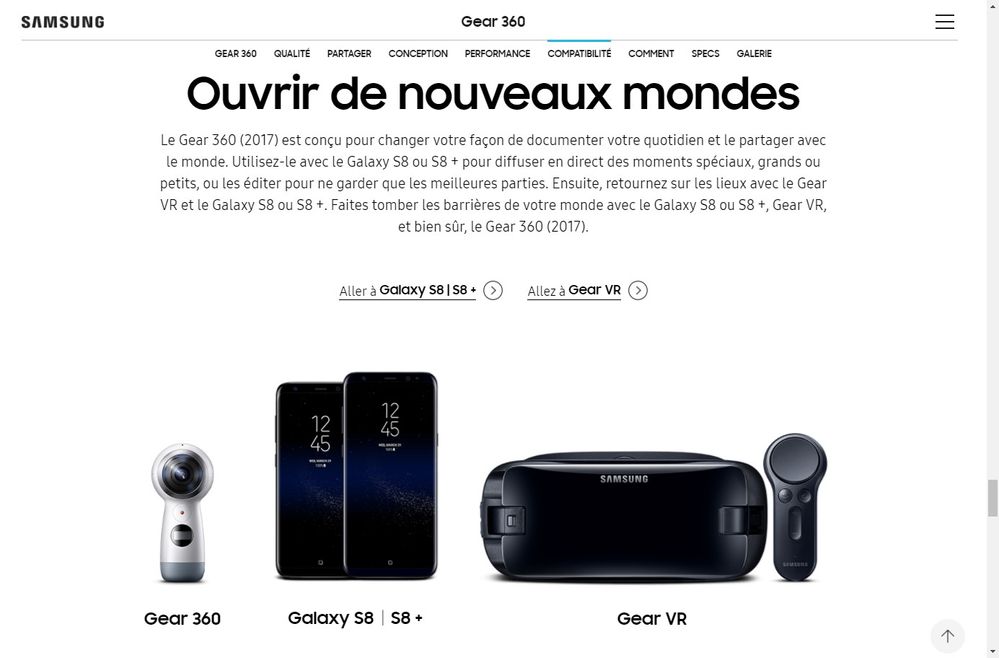- Local Guides Connect
- :
- Photography
- Street View SAMSUNG GEAR 360 2017
- Subscribe to RSS Feed
- Mark Topic as New
- Mark Topic as Read
- Float this Topic for Current User
- Bookmark
- Subscribe
- Mute
- Printer Friendly Page
11-26-2017 02:10 PM
Re: Street View SAMSUNG GEAR 360 2017
Thank you so much for your quickly answer... I still don't know how it works. (I have a Samsung galaxy J7 2016) I will be upgrading to Galaxy S9. But the thing is that #Google lose it a Good mapper jeje. Thank you again!
- Mark as New
- Bookmark
- Subscribe
- Mute
- Subscribe to RSS Feed
- Permalink
- Report Inappropriate Content
12-07-2017 06:00 AM
Re: Street View SAMSUNG GEAR 360 2017
bonjour,
le lien http://www.samsung.com/global/galaxy/gear-360/ 2017 est intéressant ... et inquiétant ... il ne parle que compatible avec le S8 samsung ??? et le S8+ !!! moi qui n'ai qu'un pauvre S7 pourtant partout annoncé compatible avec la gear 360 2017 ...
en fait mon soucis c'est qu'il m'est impossible de me connecter en wifi, malgré toute les manipulation trouver sur internet ... et que pour l'instant je n'est que le Bluetooth ...
je continue mes recherche sur les blogs ...
je lance ce message comme une bouteille a la mer ...
mais je vais recontacter SAMSUNG qui m'a déja répondu mais au sujet du logiciel gear 360 action director ... qu'il n'est pas simple de trouver ...
cordialement
Philippe Le Bras
- Mark as New
- Bookmark
- Subscribe
- Mute
- Subscribe to RSS Feed
- Permalink
- Report Inappropriate Content
12-13-2017 10:02 AM
Re: Street View SAMSUNG GEAR 360 2017
I just bought Samsung gear 360 camera 2017 in this few days too to help update my community in Angkor Wat temple I hope we will have solution for this gear.
- Mark as New
- Bookmark
- Subscribe
- Mute
- Subscribe to RSS Feed
- Permalink
- Report Inappropriate Content
12-13-2017 10:09 AM
Re: Street View SAMSUNG GEAR 360 2017
You can use your new Samsung Gear360 2017. Just take photos with the Samsung Gear360 App with GPS turned on. And manually import all the photos to StreetView app after that. Then from the StreetView app, just join the photos into a Virtual Tour.
- Mark as New
- Bookmark
- Subscribe
- Mute
- Subscribe to RSS Feed
- Permalink
- Report Inappropriate Content
12-13-2017 10:15 AM
Re: Street View SAMSUNG GEAR 360 2017
@StephenAbraham thanks for your help and advice, and I am appreciate if someone can share tips so we can do it faster and much easier like Gear360 2016.
- Mark as New
- Bookmark
- Subscribe
- Mute
- Subscribe to RSS Feed
- Permalink
- Report Inappropriate Content
12-13-2017 12:00 PM
Re: Street View SAMSUNG GEAR 360 2017
The 2017 version cannot connect to Google Street View app! It also only saved one gps coordinate and that was the gps coordinate when it is attached to your phone. You have to use a gpslogger to get gps coordinates in the 2017 version. Then use a gps time matcher like GPicSync to insert the gps locations. I've done this and it works great. I no longer use the 2017 version, I've moved on to a few others, but none collect the gps coordinates when the pix are taken 30 feet apart, some combine 2, others combine 4 pix at the same location. Thus gpslogger + GpicSync.
- Mark as New
- Bookmark
- Subscribe
- Mute
- Subscribe to RSS Feed
- Permalink
- Report Inappropriate Content
01-30-2018 10:34 AM
Re: Street View SAMSUNG GEAR 360 2017
I got a Gear 360 (3017) for Christmas and have settled with this workflow for getting photos into Street View:
1) Take photos using Gear 360 app
2) Transfer to PC and stitch using ActionDirector (free software from Samsung, stitches at full resolution, which the phone app does not)
3) Upload from PC to Google Drive
4) Open Street View app and import photos from Google Drive
Notes:
I have a Samsung Galaxy A3 (2017) which is not one of the chosen few handsets. I was able to get the APK of the Gear 360 app outside the Play Store and install it that way. I crashes from time to time but generally works.
Some images have their pitch tag in the EXIF data corrupted. These end up pointed at the ground in GSV. I had to fix the images using Exif Fixer between step 2 and 3.
http://panoramaphotographer.com/software/exiffixer/
HTH
- Mark as New
- Bookmark
- Subscribe
- Mute
- Subscribe to RSS Feed
- Permalink
- Report Inappropriate Content
02-06-2018 08:25 AM
Re: Street View SAMSUNG GEAR 360 2017
Furious about the fact that it doesn't connect to the Street View. Is there any chance that there will be an update in the near future?
- Mark as New
- Bookmark
- Subscribe
- Mute
- Subscribe to RSS Feed
- Permalink
- Report Inappropriate Content
02-08-2018 07:39 AM
Re: Street View SAMSUNG GEAR 360 2017
There appears to finally be a firmware upgrade which adds a street view mode.
- Mark as New
- Bookmark
- Subscribe
- Mute
- Subscribe to RSS Feed
- Permalink
- Report Inappropriate Content
02-08-2018 08:46 AM
Re: Street View SAMSUNG GEAR 360 2017
enfin une bonne nouvelle ... car depuis l'achat du samsung gear 360 je n'ai plus mis une photo sur google street view !!! il faut que je me mette a jour et que j'essaye .... merci pour la bonne nouvelle ...
cordialement philippe
- Mark as New
- Bookmark
- Subscribe
- Mute
- Subscribe to RSS Feed
- Permalink
- Report Inappropriate Content
More Photography
-
Tushar_Suradkar
Aurangabad, Mah - Apr 18, 2024User Inserted ImageClock Tower of Aurangabad - Nostalgic Feelings from Childhood
Last month I traveled to my birthplace Aurangabad, located 250 km from Pune which I made home 25 years back. I spent the first 25 years of my life in Aurangabad which was renamed to Chhatrapati Sambha...6