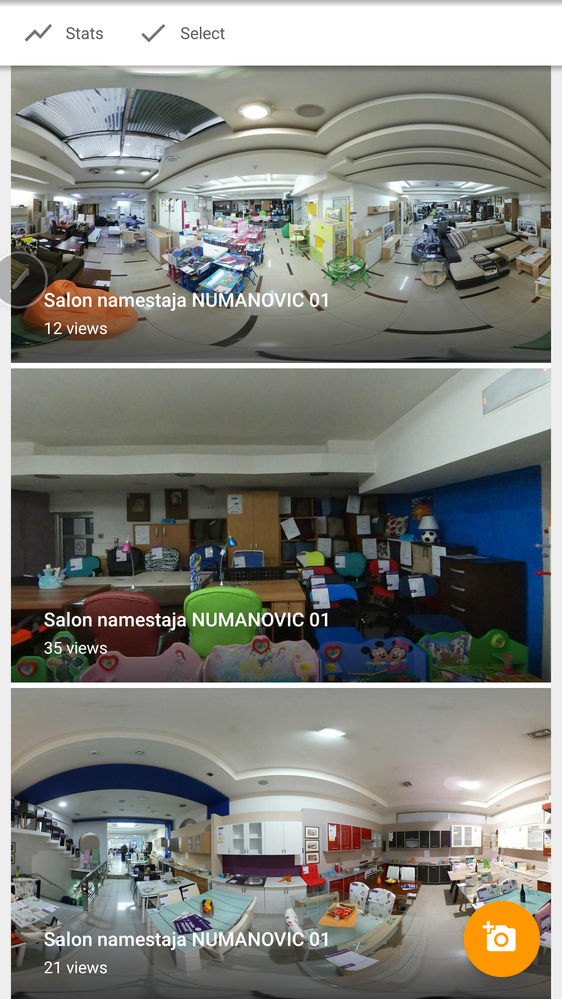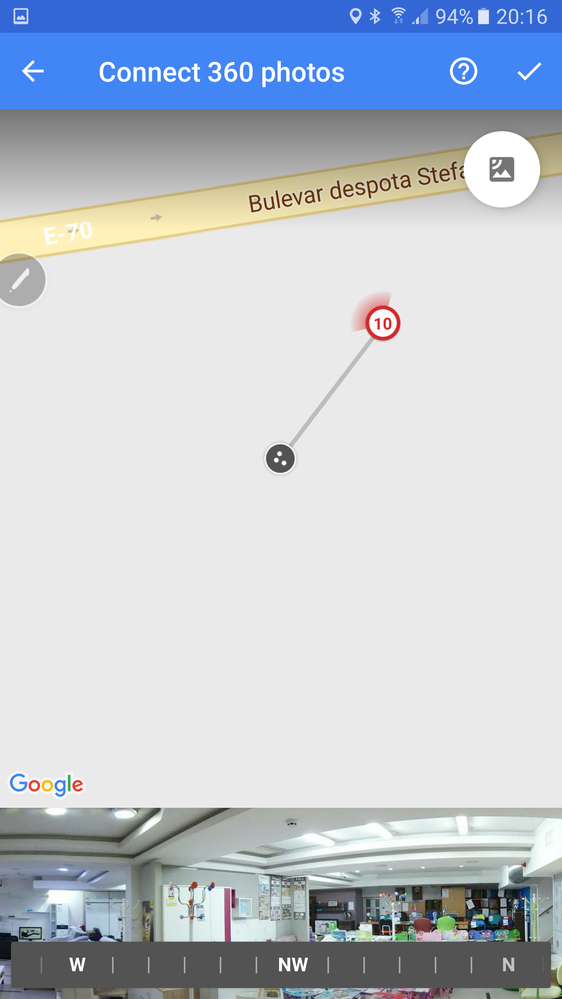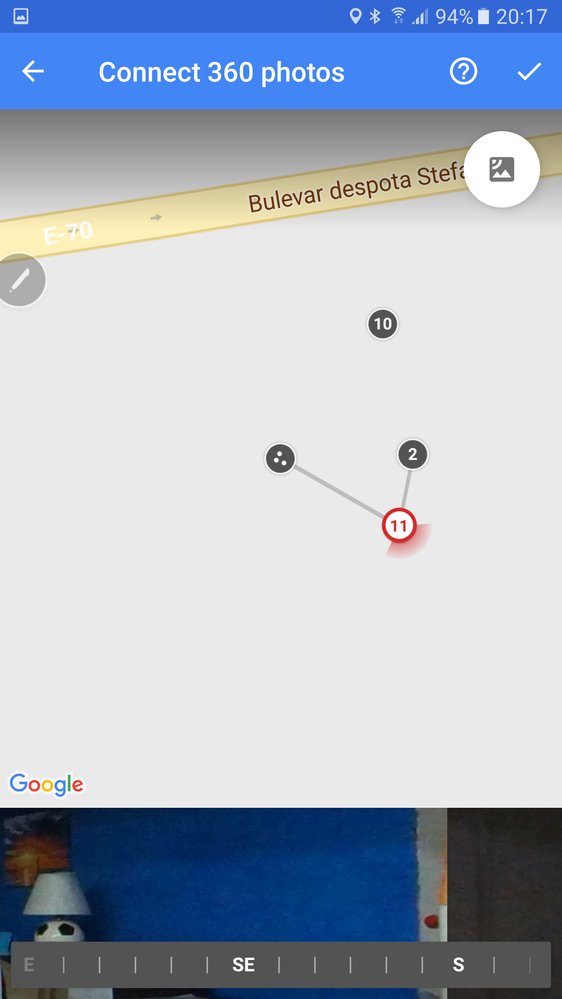- Local Guides Connect
- :
- Photography
- Re: Issue in 360 connect photos
- Subscribe to RSS Feed
- Mark Topic as New
- Mark Topic as Read
- Float this Topic for Current User
- Bookmark
- Subscribe
- Mute
- Printer Friendly Page
12-16-2016 02:31 PM - edited 12-16-2016 02:41 PM
Hello All, I'm Slobodan
I have problem to connect my new 360 sphere, i already connect over 90 spheres without problem, but now in new version of SV 2.0.0.140637942 i have this problem:
1. When i import new 360 like you can see on picture, some sphere i see like sphere some like regular picture (thumb)
2. When i select all and start to connect them on point 10 like you can see i see full picture (100% height) with compass, but on point 11 its like picture 100% zoom.
How can i change this?
Also from few version before i notice that my number of points are reversed, first picture i take have biggest number, and last picture i take have number 1, can we change that also or not, and did i need to make picture like before for example first picture is out of object i take pic then i go inside or need to reverse that also.
Thx in advanced
Slobodan
- Mark as New
- Bookmark
- Subscribe
- Mute
- Subscribe to RSS Feed
- Permalink
- Report Inappropriate Content
Accepted Solutions
12-16-2016 06:19 PM
SolutionSlobodan - I've never seen that specific issue, but I did notice today that all of my (700+) published spheres had their orientation changed overnight. I haven't billed anyone for a tour yet, but it is a little disconcerting if the front of the store has been rotated out of the gallery view. I mention this only because it indicates that someone or something is monkeying around behind the scenes with the published images. I would guess it's nothing that you did. Have you tried deleting and re-loading the offending images? This tends to screw up the connections but if it's bugging you give it a shot. Good luck.
- Mark as New
- Bookmark
- Subscribe
- Mute
- Subscribe to RSS Feed
- Permalink
- Report Inappropriate Content
12-16-2016 02:35 PM
Re: Issue in 360 connect photos
I forgot to mention if i edit some of my old connections i see same problem that some picture i see ok with 100% height (in compass part) and some picture not
- Mark as New
- Bookmark
- Subscribe
- Mute
- Subscribe to RSS Feed
- Permalink
- Report Inappropriate Content
12-16-2016 06:19 PM
SolutionSlobodan - I've never seen that specific issue, but I did notice today that all of my (700+) published spheres had their orientation changed overnight. I haven't billed anyone for a tour yet, but it is a little disconcerting if the front of the store has been rotated out of the gallery view. I mention this only because it indicates that someone or something is monkeying around behind the scenes with the published images. I would guess it's nothing that you did. Have you tried deleting and re-loading the offending images? This tends to screw up the connections but if it's bugging you give it a shot. Good luck.
- Mark as New
- Bookmark
- Subscribe
- Mute
- Subscribe to RSS Feed
- Permalink
- Report Inappropriate Content
12-17-2016 04:11 PM
Re: Issue in 360 connect photos
Hi @dbateser
i delete all images, wait one day and upload them again, and now all work 🙂
Maybe was some problem with upload.
In some place i have problem if i edit connections later, its better i delete place and connect again because its not work good. Do u have same experience?
- Mark as New
- Bookmark
- Subscribe
- Mute
- Subscribe to RSS Feed
- Permalink
- Report Inappropriate Content
04-25-2017 09:21 AM
Re: Issue in 360 connect photos
Hi, i have same issue that i connect photos but its not showing connectivity on map
- Mark as New
- Bookmark
- Subscribe
- Mute
- Subscribe to RSS Feed
- Permalink
- Report Inappropriate Content
04-25-2017 09:39 AM
Re: Issue in 360 connect photos
Hello Slobodan
I have the same Issue, like you. First I think, it is Problem about Filters or wrong Place, but Just Now, I don't know, but if You can give mal a Solution, I am very happy, thank you
- Mark as New
- Bookmark
- Subscribe
- Mute
- Subscribe to RSS Feed
- Permalink
- Report Inappropriate Content
05-04-2017 05:41 AM
Re: Issue in 360 connect photos
Hi all, Andy from Mellbourne.
I have been having trouble with connections too.
I upload 30 images but only six appear in connect mode? Also connections from old tours going awyr 😞
- Mark as New
- Bookmark
- Subscribe
- Mute
- Subscribe to RSS Feed
- Permalink
- Report Inappropriate Content
05-04-2017 05:53 AM
Re: Issue in 360 connect photos
- Mark as New
- Bookmark
- Subscribe
- Mute
- Subscribe to RSS Feed
- Permalink
- Report Inappropriate Content
05-05-2017 04:09 PM
Re: Issue in 360 connect photos
@AndrewG you have to select all and then you can connect them.
Open streetview, slide to your profile.
Tap on the place you want to edit.
Now you should see the red dots of all spheres.
Tap on select.
Slide select photos up, as the orange dot hide the next step.
Tap on the three dots, and select all.
And then we tap on the three dots again.
Select move and connect photos.
Now it will work.
Until next version is released.
- Mark as New
- Bookmark
- Subscribe
- Mute
- Subscribe to RSS Feed
- Permalink
- Report Inappropriate Content