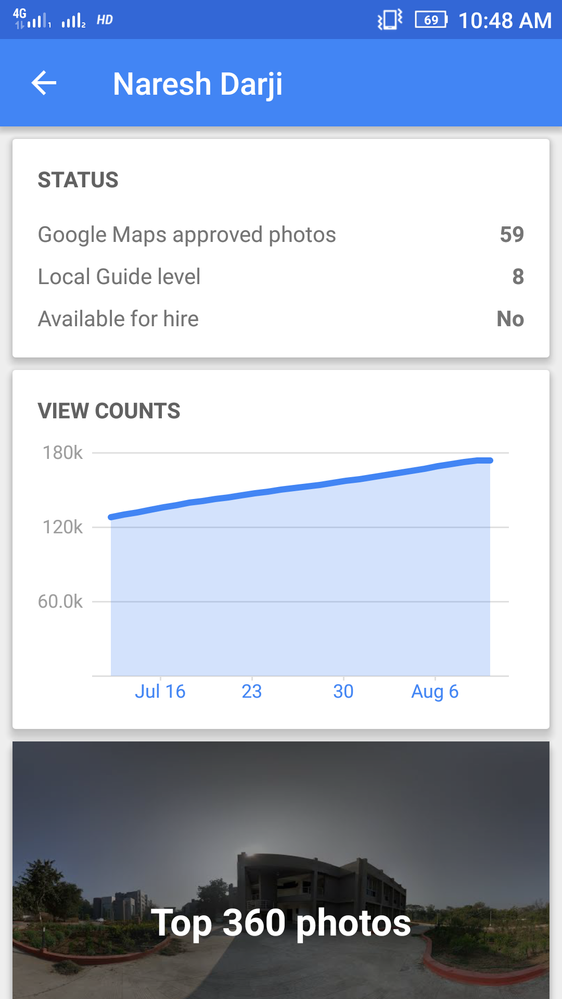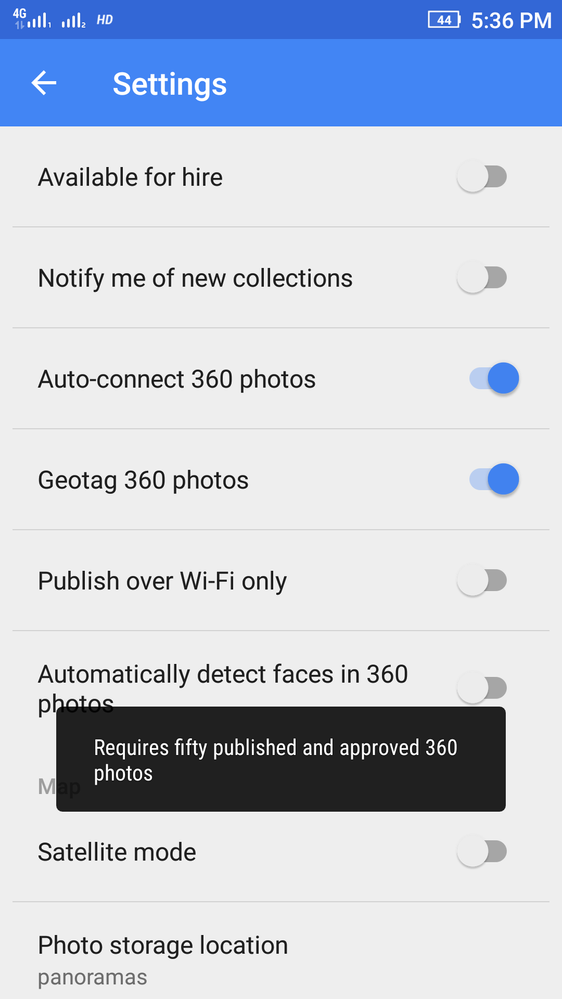- Local Guides Connect
- :
- Photography
- How I know my not approved 360 photos
- Subscribe to RSS Feed
- Mark Topic as New
- Mark Topic as Read
- Float this Topic for Current User
- Bookmark
- Subscribe
- Mute
- Printer Friendly Page
08-08-2017 11:13 AM - edited 08-08-2017 12:15 PM
Hello @NatalieP
I've uploaded 54 Photo sphere on using my street view app but in status it shows only 46 approved. How do I know about not approved Photos ? Please let me some instructions about this.
- Mark as New
- Bookmark
- Subscribe
- Mute
- Subscribe to RSS Feed
- Permalink
- Report Inappropriate Content
Accepted Solutions
08-08-2017 03:20 PM
SolutionHello, @NareshDarji
May I jump in to answer your question? o/
You can check the status of each photo by going to your profile tab on the SV app and opening each photo. Once you tap a photo, the info card shows up; in the bottom of it, it says "Maps approved", "Maps rejected" or the transfer status (if you did try to transfer it).
If you are not sure why some of the photos are not approved, I recommend reading the Publishing acceptance criteria page.
hope that helps 😉
- Mark as New
- Bookmark
- Subscribe
- Mute
- Subscribe to RSS Feed
- Permalink
- Report Inappropriate Content
08-08-2017 03:20 PM
SolutionHello, @NareshDarji
May I jump in to answer your question? o/
You can check the status of each photo by going to your profile tab on the SV app and opening each photo. Once you tap a photo, the info card shows up; in the bottom of it, it says "Maps approved", "Maps rejected" or the transfer status (if you did try to transfer it).
If you are not sure why some of the photos are not approved, I recommend reading the Publishing acceptance criteria page.
hope that helps 😉
- Mark as New
- Bookmark
- Subscribe
- Mute
- Subscribe to RSS Feed
- Permalink
- Report Inappropriate Content
- Mark as New
- Bookmark
- Subscribe
- Mute
- Subscribe to RSS Feed
- Permalink
- Report Inappropriate Content
08-09-2017 11:57 AM
Re: How I know my not approved 360 photos
Hello @Yohanad
Another question for you man. Today I've uploaded 7 more photo sphere on using my street view app and all are approved. But in my status it's not updated. How many times take it ?
- Mark as New
- Bookmark
- Subscribe
- Mute
- Subscribe to RSS Feed
- Permalink
- Report Inappropriate Content
08-09-2017 12:11 PM
Re: How I know my not approved 360 photos
Hello again, @NareshDarji
It can take a few days. If nothing happens until next week, let me know, man 😉
- Mark as New
- Bookmark
- Subscribe
- Mute
- Subscribe to RSS Feed
- Permalink
- Report Inappropriate Content
08-11-2017 01:22 AM
Re: How I know my not approved 360 photos
Hello @Yohanad
Look this screen shot
My 59 Photo sphere approved by Google maps but available for hire option not available.
- Mark as New
- Bookmark
- Subscribe
- Mute
- Subscribe to RSS Feed
- Permalink
- Report Inappropriate Content
08-11-2017 11:46 AM
Re: How I know my not approved 360 photos
Many thanks for the screenshot, @NareshDarji
If you open the SV app >> Settings >> and opt-in the "Available for hire" option, what do you see?
- Mark as New
- Bookmark
- Subscribe
- Mute
- Subscribe to RSS Feed
- Permalink
- Report Inappropriate Content
08-11-2017 11:58 AM - edited 08-11-2017 12:00 PM
Re: How I know my not approved 360 photos
- Mark as New
- Bookmark
- Subscribe
- Mute
- Subscribe to RSS Feed
- Permalink
- Report Inappropriate Content
08-14-2017 12:12 PM
Re: How I know my not approved 360 photos
Many thanks for the screenshot, @NareshDarji. We are investigating why this is happening, and I am going to get back here as soon as there're news.
- Mark as New
- Bookmark
- Subscribe
- Mute
- Subscribe to RSS Feed
- Permalink
- Report Inappropriate Content
- Mark as New
- Bookmark
- Subscribe
- Mute
- Subscribe to RSS Feed
- Permalink
- Report Inappropriate Content