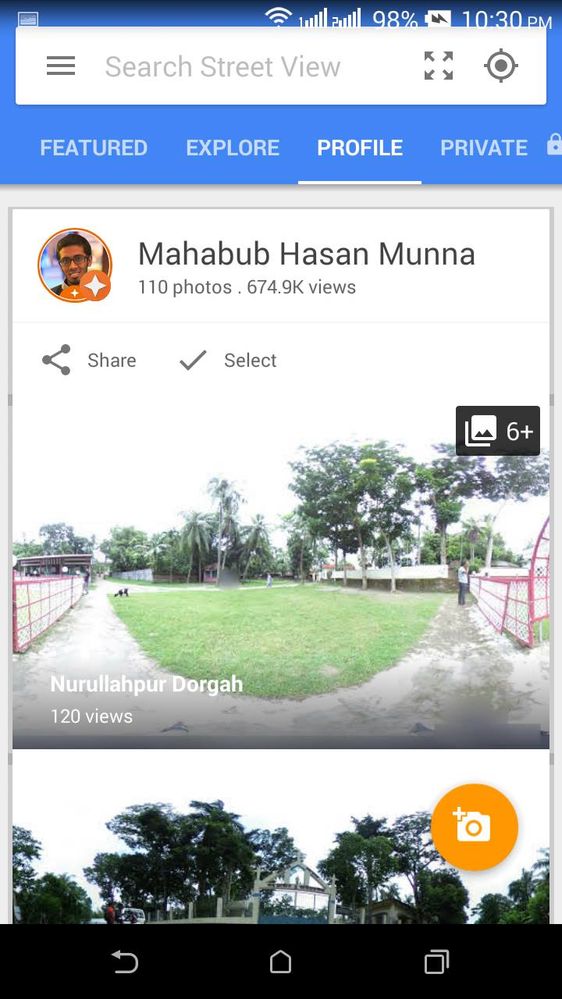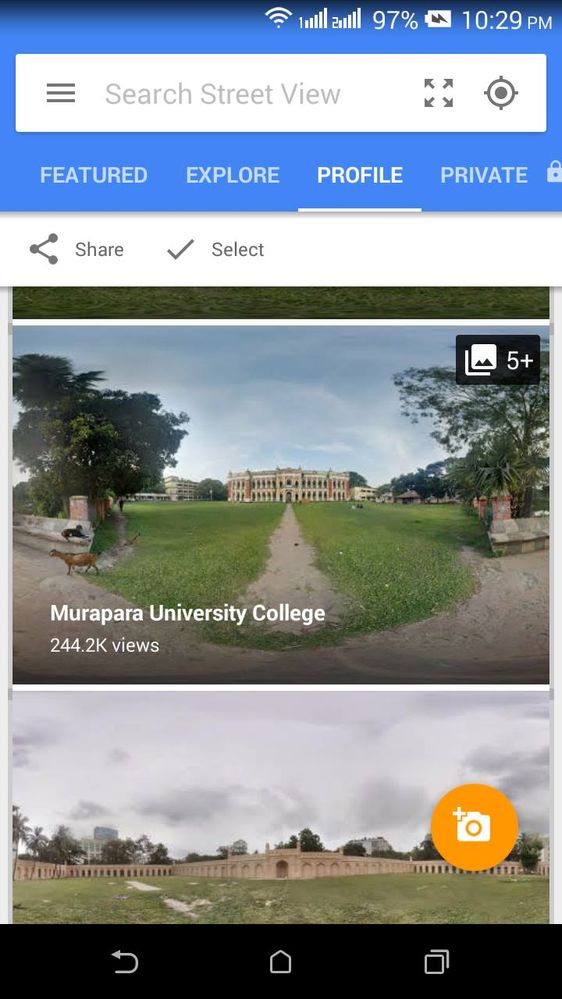- Local Guides Connect
- :
- Photography
- Google Photospheres / trusted badge
- Subscribe to RSS Feed
- Mark Topic as New
- Mark Topic as Read
- Float this Topic for Current User
- Bookmark
- Subscribe
- Mute
- Printer Friendly Page
09-07-2016 11:29 AM
Hi, i just join to local guides connect.
Before this, i uploaded 60 photospheres to the google street view app. But this photos do not appear on my profile from this page.
Since i'm looking for the trusted badge, i would like to know if the photos that i already have would be valid, or if have to do something for the photos to show here.
- Mark as New
- Bookmark
- Subscribe
- Mute
- Subscribe to RSS Feed
- Permalink
- Report Inappropriate Content
Accepted Solutions
10-07-2016 02:50 PM
Solution@Erick-Inestroza @MahabubMunna
You are eligible to become a Street View Trusted Photographer after you publish 50 Maps-approved 360 photos on Google Maps. After you have published 50 Maps-approved 360 photos, please make sure you have turned on the “Available for Hire” switch found in settings in the Street View App. You will then see an invitation in the Street View app to be marked as a trusted pro.
After accepting, you’ll then receive an email: please complete the form linked in the email, and, upon verification of your published 360 photos, your information will be listed on the for-hire index within one business week (new timeframe given some improvements to the process by the team) and you’ll have access to the Trusted badge.
It’s important that your images meet our Maps publishing criteria and policies and have a minimum of 14MP otherwise they won’t be published to Maps or count towards your trusted status. (Your contributions page shows all images you submitted including those not published to Maps.)
- Mark as New
- Bookmark
- Subscribe
- Mute
- Subscribe to RSS Feed
- Permalink
- Report Inappropriate Content
09-07-2016 12:23 PM
Re: Google Photospheres / trusted badge
Are you sure you are been using the same account for maps, sv app, etc.etc?
Please, share your contributor profile from Google maps.
- Mark as New
- Bookmark
- Subscribe
- Mute
- Subscribe to RSS Feed
- Permalink
- Report Inappropriate Content
09-07-2016 12:32 PM
Re: Google Photospheres / trusted badge
Yes, is the same account. Here´s my profile.
- Mark as New
- Bookmark
- Subscribe
- Mute
- Subscribe to RSS Feed
- Permalink
- Report Inappropriate Content
09-07-2016 12:44 PM
Re: Google Photospheres / trusted badge
hello @LucioV last 1.5 year upload 100+ spare last mount upload more then 20 spare but till now not get any mail . are you help me / suggest me . where contact for earn badge
my profile : https://www.google.com.bd/maps/contrib/117089299956449064855
attached my profile screen short
- Mark as New
- Bookmark
- Subscribe
- Mute
- Subscribe to RSS Feed
- Permalink
- Report Inappropriate Content
09-07-2016 12:46 PM
Re: Google Photospheres / trusted badge
Ok, i can see around 62 photospheres on maps from this account.
So the question is: where do you want to find your photos? Which account/profile are you looking?
- Mark as New
- Bookmark
- Subscribe
- Mute
- Subscribe to RSS Feed
- Permalink
- Report Inappropriate Content
09-07-2016 12:51 PM
Re: Google Photospheres / trusted badge
Hi @MahabubMunna,
did you see the splash screen asking you if you want to be a trusted photographer?
This splash screen appears once, when you upload more than 50 spheres (with the correct requirements.... mpixel, placed on maps, no people, no blur, etc. maybe some automatic quality check occur) then you will receive an email, with request to fill a form. Also check if the "available for hire" switch on your sv app settings is enabled.
- Mark as New
- Bookmark
- Subscribe
- Mute
- Subscribe to RSS Feed
- Permalink
- Report Inappropriate Content
09-07-2016 12:59 PM
Re: Google Photospheres / trusted badge
@LucioV tuill now not see that type any massage . you can see more then 50 spare full fill there condition . can you inbox me email address . which address sent mail . search my inbox for make sure
- Mark as New
- Bookmark
- Subscribe
- Mute
- Subscribe to RSS Feed
- Permalink
- Report Inappropriate Content
10-07-2016 02:50 PM
Solution@Erick-Inestroza @MahabubMunna
You are eligible to become a Street View Trusted Photographer after you publish 50 Maps-approved 360 photos on Google Maps. After you have published 50 Maps-approved 360 photos, please make sure you have turned on the “Available for Hire” switch found in settings in the Street View App. You will then see an invitation in the Street View app to be marked as a trusted pro.
After accepting, you’ll then receive an email: please complete the form linked in the email, and, upon verification of your published 360 photos, your information will be listed on the for-hire index within one business week (new timeframe given some improvements to the process by the team) and you’ll have access to the Trusted badge.
It’s important that your images meet our Maps publishing criteria and policies and have a minimum of 14MP otherwise they won’t be published to Maps or count towards your trusted status. (Your contributions page shows all images you submitted including those not published to Maps.)
- Mark as New
- Bookmark
- Subscribe
- Mute
- Subscribe to RSS Feed
- Permalink
- Report Inappropriate Content
10-07-2016 06:18 PM
Re: Google Photospheres / trusted badge
@Corrie thanks for your replay . yeas last 2 year upload more then 100 360 photos and 80% photos are full fill there all condition , and 700k+ view . but i don't know why till now they invite me that program . sad but true i give my few photo other one for test . he/she already got trusted taster badge :'(
wait this mount then send them mail
- Mark as New
- Bookmark
- Subscribe
- Mute
- Subscribe to RSS Feed
- Permalink
- Report Inappropriate Content
10-10-2016 11:10 AM
Re: Google Photospheres / trusted badge
@MahabubMunna Did you follow all of the steps I described in my reply above? It may be that your photos don't match the quality requirements?
- Mark as New
- Bookmark
- Subscribe
- Mute
- Subscribe to RSS Feed
- Permalink
- Report Inappropriate Content