- Local Guides Connect
- :
- Photography
- GUIDE: Removing tripod and Fringing & Chromatic Ab...
- Subscribe to RSS Feed
- Mark Topic as New
- Mark Topic as Read
- Float this Topic for Current User
- Bookmark
- Subscribe
- Mute
- Printer Friendly Page
01-21-2017 08:16 AM - edited 01-27-2017 01:34 PM
GUIDE: Removing tripod and Fringing & Chromatic Aberration on THETA images with Gimp 2.8
Hi Guys here are a small guide
on removing tripod and Fringing & Chromatic Aberration on THETA images with Gimp 2.8
We downloaded an image from the THETA Gallery
and opened it in Gimp 2.8
Note! in Gimp you do not have to turn the image around 180 degree like in you do in PS
First of all Create a new layer group and add it to the image
You merge the layers at the end otherwise it will make your image a little bit blur
Thank to Melih Yalımlı for reminding me on this point i forgot this
Filter/Distort/Polar/Coordinates
Polar Coordinates Check Polar
Zoom in press +
Clonetool Ctrl click to mark the area (50size will do to remove a small tripod)
Go Back Uncheck To Polar checkbox
All Right the image has a lot of Chromatic Aberration so we remove that also
Get the latest extension pack for windows GIMP_Extensions_v2.8_latest on this link
sourceforge.net GIMP Extensions
GIMP Extensions download. GIMP Extensions 2015-08-07 12:05:21.715000 free download. GIMP Extensions GIMP Extensions Pack for Windows
Tips: do not install the Gimp Animation Package (GAP) if You have PS installed on your PC
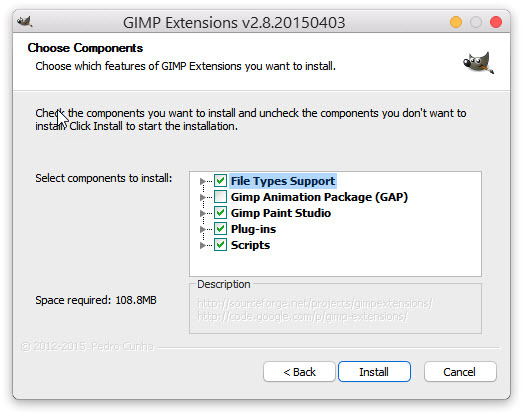
the Fix-CA Plugin works best on .png and .Tiff images
when installed find it on Filters/Colors/Chromatic Aberration
find more documentation about Fix-CA on this link
Removing CA Filters/Colors/Chromatic/Aberration
Cromatic Aberation
Cromatic Aberation Settings
You Cannot save to .jpg in Gimp you have go to File/Export As
File Export As edited.jpg
Edited-90-procent
Finished image RICOH THETA-edited.jpg low Resolution
Regards Svendus
- Mark as New
- Bookmark
- Subscribe
- Mute
- Subscribe to RSS Feed
- Permalink
- Report Inappropriate Content
01-22-2017 09:33 PM
Re: GUIDE: Removing tripod and CA on THETA images with Gimp 2.8
Very cool @Svendus-Panorama 🙂 Thanks for sharing!
- Mark as New
- Bookmark
- Subscribe
- Mute
- Subscribe to RSS Feed
- Permalink
- Report Inappropriate Content
02-26-2017 08:09 AM
Re: GUIDE: Removing tripod and Fringing & Chromatic Aberration on THETA images with Gimp 2.8
I don't believe, @Svendus-Panorama that you only got a single kudo for this post (and that must have been me as I cannot add more just revoke the current one).
I used your tripod removal part of the tutorial and it's so easy and simple, thank you very much! Here is a sphere where I applied it to:
https://goo.gl/photos/gvKNb4hXumeigj9h6
To all the Googlers and moderators: these are the posts that should be collected into a "blog" (or similar) on the forum. The forum software's search function sucks and I had to search for the topic in Google o find it. There should be a place/section (not overwhelmed with "hi" and "hello" topics) where these gems are collected and no-one can post to but only moderators can "move" topics.
 @Gaieus) My Local Guide profile
@Gaieus) My Local Guide profile
- Mark as New
- Bookmark
- Subscribe
- Mute
- Subscribe to RSS Feed
- Permalink
- Report Inappropriate Content
09-14-2018 05:02 AM
Re: GUIDE: Removing tripod and Fringing & Chromatic Aberration on THETA images with Gimp 2.8
Caption; SS1 GIMP2.10.6 Polar Coordinates
Hi, @Svendus-Panorama, a.k.a Master of Pano2VR. I've reproduced your useful guide with using GIMP2.10.6 the latest stable version.
Caption; SS2 GIMP2.10.6 Polar Coordinates
I always used GIMP and G'MIC plugin to pull off the nadir. Your method is much easier and more convenient. Thank you very much. However, removing tripod with heal selection is much better than clone tool. And you can overwrite the equirectangular file because GIMP2.10.xx can save XMP data.
Hope this helps.
Toyo
P.S.
I also use GIMP2.10.6 with Pano2VR Patch Mode. It's lighter and faster than Photoshop. Pano2VR never stops suddenly.
- Mark as New
- Bookmark
- Subscribe
- Mute
- Subscribe to RSS Feed
- Permalink
- Report Inappropriate Content
09-14-2018 03:09 PM
Re: GUIDE: Removing tripod and Fringing & Chromatic Aberration on THETA images with Gimp 2.8
Great i must say that we to day use the inpainting tool in the 360 funktion in Affiniti Photo
Affinit Photo are running on PC ,Mac and even iOS (iPad Pro)
- Mark as New
- Bookmark
- Subscribe
- Mute
- Subscribe to RSS Feed
- Permalink
- Report Inappropriate Content












