- Local Guides Connect
- :
- Photography
- Re: Defects in the Street View app AKA what makes ...
- Subscribe to RSS Feed
- Mark Topic as New
- Mark Topic as Read
- Float this Topic for Current User
- Bookmark
- Subscribe
- Mute
- Printer Friendly Page
10-26-2016 08:17 AM - edited 10-27-2016 03:23 AM
Defects in the Street View app AKA what makes trouble to me
Hallo guys,
my job is designer of web applications and I try do it always with high-quality of User eXperience (UX). And I like to take and share 360 photos via the Street View application in my smartphone (Sony Experia Z5 Compact - Android 6) and tablet (Google Nexus 10 - Android 5). Current version of application is 2.0.0.135406720.
I found following bugs and UX defects during using this application for almost 1 year so I want to share experiences to you. This article was sent already to support team of Street View apk.
Bugs
- Saving of geo-location of 360 photos on the map
When I use new connectivity editor (see tutorial) I can change the location of 360 photo - I can simply move the point on the map. So I set the photos as were really taken. That's fine.
But when check them on the map in Street View I see that photo's location didn't change - they stayed untouched, even after 5 days when changes was saved.
There is no location change on the Google Maps web also.
I thing this is a bug, photos should change the geo-location as I relocate them in connectivity editor in the Street View apk. - Saving constellation of 360 photos in in connectivity editor
I use new connectivity editor in the Street View for setting the photos as were really taken and connecting them. That's great.
I save the constellation and quit the application. When I run the Street View apk again and open the constellation again in connectivity editor, I see the last saved status. That's OK and works as expected - but only on the 1 device. The photo constellation was done on my smartphone and if I open it in connectivity editor in my tablet, I see the original status before I editing any connections.
And geo-location on the map is original also.
I suppose that when I save the photo constellation (geo-location, view direction, compass, connections by each photo), then I should load the same status on all devices after. But it looks like that saving is performed locally on the used device. And that's wrong. - Portrait vs Landscape
I cannot see thumbnails of photos under tabs in my Google Nexus 10 in the landscape mode, see images
But it's OK in portrait mode.
And the behavior of application is absolutely OK on my smartphone.
UX defects
- Small view of 360 photo in the connectivity editor
When I work in the connectivity editor, it happened me too often that I touch compass instead of view only. And that breaks the connection between 2 photos.
I suggest to make a display area bigger.
Selecting photos breaks a connection
When I need to switch to an another photo, I have to click (tap) with finger on the point which represents a 360 photo.But almost in 50% I remove a connection line instead of selection the desired photo.
My opinion is that the point (black circle with number) representing a 360 photo should be bigger. Or only active tapping area should be bigger. I thing it’s too small for finger tapping.
Desired features
- Water-level setting
There is no possibility to use a tripod for 360 photos taking in many cases of real life. So I have to take photo "from hand" with my 360 camera (LG 360 CAM). I'm sure there are no sensors for water-level recognition in my camera and meridian is not perfect in many photos. And result is, that view around the axis Y in the photo sphere is like sinusoid (up and down).
So I would personally very appreciate that I could correct water-level (meridian) for 360 photo. - Web application missing
I became the Trusted Photograph couple months ago and my only possibility how to publish and connect 360 photos is using the Street View app in mobile devices. But finger control of this application is not accurate and is not perfect for graphical editing on professional level. I would appreciate the web based application for 360 photos connection and constellation creation very much. I know that "old" Trusted Photograph have access to a such application on web.
Do you have any idea if a new connectivity web editor will be released? And roughly when?
If you have found any other defects, you can describe it in this post.
Thank you
- Mark as New
- Bookmark
- Subscribe
- Mute
- Subscribe to RSS Feed
- Permalink
- Report Inappropriate Content
10-27-2016 03:35 AM - edited 10-27-2016 03:36 AM
Re: Defects in the Street View app AKA what makes trouble to me
Hello guys,
I come with another significant bug in the new connectivity editor in Street View app.
When I create constellation of 360 photos like a simple path (just snake of photos, each photo is connected with only 2 other photos), the arrows are set correctly.
But when there is a crossing (3 and more other connected photos), the arrows don't correspond with constellation graph.The direction of view to another photos are mindlessly rotated. Hold on, I will find out it precisely and will attach the pictures.
Best regards
- Mark as New
- Bookmark
- Subscribe
- Mute
- Subscribe to RSS Feed
- Permalink
- Report Inappropriate Content
10-27-2016 11:15 PM
Re: Defects in the Street View app AKA what makes trouble to me
- Mark as New
- Bookmark
- Subscribe
- Mute
- Subscribe to RSS Feed
- Permalink
- Report Inappropriate Content
![Screenshot_20161026-104612[1].png Screenshot_20161026-104612[1].png](https://www.localguidesconnect.com/t5/image/serverpage/image-id/13660i3E3E0607A7EB88C2/image-size/medium?v=v2&px=400)
![Screenshot_20161026-104657[1].png Screenshot_20161026-104657[1].png](https://www.localguidesconnect.com/t5/image/serverpage/image-id/13661i382357D5A95E2B06/image-size/medium?v=v2&px=400)
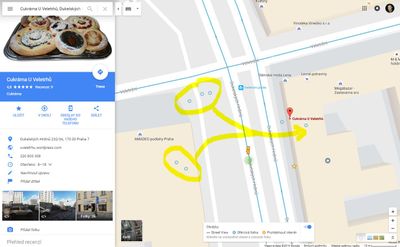
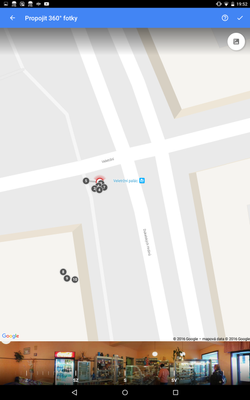
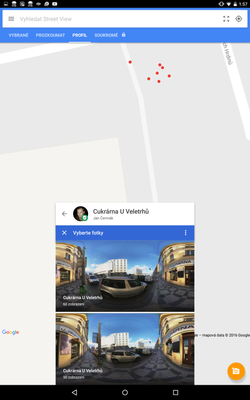
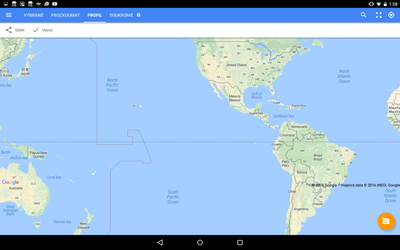
![Screenshot_20161026-102608[1].png Screenshot_20161026-102608[1].png](https://www.localguidesconnect.com/t5/image/serverpage/image-id/13653iF07B0A311E1C5C71/image-size/medium?v=v2&px=400)
![Screenshot_20161026-102557[1].png Screenshot_20161026-102557[1].png](https://www.localguidesconnect.com/t5/image/serverpage/image-id/13652i67F61EFCAEE89CA6/image-size/medium?v=v2&px=400)




