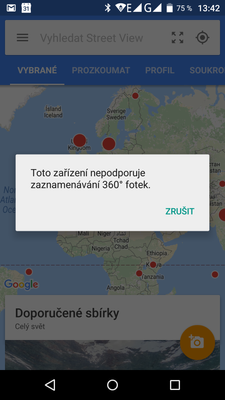- Local Guides Connect
- :
- How-tos
- Create Street View in a snap - Check out the Stre...
- Subscribe to RSS Feed
- Mark Topic as New
- Mark Topic as Read
- Float this Topic for Current User
- Bookmark
- Subscribe
- Mute
- Printer Friendly Page
01-13-2017 01:28 PM
Re: Create Street View in a snap - Check out the Street View app!
The topic creating multiple 360º photos, will those automatically be stitched to create a 360º tour? I'm trying to find the correct platform to utilize for past pictures for Google tours, but do it automatically in the future if I want to create a 360º tour. Thanks for the assistance
@NatalieP wrote:Hello Local Guides-
We thought it might be useful to share some FAQs about taking 360 photos with your camera phone or your 360 camera, and how to publish those photos to Google Maps with the Street View app. Haven’t downloaded the Street View app yet? Get it here or directly in the Google Play or iOS App stores. Happy 360 shooting!
How do I use the Google Street View app to upload 360 photos?
Check out our Help Center for step-by-step instructions on how to create, connect and publish 360 photos to places on the Map.
Is there a step by step guides to creating Google Street View.
Yes! Please visit our Help Center
I am trying to connect my 360 photos, but I am running into problems.
We’ve just released our new pro photographer connectivity editor which will help you connect your photos easily. At the moment it’s only available to trusted photographers and Level 5 local guides. You can read more about this feature in the help center. Have questions about becoming a trusted photographer? Simply publish 50 Maps approved 360 photos using the Street View app. You can also read up on the program in this post.
When creating 360 photos, please be sure you're following the spacing guidelines as outlined in our Help Center. We rely on confidence in that spacing to continually improve the connectivity experience (so please stay tuned for even more improvements).
How can my photos be automatically connected?
If you have taken 360 photos using Auto-capture mode your photos may be automatically connected, after 24 hours, if you have followed the spacing recommendations listed in the Help Center.
How do I add the “See Inside” option for indoor places such as shopping malls or restaurants?
In our previous interface design, See Inside, Street View, and photos were represented by three distinct image buckets. This has proven to be a confusing and unnecessary distinction for our users because See Inside is often showing exterior views, Street View is often not on streets, and photos are often actually 360 photos. Thus, we are moving away from distinguishing 360 photos with the “See Inside” language and are now showcasing 360 imagery on it’s own visible tab in the photos gallery, both on mobile and on desktop
Is there a file limit or image size limit?
Please refer to our Help Center. Your 360 photos must be at least 14 megapixels and at most 72 megapixels with a 2:1 aspect ratio and be in jpeg format.
Is there a way to resize the blur tool in the app?
At this time, you cannot resize the blur box. You can, however, add multiple blur boxes so that the area you wish to blur is entirely covered.
How do I use the Ricoh Theta S with the Street View App?
You can find all instructions on connecting 360 cameras to the Street View app in the Help Center.
What are the recommended cameras to help us take 360 photos?
Please visit our website for all the details on compatible 360 cameras to use with the Street View app
Can I display 360 photos on other platforms beyond just Google Maps?
Yes, you can use the Google Maps API to publish 360 photos on your website, for example. Please visit this page for more information.
What is the experience between using the SVapp to take 360 photos vs other software like FB iOS/ FB Android app?
The Street View app allows you to blur sensitive information, connect photos and publish directly to Google Maps. The imagery can also be shared and downloaded to other platforms. Spherical cameras such as the ones listed here can also be directly connected to the Street View app to make the experience even faster.
Have feedback?
Send us feedback by accessing your general profile through the menu in the Street View app.
- Tap on the three line “hamburger menu” in the top left of the Street View app
- Tap “Help & Feedback” located at the bottom of the left hand panel
- Tap “Send feedback” at the bottom of the list
If you’re sending information about a crash or a bug, please be as specific as possible with details of when and how you encountered the problem.
If you have ideas for new features, feel free to submit them using the same process and prefacing it with [Feature request].
Thanks!
- Mark as New
- Bookmark
- Subscribe
- Mute
- Subscribe to RSS Feed
- Permalink
- Report Inappropriate Content
01-22-2017 12:50 AM
Re: Create Street View in a snap - Check out the Street View app!
Спасибо , нужная и полезная информация ...
- Mark as New
- Bookmark
- Subscribe
- Mute
- Subscribe to RSS Feed
- Permalink
- Report Inappropriate Content
01-22-2017 03:57 AM
Re: Create Street View in a snap - Check out the Street View app!
Hi,
i try streetview app for manually take a 360 sphere photo, but each my phone are not supported. My phone has a electronic compas, accelometer, GPS + Glonnas, but I can't take sphere photo. I try also Google Camera app, but same result.
Is any way or alternative app, how I can take manually sphere photo with my phone (ZOPO speed 7). Or why is my phone unsupported?
Thanks a lot.
- Mark as New
- Bookmark
- Subscribe
- Mute
- Subscribe to RSS Feed
- Permalink
- Report Inappropriate Content
01-22-2017 07:51 PM
Re: Create Street View in a snap - Check out the Street View app!
MilanP,
In my last reply, in reply to one of the Google moderators, there is a link to supported devices & Google Street View's API. Viar.live is a website you can use to link your panoramic shots, regardless of phone/camera, etc, as far as the specifics as why Google's Street View camera isn't allowing you to take spherical shots with your phone, I'd contact Google through the 3 dot help menu in the upper left corner of the street view app. They'd be able to assist you better than I.
- Mark as New
- Bookmark
- Subscribe
- Mute
- Subscribe to RSS Feed
- Permalink
- Report Inappropriate Content
01-22-2017 08:27 PM
Re: Create Street View in a snap - Check out the Street View app!
- Mark as New
- Bookmark
- Subscribe
- Mute
- Subscribe to RSS Feed
- Permalink
- Report Inappropriate Content
01-22-2017 09:47 PM
Re: Create Street View in a snap - Check out the Street View app!
No problem. It can be confusing at first. If your phone is not supported for 360 spherical photos, try a tripod for 360 panoramic shots & see if they will upload, but do check out those links for supported devices & contact Google support about the 360º spherical street view camera app from them not working with your phone/camera, especially if it is on the list. If not, I'm sure they can direct you for a work around.
@GoodF wrote:@JarettC , спасибо это нужная информация ,интересно - щас попробую разобраться ...Я ещё пока новый в Google Местные Гиды...
- Mark as New
- Bookmark
- Subscribe
- Mute
- Subscribe to RSS Feed
- Permalink
- Report Inappropriate Content
01-23-2017 09:39 AM
Re: Create Street View in a snap - Check out the Street View app!
@NatalieP thank for sharing this and really it's very helpful, especially for the beginners. Thank you
- Mark as New
- Bookmark
- Subscribe
- Mute
- Subscribe to RSS Feed
- Permalink
- Report Inappropriate Content
02-05-2017 07:22 AM
Re: Create Street View in a snap - Check out the Street View app!
Thank you.
Regards
- Mark as New
- Bookmark
- Subscribe
- Mute
- Subscribe to RSS Feed
- Permalink
- Report Inappropriate Content
02-05-2017 09:04 AM
Re: Create Street View in a snap - Check out the Street View app!
Google cardboard camera and Viar.live make it easy to share and create 360 tours from around the globe, problem I've found, floor plan layout, spherical shot integration with cardboard, editing transition & 'blurred sections'... To truly make a' real' digital virtual reality of Planet Earth this second... We're not quite there yet, but these are starts. 🙂
@بدرا wrote:Thank you.
Regards
@بدرا wrote:Thank you.
Regards
- Mark as New
- Bookmark
- Subscribe
- Mute
- Subscribe to RSS Feed
- Permalink
- Report Inappropriate Content
02-07-2017 01:34 PM
Re: Create Street View in a snap - Check out the Street View app!
Hello @NatalieP,
I would have really liked if the Google Street view camera loaning program was available in my country, But since it is not available we will just go on without it for awhile.
But I hope you will consider us when new cameras are available
Thank you
Jonask
Kenya
- Mark as New
- Bookmark
- Subscribe
- Mute
- Subscribe to RSS Feed
- Permalink
- Report Inappropriate Content