- Local Guides Connect
- :
- Photography
- Camera loan program / Samsung Gear 360 review
- Subscribe to RSS Feed
- Mark Topic as New
- Mark Topic as Read
- Float this Topic for Current User
- Bookmark
- Subscribe
- Mute
- Printer Friendly Page
06-07-2017 08:59 AM
Camera loan program / Samsung Gear 360 review
An extension to the camera loan program was announced in this thread - Apply: Street View camera loan program, my application was accepted, once again thank you Google.
tldr (too long didn't read)
For the vast majority of people who will not read the entire post my top takeaway point is it would not occurred to me to make Street View contributions without the program - having returned the loan camera, enjoyed the Street View experience, helped by recent price drops I am going to buy a 360 camera. There is an updated 2017 Samsung Gear 360 and other new cameras, I am probably going to stick with the original Gear 360.
I seem to recall a Googler (possibly @Corrie, @NatalieP or @JeslynL) mentioning one of the intentions of this program was to expand the use of Street View - in my case that intent has succeeded, I do not think I am an outlier, I hope they and other Googlers continue to implement and expand such programs - the community, local guides and Google will all gain.
First impression, Google listens
The acceptance of my application was quicker than I anticipated. I looked at the gift horse in the mouth and mentioned that I hoped the camera wouldn't be dispatched until after the Christmas holiday - and it wasn't. My project involved creating long outside trails, Google could have sent me a Ricoh Theta S but they sent me Samsung Gear 360 which for my purposes was much more sensible as it has removable batteries thus making it easier to stay out on the trail (also single battery life is longer)
Yay! I received unexpected extras
I received some extras that I was not expecting, helmet mount; monopod; tripod; two spare batteries with cases and recharger:

link to larger version of above image
Mounting the camera onto a helmet
The Google supplied mount is attached to the helmet with double sided sticky tape, a good quick and dirty solution
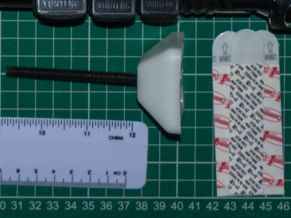
I decided to go for something neat and permanent. Wanting to be like Mr Pegman 😉 I purchased a white helmet with a peak online for a few UK pounds / US dollars, drilled a hole in the top and passed through a male to female tripod screw adapter. Such helmets are mainly intended to be used on construction sites for safety but after drilling a hole do not use it as a safety helmet. The helmet I purchased had a chin strap attached in two places, if I was repeating the purchase I would buy one with the chin strap attached in four places to see if it reduces helmet / camera wobble.


The camera can either be connected directly to the tripod screw or raised above the helmet using a selfie stick as a stalk, be aware not all selfie sticks have a tripod screw receptor at the bottom. Instead of using a selfie stick a long 1/4 inch fully threaded bolt could be inserted through the helmet, the advantage of using a bolt is that it gives the option of using a shorter stalk than a selfie sick, the disadvantage is a helmet with a large bolt poking through is harder to transport in a bag and has a minor increased health and safety risk.

One of the images of Mr. Pegman sent to me as part of the loan program shows the camera directly mounted, one of of them shows it on a stalk.
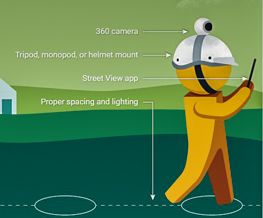

Trade off between directly mounting the camera and using a stalk
If the camera is mounted on a stalk more of the ground will be visible, the trade off is camera wobble could increase resulting in higher unintended pitch, yaw and roll. Many of my early efforts had a lot of roll (sloping horizons)


Correcting yaw, pitch and roll
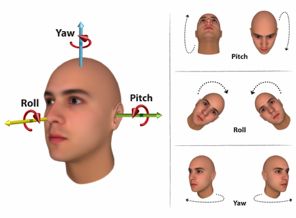
Source of yaw, pitch, roll image
I may be mistaken but seems to me that if you upload a single image a Google algorithm will usually choose an initial yaw, point the photo-sphere in a direction that looks good / provides useful information about a location.
When uploading multiple images to be connected into a trail the move and connect photos option in the Street View app can be used to amend/correct yaw.
Yaw and in addition pitch and roll can be amended/corrected using independent software. On a Windows desktop I used Hugin which is free, I looked at the trial version of PTGui which is good but the non-trial version is not cheap and although the license does not expire free updates are provided for only one year after purchase. On my Android devices I used THETA Convertor Free. Although Theta Convertor Free is described on Google Play as "automatically converts JPG images taken with RICOH THETA to leveled photosphere images" it also has a manual option that enables adjustment of photo-spheres taken with a Samsung Gear 360. It is easier to adjust images using a large screen and mouse, Windows desktop is more likely to provide those features than an Android device. To take advantage of a large screen and mouse it is also possible to run Android on a Windows desktop using an emulator such as BlueStacks, BlueStacks works out of the box with Street View, not all emulators do so.
A prototype nadir improver (nadir - the point on the photo-sphere directly below the camera)
Because my project was long trails over rough terrain I mainly used a helmet mount. However, I experimented to see if I could eliminate any need to patch the nadir in situations where a tripod is typically used. For my Mark 1 solution I drilled a hole in a sheet of clear acrylic plastic, passed through a camera flash hot shoe / tripod mount screw adapter, attached the Google supplied monopod to the tripod screw, attached the Gear 360 to the monopod.

The prototype not only eliminated any need for nadir patching, it maximized the preservation of detailed information when the floor had a non-recurring pattern.
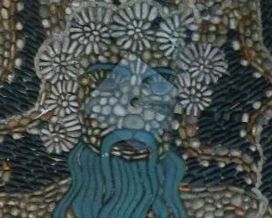
Because a Gear 360 is light (5.4oz, 153g) with the center of gravity above the tripod thread the monopod was stable with a 200mm x 200mm x 8mm acrylic sheet even though the hot shoe was underneath the sheet. A Mark 2 version of my prototype would recess the hot shoe into the sheet using a forstner bit, Mark 3 add something to keep monopod vertical on sloping floors. A larger thicker sheet should provide a stable platform for a DSLR camera with a fish-eye lens attached.
Capturing photo-spheres without looking at your device
Looking at the device to press the on-screen picture button when using a helmet camera brings the device into the view of the photo-sphere and increases the risk of unintended yaw pitch and roll, to avoid having to look at my device I used a remote control with my hand by my side.
The Gear 360 has good integration with the Street View application and in addition of an option to take single shots there is one to automatically take one every eight seconds (eight seconds allows time for transferring the image to your device and stitching). Although automatic capture avoids the need to look at the device I found it easier to take the image at the precise location I wanted using the remote.

Reducing the noticeability of stitching


I had to search through a lot of my photo-spheres to find the above illustrations, in typical Street View use stitching is far less noticeable. To reduce the noticeability of stitching if possible orientate the camera so that horizontal lines such fall within the view of a single lens and the light level on both lenses is equal. Although this may result in the camera pointing in the 'wrong' direction as previously mentioned there are ways to amend/correct the yaw in post production.
Other reviewers record that horizontal line stitching fails are less noticeable on a Ricoh Theta than a Gear 360. The hardware facilitator of Ricoh Theta's superior performance is its lenses are closer together. The lenses of the new 2017 Gear 360 are closer together then the old one. However, even if the 2017 Gear 360 has improved stitching one of the reasons why I will probably end up buying the old version is that the old version has removable batteries, the new one doesn't. It is one of my not completely observed rules "do not buy a device unless you can change the battery with cold wet fingers". Being able to change batteries is particularly useful when capturing long trails and in typical Street View use I did not notice stitching using the old Gear 360.
Miscellaneous thoughts
- If you have got more than one Gmail account but scoop all you emails into one place be aware if you get an email from the Street View team with a link to further information you may have to be logged into the Google account you supplied in your application to fully access that information.
- When unboxing the camera try to remember what goes where for when you return it - but if you don't you can Google unboxing videos on YouTube. One of my many fails was loosing track which of the USB leads I use came with the camera - to my chagrin I probably returned the wrong one.
- Keep an eye open for the ActionDirector product key, it is on a small loose sticky label, it could be worth taking a picture of it and saving it on Google Photos. ActionDirector is a video stitcher and editor you do not need it for Street View.
-
ActionDirector sticky label (key hidden)
- Read the manual - but for starters the On / Off switch is not the big one on top of camera, there is a menu option on the camera specifically for connection to a Street View application on a device. Read down to the bottom of the email notifying the loan camera has been shipped - there is a link to a help desk which will troubleshoot an issue with the camera kit during the loan.
- The skill leap between adding flat images to Google Maps and adding a trail of photo-spheres to Street View was higher than I anticipated particularly when the trail was over off-road rough terrain.
- Do not start your project with a big bang, try taking and uploading a single image to see if everything is working and producing good results. Experiment with how different light conditions produce flare and burn out, Get to grips with the move and connect photos tool by starting with just a few images taken in a straight line in a location with good GPS reception and in which the straight line is represented on Google Maps (e.g. a pavement/sidewalk). If you use a photo editor be aware that some editors remove the metadata that enables Street View to create photo-spheres. Unintentionally deleted metadata can be restored using Windows ExifTool.
- Be like a rocket scientist learn from failure, ignore as far as possible any critics in the peanut gallery who castigate your early efforts.
- In addition to those previously mentioned independent software which I found useful included:
- Google Play My GPS Photo Map. One of my fails was not realizing that a few of a batch of photo-spheres I had taken had degraded GPS information and after uploading to Street View were placed a few kilometers/miles from their true location. My GPS Photo Map quickly pin points images on your device onto a Google map thus making it easier to spot images with low accuracy coordinates..
- Google Play Sun Locator. Sun Locator displays the length of shadow at a particular place at a particular time. This makes it easier to visit a location when buildings and landscape does not cast a shadow over the feature you want to image. Also even without shadows if you choose a time of day/year when the sun is highest in the sky it is easier to ensure light falls evenly on each lens thus minimizing the noticeability of stitching, minimizing the light flare and burn out that fisheye lenses are prone to.
- Online the eXif.er The eXif.er is a web based exif editor. Although slow it is easier to use than the previously mentioned ExifTool. It is particularly useful for checking if an image meets the specifications of a Google Maps approved photo-sphere.
- Being on the trail with a helmet camera created of interest among passing pedestrians. One of them called out "Wobble Cam", another told her child "Ignore him, he is not hurting you". If I stopped and took of my helmet it encouraged people to come up and ask what I was doing, one person asking if it was Street View. It is useful to have a few helpful friendly prepared words to explain what you are doing. My most amusing moment was when I was on a remote coast wearing the helmet and a Royal Navy type sweater, a commercial fishing boat dropped its fishing equipment and speed off at an angle minimizing the view of its name - I suspect it was illegally fishing and thought I was a Sea Fishery Protection Officer 🙂
- Link to animation of wobble cam
- I was expecting/relying on two weeks notice that the equipment was to be returned. I received notice the loan period was expiring and asking if I wanted an extension. However even after checking my spam folder I do not seem to have received two weeks notice that the extended loan period was expiring. Could have but didn't add the expiry date to my diary and as a result returned the equipment after the proper date, I hope I have not reduced my chances of any future loans.
- I would have found things to be easier if I could have corrected pitch and roll not just yaw within move and connect photos option in the Street View app.
- Creating trails can create a lot of images, when reviewing them in Street View they can be collapsed down into folders, in Google Maps they can't. Having to scroll past each image when reviewing in Google Maps hurt my scrolling finger 🙂 perhaps it would be better if Street View images were excluded from being reviewable in Google Maps or if they could be collapsed into folders.
- Mark as New
- Bookmark
- Subscribe
- Mute
- Subscribe to RSS Feed
- Permalink
- Report Inappropriate Content
06-07-2017 11:18 AM
Re: Camera loan program / Samsung Gear 360 review
- Mark as New
- Bookmark
- Subscribe
- Mute
- Subscribe to RSS Feed
- Permalink
- Report Inappropriate Content
- Mark as New
- Bookmark
- Subscribe
- Mute
- Subscribe to RSS Feed
- Permalink
- Report Inappropriate Content
06-26-2017 10:06 PM
Re: Camera loan program / Samsung Gear 360 review
@PeterGO congrats bro
- Mark as New
- Bookmark
- Subscribe
- Mute
- Subscribe to RSS Feed
- Permalink
- Report Inappropriate Content
