- Local Guides Connect
- :
- Highlights
- Share and follow lists of places in Google Maps
Share and follow lists of places in Google Maps
- Subscribe to RSS Feed
- Mark as New
- Mark as Read
- Bookmark
- Subscribe
- Printer Friendly Page
- Report Inappropriate Content
Feature Request: “We love making lists, but we want to be able to share them with our friends and follow lists made by other Local Guides.”
When Local Guides got early access to create lists in Google Maps, you put together great content and gave us helpful feedback. We have good news for those of you who are eager to share lists with friends and family. That feature is starting to roll out today for Android and iOS users with the latest version of Maps.
Here’s how it works:
- Open the Google Maps app
- Search for a place you would like to add to a list, select it, and tap SAVE.
- This opens a screen that allows you to add that location to an existing list, or create a new one.
- After you add a place to your list, you’ll see a banner that says “See List.” You can either access the list from there, or find it in the side menu under “Your Places.”
- Go one step further and tap the share button at the top of your list. Tapping it will generate a link that you can send via email, text or social channels.
Lists are viewable on mobile and desktop—and even offline. Next time you're on a trip, download offline maps of the area in advance and you'll be able to see all the places you’ve added to lists on the map itself.
What do you think? Leave your thoughts (and links to your new lists) in the comments below.
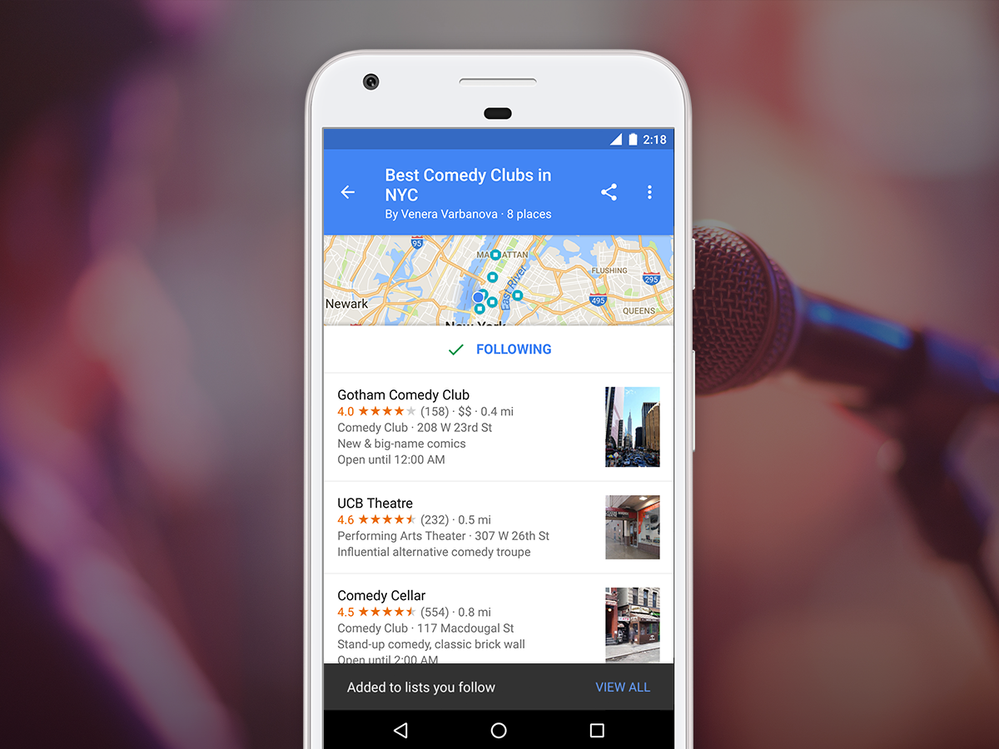
You must be a registered user to add a comment. If you've already registered, sign in. Otherwise, register and sign in.