March 12, 2018: This feature is now available on Google Maps for Android and desktop. We’ll post an update when it launches on iOS.
When you create public lists on Google Maps, you can show visitors the best places to go in your city. And now, you can make your lists even more useful by adding special tips and comments about each place.
Here’s how it works:
- Create a new list, or open one you’ve already made
- Tap the pen icon to edit your list
- Add your comments to each place, then tap SAVE
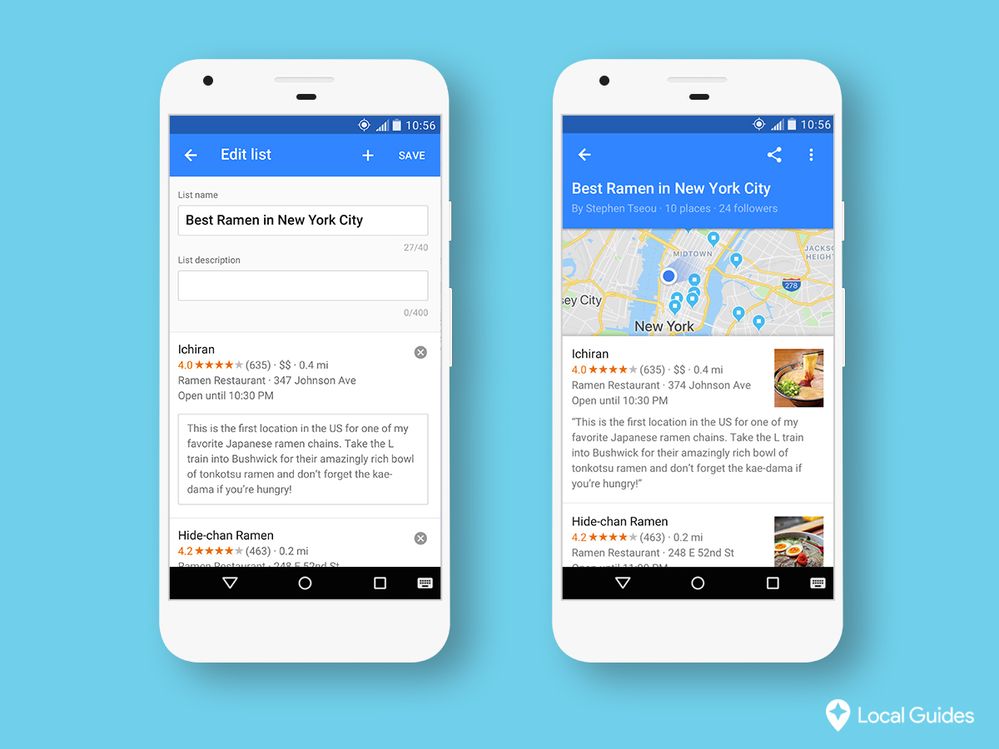 Caption: Two mobile phones displaying (1) how to add comments to a list and (2) a published list with comments.
Caption: Two mobile phones displaying (1) how to add comments to a list and (2) a published list with comments.
You can use comments to say why a place is on your list, to explain the difference between places, or just to give extra tips. Be creative! It’s a chance for you to make your lists extra personal and fun.
On a list of local shops, you could mention the best things to buy at each one. A list of nearby museums could include comments telling visitors about your favorite exhibits. If you’ve made a list of your city’s top ramen restaurants, you could say which ones specialize in spicy or mild broth, or have thick or thin noodles.
After adding comments to a list, go to Sharing options and choose Public so the world can see. Then, share the link here and post it on social with #LocalGuides.
You must be a registered user to add a comment. If you've already registered, sign in. Otherwise, register and sign in.