- Local Guides Connect
- :
- Highlights
- It’s here for you: make and share lists on Google ...
It’s here for you: make and share lists on Google Maps for desktop
- Subscribe to RSS Feed
- Mark as New
- Mark as Read
- Bookmark
- Subscribe
- Printer Friendly Page
- Report Inappropriate Content
[Updated Dec 18] Currently, you can't create or manage lists on Google Maps with a GSuite account.
Local Guides got the first chance to create custom lists of places on Google Maps for mobile. Then, we added the ability to share your lists with family and friends. Many of you have told us that lists are useful and fun—and they’d be even better if you could make them on your desktop or laptop, too.
We heard you, and we have exciting news: Lists have arrived on your desktop. Now when you find places on Google Maps, you can save them to lists that will sync across your devices.
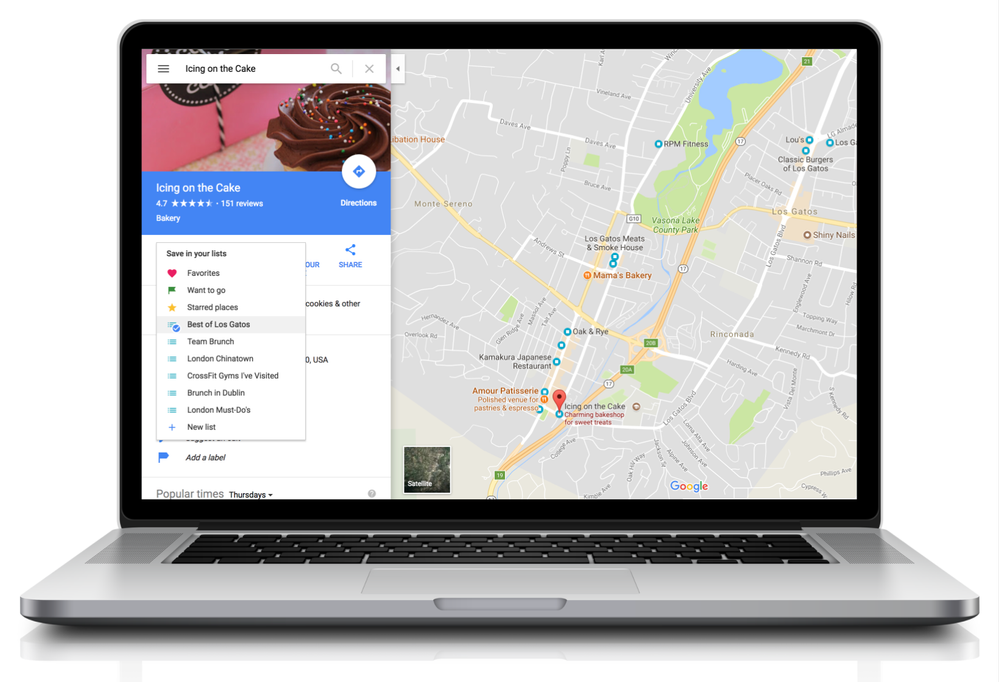
Here’s how it works:
- Find a place on Google Maps
- Tap “SAVE”
- Add it to one of your existing lists, or create a new one
Now, when you go to “Your places” on Google Maps for Android, iOS, or the web, you’ll see places that you saved to lists from any device. And just like on mobile, you can click the three dots to share your lists with family and friends.
Say you’re planning a trip and searching for museums, restaurants, and shops near your hotel. As you find places you want to visit on Google Maps, save them in a list. When you arrive in the neighborhood and take out your phone, you’ll have an itinerary ready to go.
You can use lists to join our celebration of local businesses. Save your favorite stores to a list as you take photos, then share the list with friends and family. Or, make it public so everyone can see your great picks.
How will you use lists for desktop? Tell the community in the comments, and post your public lists for others to follow.
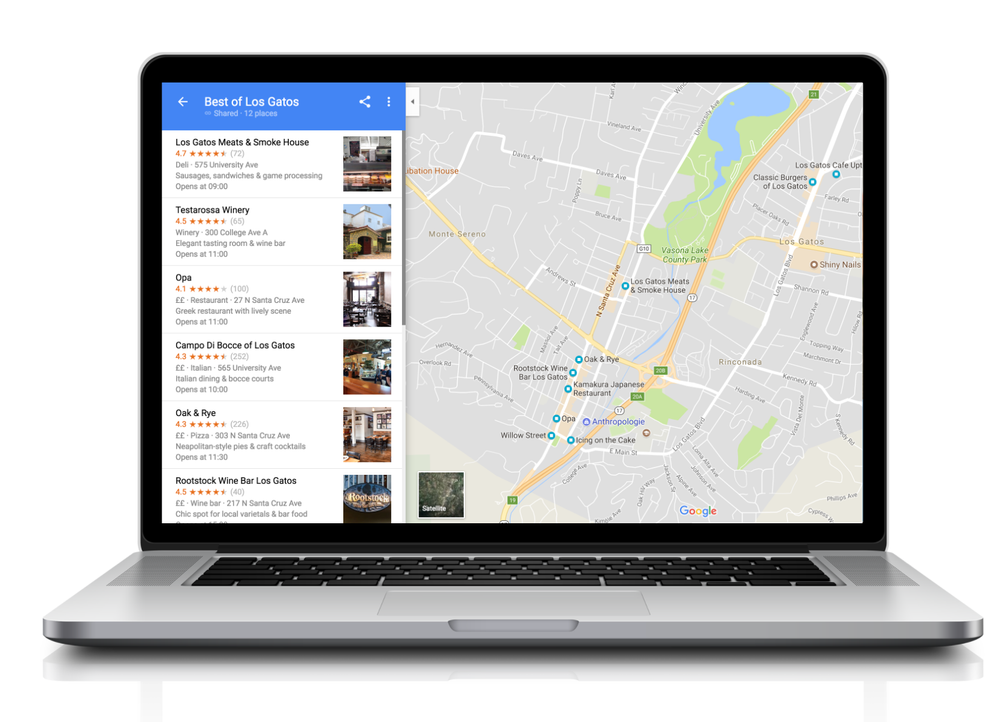
I found a place on Google search and it doesn’t have a “SAVE” button. Why not?
Right now, you can save places that you find on Google Maps. Lists aren’t currently available on Google.com searches on desktop, though they are available on searches on your mobile device.
I’m on Google Maps and I still don’t see the “SAVE” button. How come?
This feature is rolling out over a few weeks. If it isn’t yet visible for you, it will be soon.
How do I make my best lists public?
- Go to “Your places”
- Click the three dots on the list you want to make public
- Select “Sharing options” and choose “PUBLIC”
Now, people will be able to find your list on your public profile.
You must be a registered user to add a comment. If you've already registered, sign in. Otherwise, register and sign in.