- Local Guides Connect
- :
- Highlights
- How to see when you’re near places that are missin...
How to see when you’re near places that are missing info
- Subscribe to RSS Feed
- Mark as New
- Mark as Read
- Bookmark
- Subscribe
- Printer Friendly Page
- Report Inappropriate Content
One of the top ideas from this year’s Summit is ready for you to try: Turn on Proximity Alerts on Google Maps for Android, and you’ll get notified when you’re near places that are missing info.
Here’s how:
- Go to Your contributions
- Tap Uncover missing info
- Tap the three dots on the right and select Proximity Alerts
- Turn on Notifications
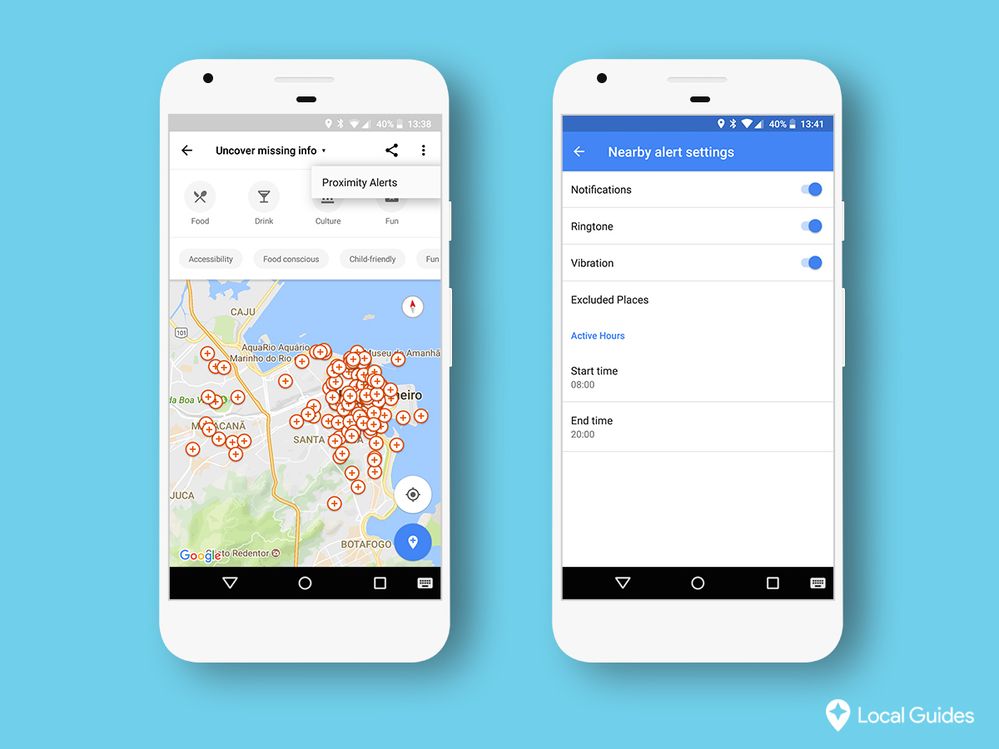
Now, you’ll get an alert when you’re near places that are missing info on Google Maps. Tap each one, and you’ll be able to add info like business hours, phone numbers, and categories, as well as photos and reviews.
What do you think of Proximity Alerts? Let us know in the comments.
Frequently Asked Questions
Can I get these notifications on my iOS device?
Right now, this feature is only available on Google Maps for Android.
Can I control when and where I get these notifications?
You can choose whether your device will vibrate or play a sound when you get these notifications. You can also set it so you won’t get notifications in certain places (like home or work), or during certain hours.
Will I get Local Guides points for adding info with Proximity Alerts?
For each contribution, you’ll earn the same number of points that you would by adding it any other way on Google Maps.
You must be a registered user to add a comment. If you've already registered, sign in. Otherwise, register and sign in.