- Local Guides Connect
- :
- Highlights
- Help improve a new Hours feature
Help improve a new Hours feature
- Subscribe to RSS Feed
- Mark as New
- Mark as Read
- Bookmark
- Subscribe
- Printer Friendly Page
- Report Inappropriate Content
Oct 24 UPDATE: This feature is now also available in: Japan, Egypt, United Arab Emirates, Saudi Arabia, Morocco, Algeria, Iraq, Tunisia, Lebanon, Jordan, Syria, and Qatar
We are asking for Local Guides' help to improve a new feature we are rolling out. The next time you visit a place that has its hours on display, snap a picture of the sign AND update the hours the regular, manual way in Google Maps. This will help improve our ability to detect the correct hours from just a photo, making it easier for everyone to contribute (plus, you'll earn TWO points - 1 for correcting the information and 1 for adding a photo of the hours!)
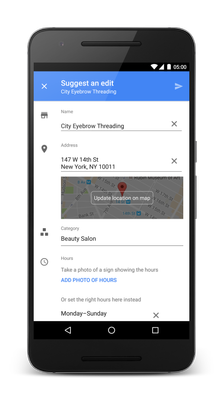
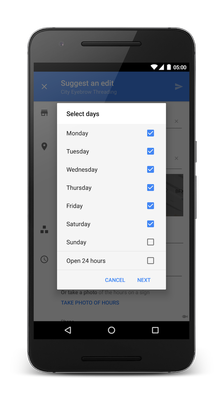
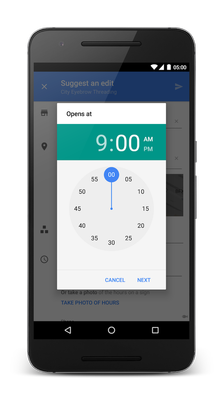
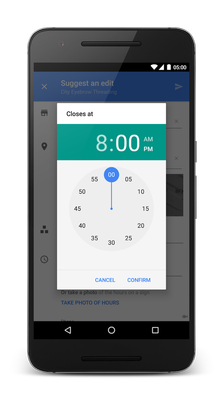
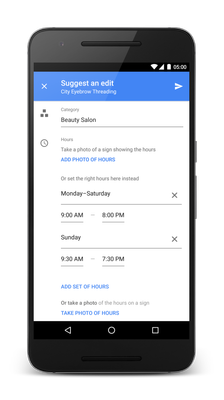
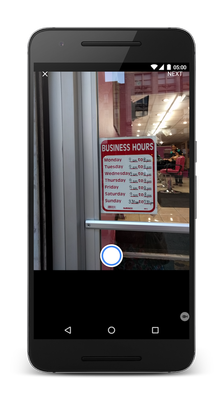
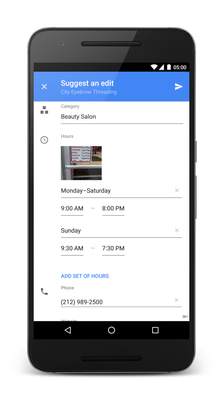
Currently this feature is available for Android users in select countries. This feature is not available in the following countries: China, Taiwan, South Korea, Russia, Israel, Thailand, Bulgaria, Greece, Serbia, Ukraine, Iran, Armenia, Myanmar, Georgia, Kazakhstan, Cambodia, Laos, Macedonia, Mongolia, Nepal, Sri Lanka, Ethiopia, Pakistan, Kyrgyzstan, Belarus, and Bangladesh. We will update this post as we open this feature to additional countries.
UPDATE: This feature is now also available in: Japan, Egypt, United Arab Emirates, Saudi Arabia, Morocco, Algeria, Iraq, Tunisia, Lebanon, Jordan, Syria, and Qatar.
What do you think of this new way to add or edit hours on Google Maps for Android?
Send feedback through the Google Maps app:
- Open the Google Maps app
- Touch the Menu
- Touch Send feedback > Send app feedback.
You can also shake your phone or tablet to send us feedback. This captures a screenshot of your Google Maps screen to help us understand what is going on. You can remove this screenshot if it's not needed. To turn "shake to send feedback" on or off, follow the steps below.
- Open the Google Maps app
- Touch the menu
> Settings.
- Check the box or switch on "Shake to send feedback."
Tips for giving good feedback:
- Be as specific as possible. If you're not sure what something is called, you can describe it instead. The more we know, the more likely we can fix it.
- Include as much information as you can. Tell us what you were doing, what happened, and what you expected.
You must be a registered user to add a comment. If you've already registered, sign in. Otherwise, register and sign in.