This website uses cookies. By clicking Accept, you consent to the use of cookies. Click Here to learn more about how we use cookies.
Corrie's post
Turn on suggestions
Auto-suggest helps you quickly narrow down your search results by suggesting possible matches as you type.
Showing results for
- Local Guides Connect
- :
- Highlights
- Get to “Your contributions” faster with shortcuts
Get to “Your contributions” faster with shortcuts
01-17-2017
08:18 PM
- Subscribe to RSS Feed
- Mark as New
- Mark as Read
- Bookmark
- Subscribe
- Printer Friendly Page
- Report Inappropriate Content
01-17-2017
08:18 PM
Local Guides with Android devices may be interested in this pro tip to get to their Contributions tab faster in Google Maps.
The Google Maps team recently launched the ability to add several shortcut icons directly to your device’s home screen to make certain actions faster. To get the shortcuts, open the app on your mobile device, and tap on “Your contributions,” “Your timeline,” or “Start driving.” It is quick and easy. We walk you through each option below:
How to add the shortcut to “Your contributions:”
- Open the Google Maps app (you need Version 9.43.2 or higher)
- Tap the “hamburger” icon in the top left corner (in the white search box)
- Tap “Your contributions”
- You should see a banner under your profile and points that says “Get back here with one tap.” Tapping this banner will automatically add the shortcut icon to the next slot available on your home screen.
- Note: If you accidentally dismissed the banner, tapping on the three white dots in the top right hand corner of “Your contributions” will bring up a dialog box “Add to Home screen.”
How to add the shortcut to “Your timeline:”
- Open the Google Maps app (you need Version 9.43.2 or higher)
- Tap the “hamburger” icon in the top left corner (in the white search box)
- Tap “Your timeline”
- Tap on the three white dots in the top right hand corner of the screen. This will bring up a dialog box with “Add to Home screen” at the bottom. Tap this to automatically add the shortcut icon to the next slot available on your home screen.
How to add the shortcut to “Start driving” for navigation and traffic updates:
- Open the Google Maps app (you need Version 9.43.2 or higher)
- Tap the “hamburger” icon in the top left corner (in the white search box)
- Tap “Start driving”
- Tap on the three white dots in the top right hand corner of the screen (just to the right of the search box). This will bring up a dialog box. Tap “Settings” at the bottom.
- Tap “Add driving shortcut” at the bottom to automatically add the shortcut icon to the next slot available on your home screen.
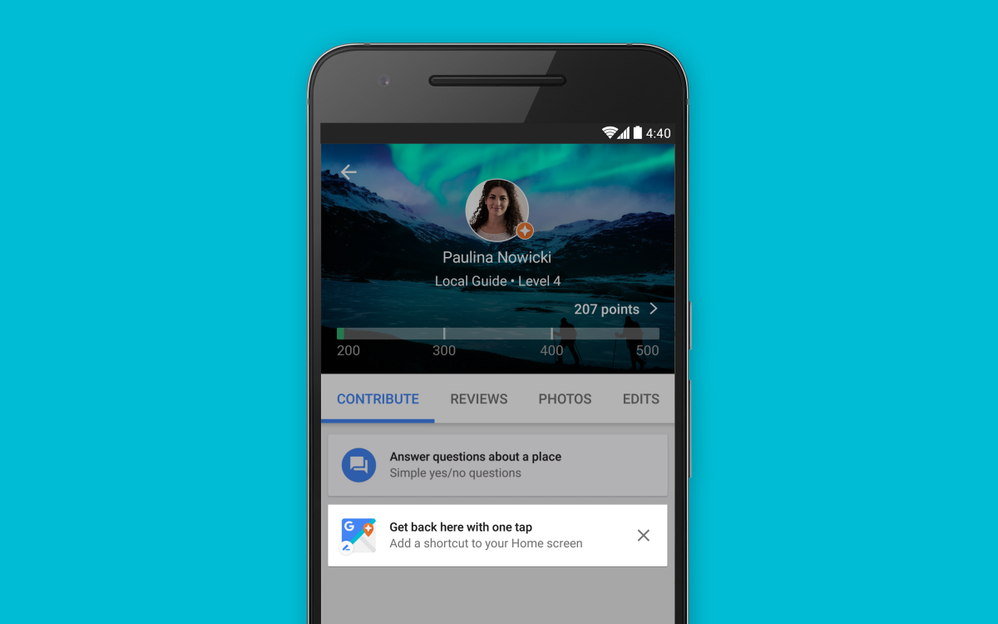
You must be a registered user to add a comment. If you've already registered, sign in. Otherwise, register and sign in.