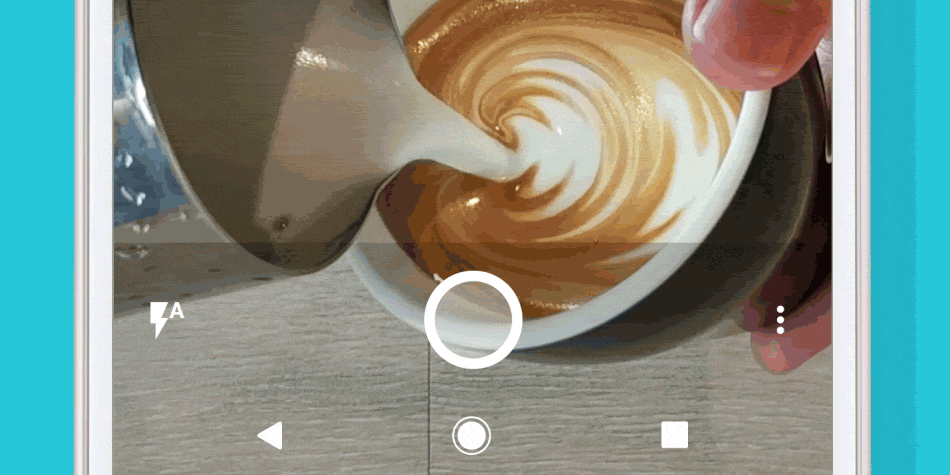
In case you missed it, we just introduced video on Google Maps. If you’re a Local Guide on Android, you can now add videos to millions of places all over the world.
We’re hosting our first Connect Q&A to answer any questions you may have about this new feature. Ask in the comments below and our Product Manager @TokyoJoe will reply with answers.
You must be a registered user to add a comment. If you've already registered, sign in. Otherwise, register and sign in.