- Local Guides Connect
- :
- Highlights
- Exclusive: Edit a road segment in Google Maps
Exclusive: Edit a road segment in Google Maps
- Subscribe to RSS Feed
- Mark as New
- Mark as Read
- Bookmark
- Subscribe
- Printer Friendly Page
- Report Inappropriate Content
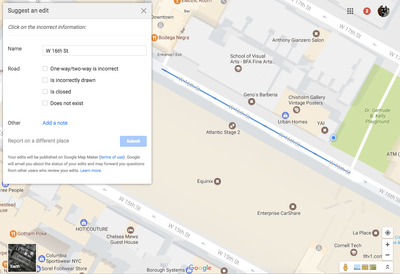
4/27/17 UPDATE: The ability to edit road segments in Google Maps on Android and iOS is now available to all Google Maps users.
As we announced last November, we’re working to graduate Map Maker functionality into core Google Maps products. We have since released features enabling Local Guides to moderate recent edits to nearby places on Google Maps for Android and on your desktop computer (with an iOS version coming soon). We are focused on continuing to develop great moderation experiences, so stay tuned for new updates throughout the year.
One of the most requested features to bring to Google Maps from Map Maker is the ability to add and edit roads. Today we are launching the first part of a revamped editing flow in Google Maps targeting road segment editing. This first launch features a new selection UI and the ability to report issues on multiple road segments at once on desktop Google Maps (for Level 5 Local Guides) and Google Maps for Android (slowly rolling out to everyone).
How to edit a road segment:
- Open Google Maps on your desktop computer OR the Google Maps app for Android
- Tap = to open the side menu
- Scroll down to “Send Feedback”
- Tap “Edit the map”
- Tap the road segment you want to edit
- Tap “Next”
- Suggest the changes for the road you selected (Name, Incorrectly drawn, One-way/two-way, Closed, or Private)
- Tap Send
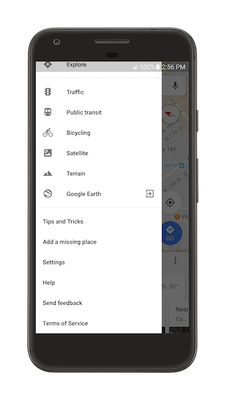
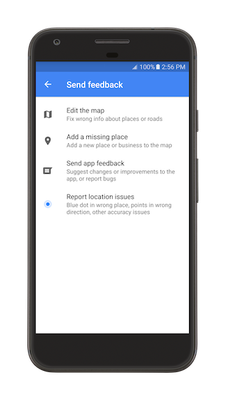
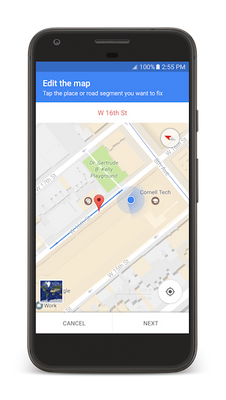
Look for more announcements in the future, including the ability to report a missing road, report issues on a full route, and further down the line, report more complex attributes like real-time closures and events.
We’re excited to hear your feedback on this first step as we improve the road editing process in Google Maps, working towards our goal of assisting everyone as they navigate the world around them.
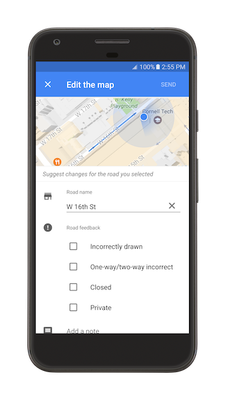
You must be a registered user to add a comment. If you've already registered, sign in. Otherwise, register and sign in.