- Local Guides Connect
- :
- Highlights
- Early access: Save lists of places in Google Maps
Early access: Save lists of places in Google Maps
- Subscribe to RSS Feed
- Mark as New
- Mark as Read
- Bookmark
- Subscribe
- Printer Friendly Page
- Report Inappropriate Content
UPDATE: Starting January 4, 2017, this feature is now rolling out to Level 2+ Local Guides on Android and iOS.
UPDATE: Starting November 8, 2016, this feature is now rolling out to Level 3+ Local Guides on Android.
Go beyond stars when saving your places — soon you’ll be able to organize your places into special lists such as Favorites and Want to Go, or save custom lists all on your own, like:
- Best burgers in Manhattan
- July 2017 trip to Mexico City
- Places to take mom and dad when they visit
We’re rolling out lists to Level 4+ Local Guides on Google Maps for Android over the next week — months before we launch to the public. If you're a Level 4 Local Guide, give it a try, and don't forget to shake to give feedback. You'll need to have the latest version of Google Maps for Android installed.
See how lists work in this video:
How to create lists of places
- Make sure you have the latest version of Google Maps for Android
- Open the app and make sure you're signed into your Google account
- Search for a place or tap it on the map
- At the bottom of the screen, tap the place's name or address
- Tap Save
- Select the list where you’d like to save the place
How to access your lists of places
- Make sure you have the latest version of Google Maps for Android
- Open the app and make sure you're signed into your Google account
- Tap the menu
- Tap Your places
- Your lists of places will appear under the Saved tab
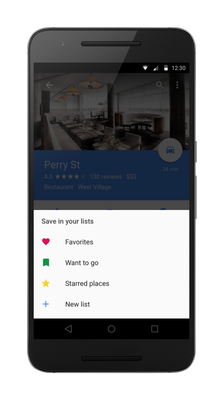
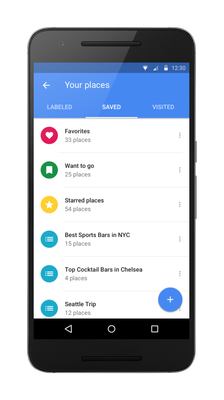
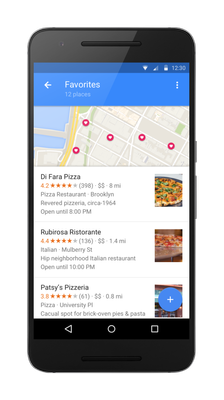
You must be a registered user to add a comment. If you've already registered, sign in. Otherwise, register and sign in.