- Local Guides Connect
- :
- Highlights
- 5 tips to take stunning photos on your phone from ...
5 tips to take stunning photos on your phone from a Local Guide Level 8
- Subscribe to RSS Feed
- Mark as New
- Mark as Read
- Bookmark
- Subscribe
- Printer Friendly Page
- Report Inappropriate Content
Even before he was a Local Guide, David M (a.k.a. @Davo_dw) tracked his travels on Google Maps. The Sydney native—who’s been to 57 countries—started starring the places he visited. “I used it as a travel journal for myself,” he says. “And I shared it with my family, friends, and followers on Instagram."
As David discovered interesting spots around the world, he started adding ratings and reviews to help others find off-the-beaten-path places he loved. “I realized I could contribute to other people’s experiences as a Local Guide,” he says.
Though he’s an accomplished photographer, David is not one for lugging a around big, expensive DSLR camera; he’s documented all of his adventures using nothing more than his iPhone. And the results—more than 1,800 photos shared on Google Maps—are pretty fabulous. They’ve also helped him reach Level 8 status as a Local Guide.
Here are David’s five best tips for taking stunning photos on your phone. Try them yourself, and share your favorite shots on Instagram with #OnGoogleMaps!
1. Zoom out for context. “I try to include a lot of background so people have a good idea of the atmosphere of the place,” says David. Instead of focusing on a single building or object, he includes surrounding details that show what’s unique about a location.

2. Seek out sunsets and sunrises. Photographers swear by the “golden hour,” and indeed, nearly every place looks magical in the early morning or late evening. David says he tries to take pictures during these moments because “it puts a completely different dimension to the place you’re in,” bringing out different shapes and colors that you can only see during those times of day.

3. Skip the filters. David recommends sticking to basic adjustments like contrast, warmth, saturation, and brightness with the goal of making your image true to how the scene really looked. “Filters don’t seem real to people,” he says.

4. Turn on HDR. High Dynamic Range photos have more detail in both their bright and dark areas. David, who doesn’t like to edit his photos, says the HDR setting creates shots that are closer a finished product.
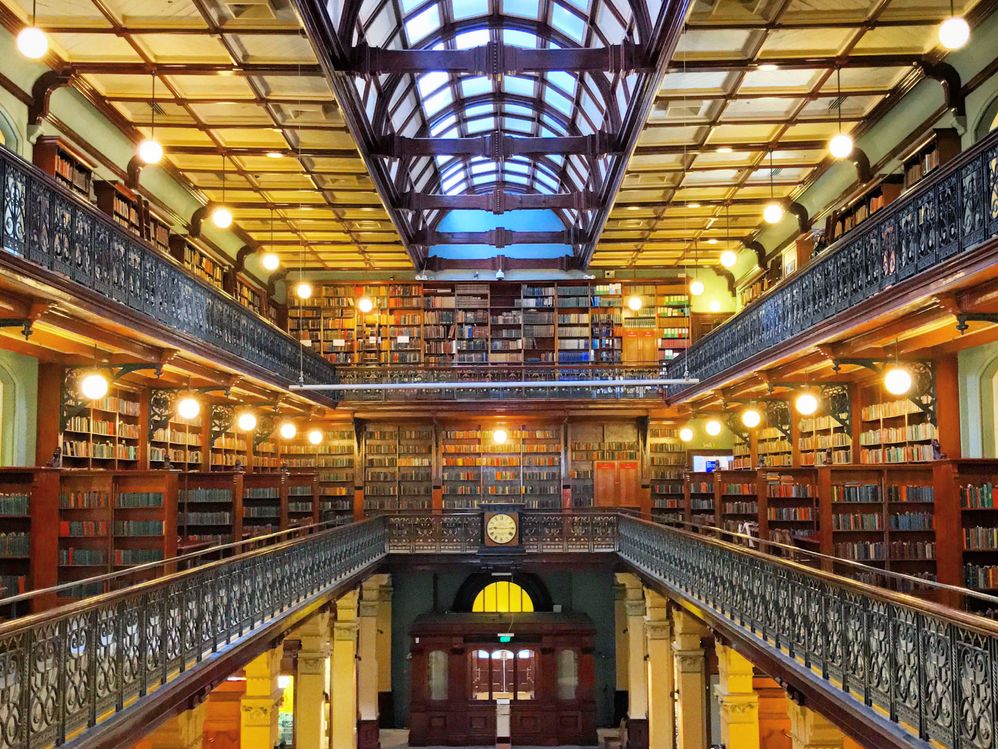
5. Give a sense of scale. You’ll notice that David loves to photograph landscapes, and he has a trick to make them look especially awe-inspiring. He recommends including an element in the frame for comparison—for example, showing a person next to a building to show its height. “I like to give a sense of how small we are,” he says.
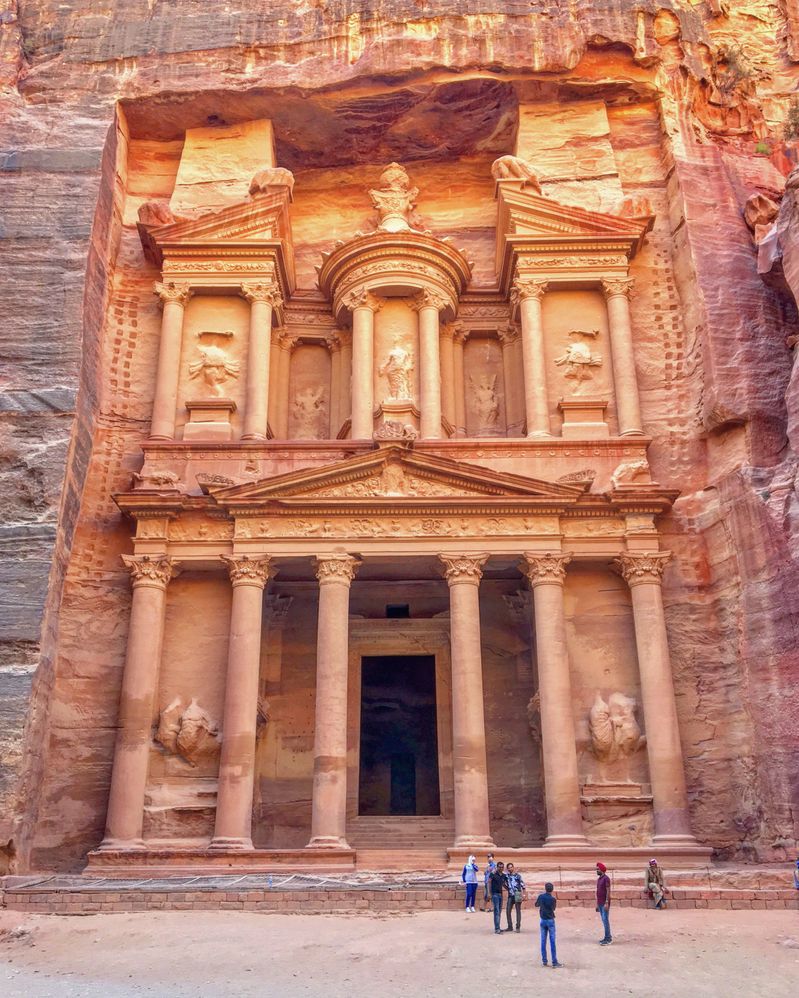
You must be a registered user to add a comment. If you've already registered, sign in. Otherwise, register and sign in.