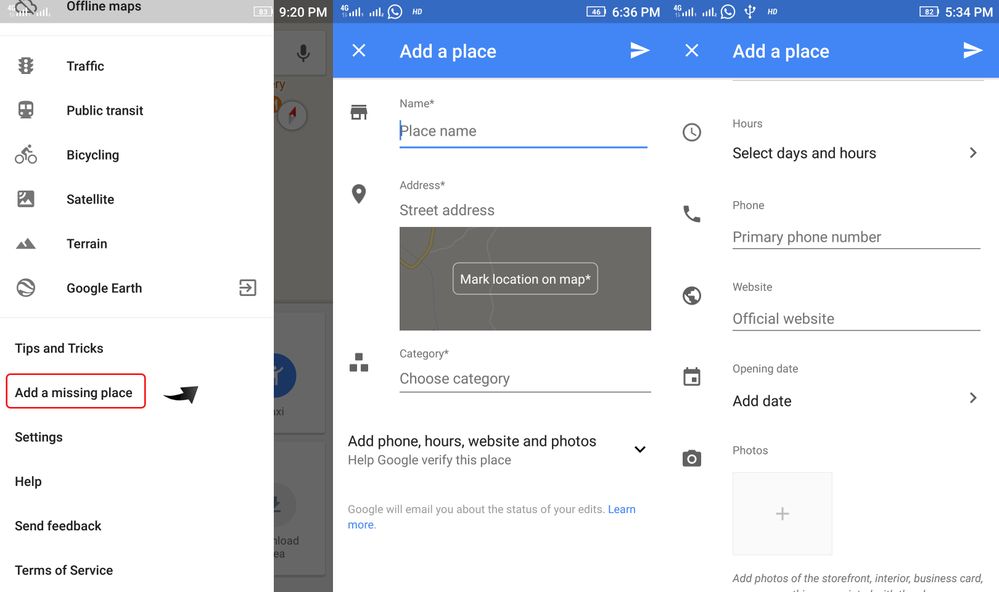This website uses cookies. By clicking Accept, you consent to the use of cookies. Click Here to learn more about how we use cookies.
Irum's post
Turn on suggestions
Auto-suggest helps you quickly narrow down your search results by suggesting possible matches as you type.
Showing results for
- Local Guides Connect
- :
- Mapping Your World
- how to add my location in google map
Options
- Subscribe to RSS Feed
- Mark Topic as New
- Mark Topic as Read
- Float this Topic for Current User
- Bookmark
- Subscribe
- Mute
- Printer Friendly Page
01-12-2018 04:24 AM
how to add my location in google map
any one tell me ???
- Mark as New
- Bookmark
- Subscribe
- Mute
- Subscribe to RSS Feed
- Permalink
- Report Inappropriate Content
Reply
1
01-12-2018 04:27 AM
Re: how to add my location in google map
Hello @Irum
Please check this link about save your home, office or favorite places on Google maps.
https://support.google.com/maps/answer/3184808?hl=en&co=GENIE.Platform%3DAndroid&oco=1
- Please check how to add missing place on Google maps.
Search for an address
- Open the Google Maps app
- Search for an address.
- At the bottom, tap the address.
- Tap Add a missing place.
Drop a pin
- Open the Google Maps app
- To drop a pin, touch and hold anywhere on the map.
- At the bottom, tap the address or "dropped pin."
- Tap Add a missing place
Notes:
- To help us review your suggestion, add a photo. Your photos will be published when your place is approved.
- Name, location, and category of the place are required. Other attributes aren't required, but might help to speed up the review process.
- Mark as New
- Bookmark
- Subscribe
- Mute
- Subscribe to RSS Feed
- Permalink
- Report Inappropriate Content
Reply