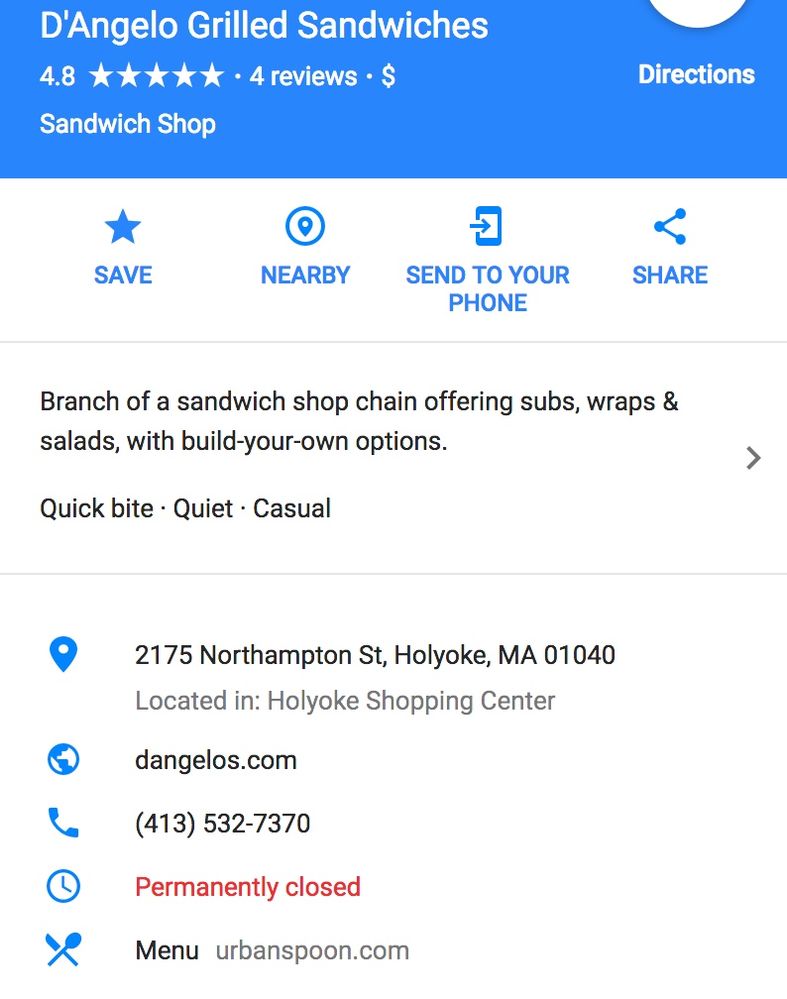- Local Guides Connect
- :
- Mapping Your World
- Re: Place marked as closed when it's very much in ...
- Subscribe to RSS Feed
- Mark Topic as New
- Mark Topic as Read
- Float this Topic for Current User
- Bookmark
- Subscribe
- Mute
- Printer Friendly Page
07-05-2017 11:25 PM - edited 07-05-2017 11:25 PM
Re: Place marked as closed when it's very much in business?
@nate8088 A person whose post is very informative about adding locations / Google Map in general is a Connect Moderator named @Flash
Here is a link to his posts. You can probably find a lot of gems of information about adding new locations.
Good luck and have fun mapping.
- Mark as New
- Bookmark
- Subscribe
- Mute
- Subscribe to RSS Feed
- Permalink
- Report Inappropriate Content
07-05-2017 11:31 PM
Re: Place marked as closed when it's very much in business?
- Mark as New
- Bookmark
- Subscribe
- Mute
- Subscribe to RSS Feed
- Permalink
- Report Inappropriate Content
07-06-2017 09:37 PM
Re: Place marked as closed when it's very much in business?
@WetCoastCanuck wrote:
It takes a while for the map servers to get synced up with the latest information. If it is your business then contact Google My Business.
Hm....
Next day and still showing as permanently closed.
Maybe a glitch?
- Mark as New
- Bookmark
- Subscribe
- Mute
- Subscribe to RSS Feed
- Permalink
- Report Inappropriate Content
07-06-2017 10:05 PM
Re: Place marked as closed when it's very much in business?
@nate8088 I easily can find that the place is still in business. Could you plz share screenshot with us where you are seeing business permanently closed?
Always use @ before name to tag anyone on the Connect.
- Mark as New
- Bookmark
- Subscribe
- Mute
- Subscribe to RSS Feed
- Permalink
- Report Inappropriate Content
07-06-2017 10:16 PM
Re: Place marked as closed when it's very much in business?
@deepakjhic wrote:@nate8088 I easily can find that the place is still in business. Could you plz share screenshot with us where you are seeing business permanently closed?
Sure thing! Here's what I see:
- Mark as New
- Bookmark
- Subscribe
- Mute
- Subscribe to RSS Feed
- Permalink
- Report Inappropriate Content
07-06-2017 10:17 PM
Re: Place marked as closed when it's very much in business?
For the record, this is google maps on both my computer (chrome on mac os and chrome OS, and maps on my android phone)
- Mark as New
- Bookmark
- Subscribe
- Mute
- Subscribe to RSS Feed
- Permalink
- Report Inappropriate Content
07-07-2017 03:31 AM
Re: Place marked as closed when it's very much in business?
@DiAnaUS wrote:if all else fails just create a new listing for the place on maps! 🙂
The one thing you should definitely NOT do is create a new listing, that only generates a duplicate which can lead to greater problems down the line.
@nate8088 if you are constantly getting a Not Applied then try using the Send Feedback>Other feedback feature as it provides an open text field for you to explain the issue. And if you are going there regularly why not add a photo and review. You can show and tell that the place is open and how much you enjoy it.
- Mark as New
- Bookmark
- Subscribe
- Mute
- Subscribe to RSS Feed
- Permalink
- Report Inappropriate Content
07-07-2017 08:16 AM
Re: Place marked as closed when it's very much in business?
Here is the corporate "Contact Us" page for D'Angelo's.
You can suggest that they re-transmit their Google My Business data to Google in order to let Google know fomally that their Holyoke store is still open -- as their own website confirms.
- Mark as New
- Bookmark
- Subscribe
- Mute
- Subscribe to RSS Feed
- Permalink
- Report Inappropriate Content
07-07-2017 09:43 AM
Re: Place marked as closed when it's very much in business?
@sputnikjim wrote:Here is the corporate "Contact Us" page for D'Angelo's.
You can suggest that they re-transmit their Google My Business data to Google in order to let Google know fomally that their Holyoke store is still open -- as their own website confirms.
Duh! Wow, I don't know why I never thought of doing that. Thank you!
Just submitted the info to them.
- Mark as New
- Bookmark
- Subscribe
- Mute
- Subscribe to RSS Feed
- Permalink
- Report Inappropriate Content
07-08-2017 02:07 PM
Re: Place marked as closed when it's very much in business?
@DiAnaUS wrote:@nate8088 if all else fails just create a new listing for the place on maps! 🙂
Hi DiAnaUS,
As tempting as it may sound to "just create a new listing", that's something you never 'wanna do in this situation. Creating a duplicate listing can only result in a bad data result, as the other listing is still going to be there, and will create confusion and perhaps more bad until it is resolved.
Which, as an aside, is why duplicates are never deleted -- they are marked as "Duplicate" ("Suggest an edit" –> "Place is permanently closed or has never existed" –> "Duplicate"). There (usually) is significant data on both duplicate listings that is valuable to the business owner, as well as Google (which is lost if a duplicate is deleted instead of reported). A Googler will merge the data from both into one, and one of the duplicates will "go away".
As to why a business is incorrectly marked closed, before Map Maker closed last April a mapper could actually look at the listing, and was usually able to see the circumstances of the current (last) edit, as well as a history of edits to that business. That information was, naturally, invaluable in determining the "next corrective step/edit" to take. Until (if ever) that functionality is incorporated into Maps, a user/mapper has no idea why a particular place continues to be marked as "closed". (BTW, the opposite problem is much more frequent where a genuinely closed business keeps being marked as "open".)
The reasons a business could be incorrectly marked as closed include "bad data" -- the invisible marker for that business is corrupted ... this can only be fixed by a Googler (employee). It could be a malicious act on the part of a competitor -- although for that to repeatedly be the cause the competitor would have to have a significantly high "trust score" with Google Maps. It could be a well-intentioned, albeit wrong edit on the part of a user who believes the business is closed. (I know, I know.) And there are other reasons that could be affecting this business listing.
In this instance, the business D'Angelo Grilled Sandwiches, is a national chain, and a claimed business through Google My Business (GMB). Businesses with multiple locations (I think 10 or more) have an option to update all of their businesses at once on their GMB dashboard via a spreadsheet. It's possible that there is an error on the spreadsheet the D'Angelo account holder is using, which will continue to mark the location as closed.
Or, because this is a claimed listing, any change to a location made by a user is sent to that account holder where they have the option of accepting or denying the change. If the account holder simply denies the change the incorrect status of closed will be made (applied) immediately.
IMNHO, the easiest (i.e. fastest) ways to correct this are:
1. Call the manager of the sub shop, tell them "hey do 'ya know your business is shown as permanently closed" on Google? That will (usually) irritate the manger enough to call or email "corporate" and complain, and the fix is often quickly made. (Managers often have a vested, if not pride interest in their location 😉
2.@ Report this to @GoogleMyBiz on Twitter (M-F 8am - 5pm EST). If you want you could include a short link URL to this thread (which would be: https://goo.gl/4HjYMV ). The experts at GMB sometimes have ways of passing along information such as this to an account holder. Do mention that you are just a hungry customer, not the GMB account holder.
3. Report this by clicking on "Send feedback" (bottom of map page), then "Other feedback". Explain the issue in the comments section with enough detail that a Googler can understand the issue and correct it.
- Mark as New
- Bookmark
- Subscribe
- Mute
- Subscribe to RSS Feed
- Permalink
- Report Inappropriate Content