- Local Guides Connect
- :
- Mapping Your World
- Re: Images not appearing under geotagged location
- Subscribe to RSS Feed
- Mark Topic as New
- Mark Topic as Read
- Float this Topic for Current User
- Bookmark
- Subscribe
- Mute
- Printer Friendly Page
01-20-2017 10:26 PM - edited 01-20-2017 10:44 PM
Re: Images not appearing under geotagged location
@Flash I thought that I mentioned in a previous post that I gave the image to the business owner to post it under their business since my image seems not to post properly. I am not sure if that can now be looked at since the image is now posted just not under my name.
Also, if you look in my previous post right at the beginning, I clearly stated that "I will not post any reviews anymore" because I live in a smaller community. I did not in any way, shape or form say that I will continue to do reviews. My last review was 2 month ago anyway. Please read myprevious response thoroughly before you judge me. This is the worse experience ever here! What is wrong with you pleople? Do you just not care enough to really read what I actually wrote or do you just like to be argumentative? This is just a horrible and uncalled for.
- Mark as New
- Bookmark
- Subscribe
- Mute
- Subscribe to RSS Feed
- Permalink
- Report Inappropriate Content
01-20-2017 10:53 PM
Re: Images not appearing under geotagged location
If you do not wish to provide the information in order that we can troubleshoot with you, then I'm afraid we cannot help you.
Due to the volume I receive, I do not respond to unsolicited private messages
- Mark as New
- Bookmark
- Subscribe
- Mute
- Subscribe to RSS Feed
- Permalink
- Report Inappropriate Content
02-20-2017 07:21 PM
Re: Images not appearing under geotagged location
Hello,
I have observed this problem with geotagged photos appearing at the incorrect coordinates too.
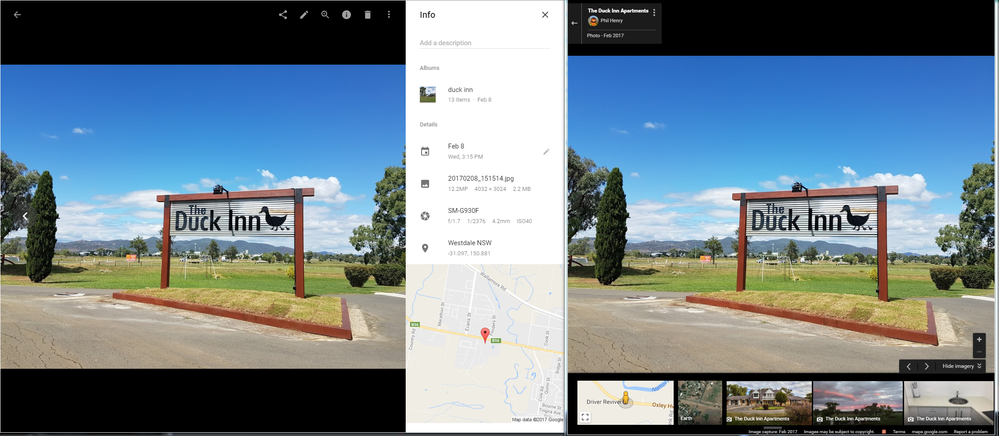
This particular photo was taken with Samsung Galaxy S7, which was then auto-uploaded to google photos, then added to maps from photos using the "add a photo" link on the businesses profile within maps.
The window on the left is showing the photo in Google Photos with the correct location. The window on the right, is the same photo added to maps, however the location is now incorrect.
I reported the problem to Google on 7th Feb, however this info may be useful.
- Mark as New
- Bookmark
- Subscribe
- Mute
- Subscribe to RSS Feed
- Permalink
- Report Inappropriate Content
02-21-2017 12:40 AM
Re: Images not appearing under geotagged location
@PhilH I think you have a different issue and suggest you start a new thread
- Mark as New
- Bookmark
- Subscribe
- Mute
- Subscribe to RSS Feed
- Permalink
- Report Inappropriate Content
02-21-2017 12:58 AM - edited 02-21-2017 01:07 AM
Re: Images not appearing under geotagged location
@Pea On the contrary, my issue seems to be consistent with the OP. (Before you hijacked the thread with your rant)
- Mark as New
- Bookmark
- Subscribe
- Mute
- Subscribe to RSS Feed
- Permalink
- Report Inappropriate Content
02-21-2017 01:01 AM
Re: Images not appearing under geotagged location
@PhilH Yes, that is the problem that I have. So far I have not found a solution.
- Mark as New
- Bookmark
- Subscribe
- Mute
- Subscribe to RSS Feed
- Permalink
- Report Inappropriate Content
02-21-2017 01:09 AM
Re: Images not appearing under geotagged location
@SimoneS 3DT wrote:So far I have not found a solution.
@3DTourGallery you were asked several times further up the thread by myself and @Flash to provide examples so you can be helped
- Mark as New
- Bookmark
- Subscribe
- Mute
- Subscribe to RSS Feed
- Permalink
- Report Inappropriate Content
02-21-2017 01:13 AM
Re: Images not appearing under geotagged location
@Pea Soooo.... I provided an example 4hrs ago, you are yet to provide me any troubleshooting?
- Mark as New
- Bookmark
- Subscribe
- Mute
- Subscribe to RSS Feed
- Permalink
- Report Inappropriate Content
02-21-2017 02:52 AM
Re: Images not appearing under geotagged location
Hi @PhilH / @3DTourGallery,
To the question of the Geotagged photos, I remember reading a post if Photo is uploaded to GPhoto first, then the Geotag interpretation will got mess-up.
Can you try to upload the same photo directly to Maps without upload to GPhoto first?
I will update this post with the message link when I find it.
ps. Let's tone down our discussion.
- Mark as New
- Bookmark
- Subscribe
- Mute
- Subscribe to RSS Feed
- Permalink
- Report Inappropriate Content
02-21-2017 09:15 AM
Re: Images not appearing under geotagged location
@YK1001I uploaded the photo from my pc to the location ( photo did not have geo location in the metadata) I did the same after adding the geo location into the metadata. I did not use the photo from GPhoto in either situation. I tried it from my iPad and phone. It shows in my contributions but not in the correct location. I had this happen several times and ended up sending the image to the business owner to post in their account. That's why I did not have and example before. Here is a new photo it is not locating: https://goo.gl/maps/hKkaafmmJjA2
Thank you.
- Mark as New
- Bookmark
- Subscribe
- Mute
- Subscribe to RSS Feed
- Permalink
- Report Inappropriate Content