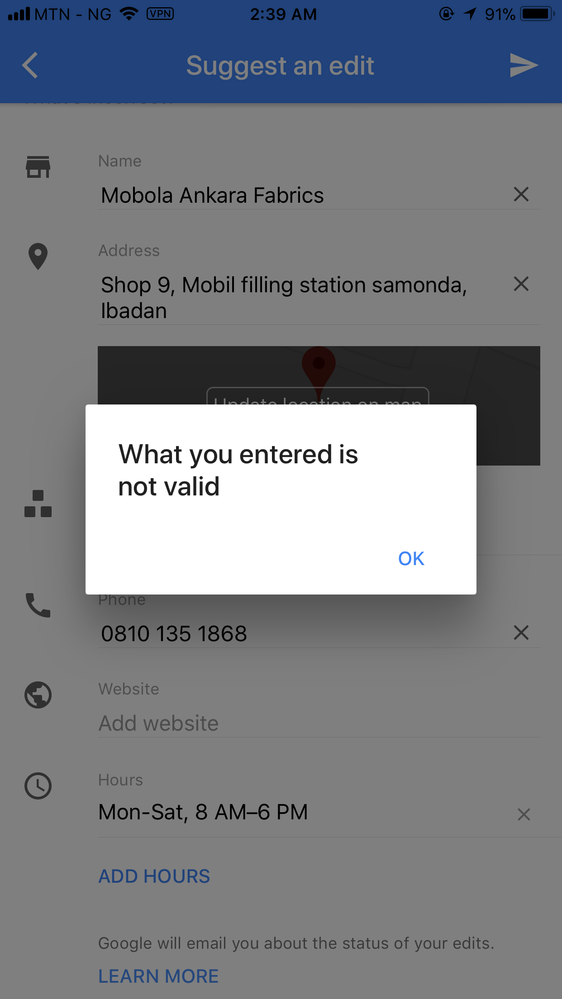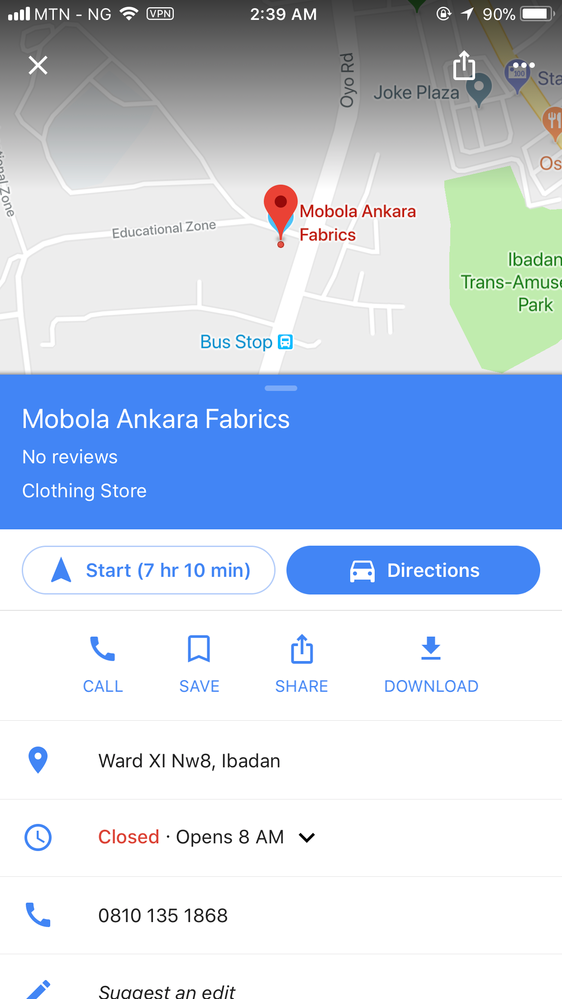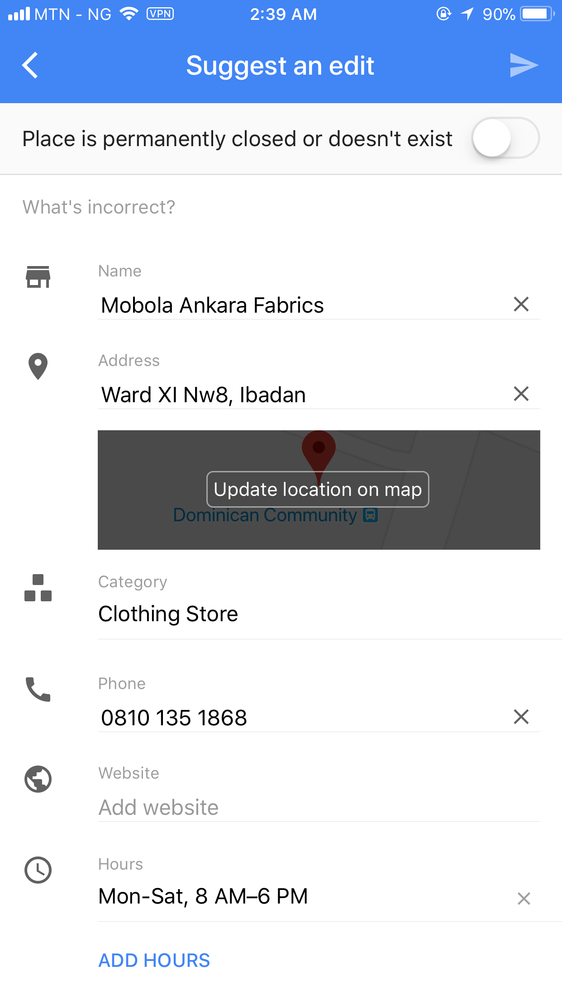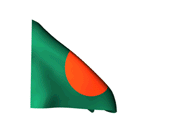- Local Guides Connect
- :
- Mapping Your World
- I can’t update address [what you entered is not va...
- Subscribe to RSS Feed
- Mark Topic as New
- Mark Topic as Read
- Float this Topic for Current User
- Bookmark
- Subscribe
- Mute
- Printer Friendly Page
03-09-2018 08:45 PM
When I was trying to create this place, after selecting the place on the marker it comes with a default address, when I changed it I got the error ‘what you entered is not valid’ I had to leave the default address now the place has been approved I need the real address on, but still it will not allow me update it.
- Mark as New
- Bookmark
- Subscribe
- Mute
- Subscribe to RSS Feed
- Permalink
- Report Inappropriate Content
Accepted Solutions
03-10-2018 02:21 PM
SolutionHello @wasconet,
The addresses Google is seeking are the actual physical address; not a description of the place. "Mobile Filling Station Samonda" is another business, not an address.
In addition, descriptors such as "Shop", "Unit", "Apartment", etc. a not permitted.
What Google seeks is a street number and street name, such as "123 Main Street". If there is a shop number it would then be added as a number only at the beginning, such as "9 123 Main Street".
If you area does not use street numbers or street names then they can be left out of the address, but you cannot then substitute a description.
Due to the volume I receive, I do not respond to unsolicited private messages
- Mark as New
- Bookmark
- Subscribe
- Mute
- Subscribe to RSS Feed
- Permalink
- Report Inappropriate Content
03-09-2018 09:31 PM - edited 03-09-2018 09:35 PM
Re: I can’t update address [what you entered is not valid]
- Mark as New
- Bookmark
- Subscribe
- Mute
- Subscribe to RSS Feed
- Permalink
- Report Inappropriate Content
03-10-2018 03:58 AM
Re: I can’t update address [what you entered is not valid]
Thanks for your input, although this place creation has already been approved with the default address, now I want to edit and put the correct address
- Mark as New
- Bookmark
- Subscribe
- Mute
- Subscribe to RSS Feed
- Permalink
- Report Inappropriate Content
03-10-2018 04:12 AM
Re: I can’t update address [what you entered is not valid]
- Mark as New
- Bookmark
- Subscribe
- Mute
- Subscribe to RSS Feed
- Permalink
- Report Inappropriate Content
03-10-2018 02:08 PM
Re: I can’t update address [what you entered is not valid]
thanks
- Mark as New
- Bookmark
- Subscribe
- Mute
- Subscribe to RSS Feed
- Permalink
- Report Inappropriate Content
03-10-2018 02:21 PM
SolutionHello @wasconet,
The addresses Google is seeking are the actual physical address; not a description of the place. "Mobile Filling Station Samonda" is another business, not an address.
In addition, descriptors such as "Shop", "Unit", "Apartment", etc. a not permitted.
What Google seeks is a street number and street name, such as "123 Main Street". If there is a shop number it would then be added as a number only at the beginning, such as "9 123 Main Street".
If you area does not use street numbers or street names then they can be left out of the address, but you cannot then substitute a description.
Due to the volume I receive, I do not respond to unsolicited private messages
- Mark as New
- Bookmark
- Subscribe
- Mute
- Subscribe to RSS Feed
- Permalink
- Report Inappropriate Content