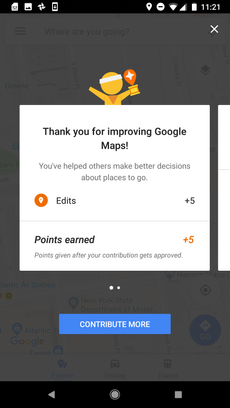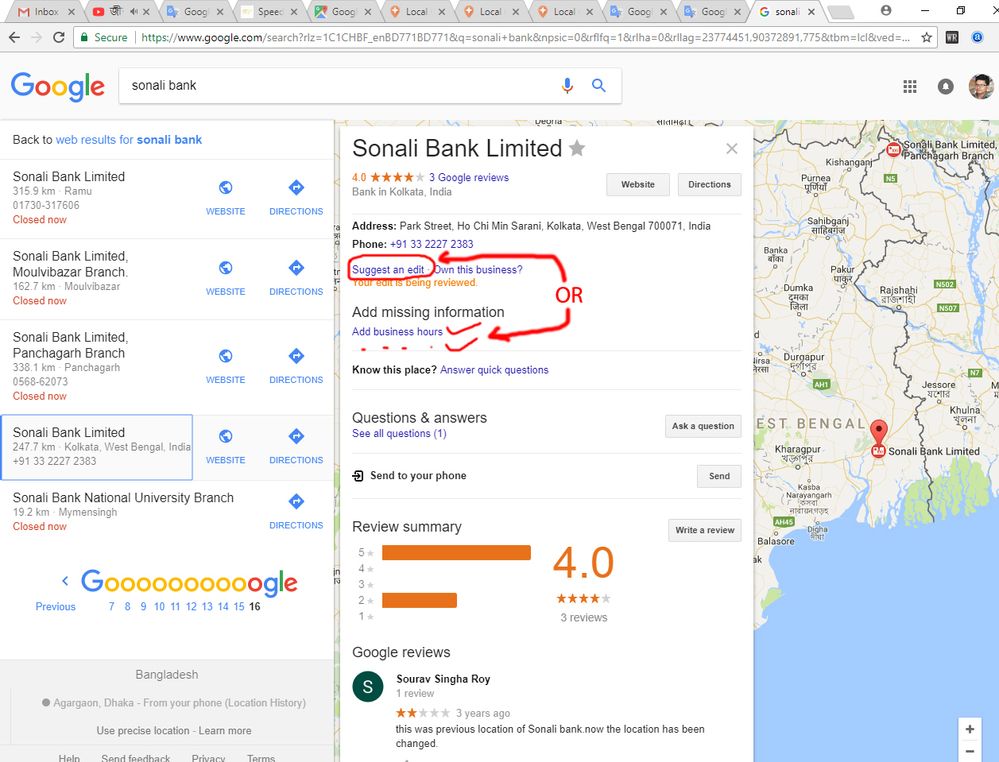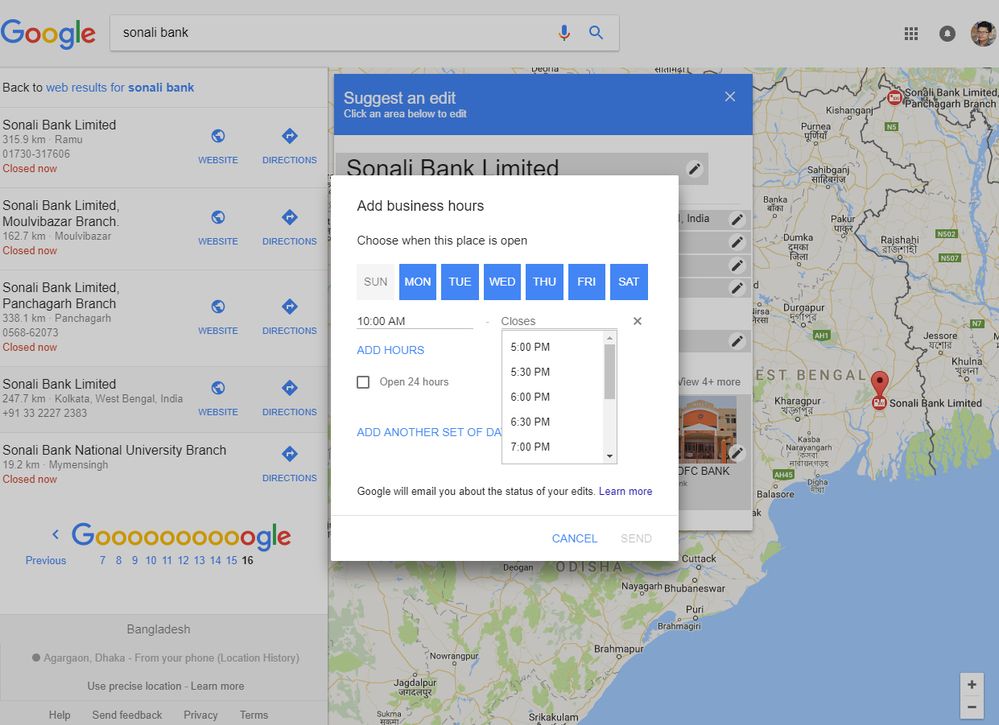- Local Guides Connect
- :
- How-tos
- Re: How to make great edits on Google Maps
- Subscribe to RSS Feed
- Mark Topic as New
- Mark Topic as Read
- Float this Topic for Current User
- Bookmark
- Subscribe
- Mute
- Printer Friendly Page
12-11-2017
08:09 AM
- last edited on
03-20-2018
02:02 PM
by
Atsukot
![]()
How to make great edits on Google Maps
The world moves fast, and sometimes you may find information on Google Maps that’s outdated or simply incorrect. Below are some tips for making high-quality edits. Keep them in mind, and you’ll help everyone find what they’re looking for on Maps.
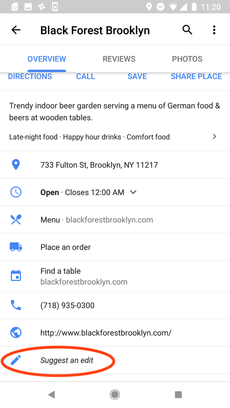
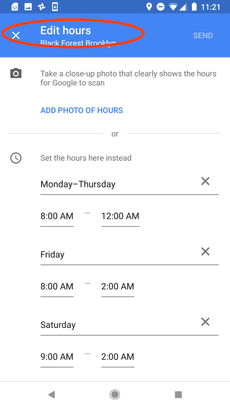
How to suggest an edit on Google Maps:
- Find the place you want to edit
- Select Suggest an edit
- Make your edit, or multiple edits, and select Submit (if you’re on Google Maps for desktop) or Send (on mobile devices)
What makes a good edit on Google Maps?
- Business name: Use the official name of a place, the one used on the storefront or website. Don’t add additional text in the name field such as special characters, legal terms (like LLC or Inc.), or unnecessary spaces. Capitalize the business’s name the same way the business displays it,
- Address: Use the official address. If one is not available, use an address that accurately describes the place location. If Maps suggests an address that’s incomplete, add additional details. Suite numbers, floors, and building numbers can be included as well. Do not include information that doesn’t pertain to business’s physical location (like URLs, phone numbers, or keywords).
- Business hours: Add the hours of operation of the specific business. If a business operates only by appointment or if their hours of operation hours vary, there’s no need to provide hours. (A few examples of businesses that don’t need hours: hotels, airports, schools and universities, and movie theaters.)
- Phone number: Use the place’s primary phone number. To make sure it’s accurate, check if it’s listed on the business’s website or signage. The phone number must be under the direct control of the business and should be a local phone number instead of a call center line whenever possible.
- Website: Use the business’s official website. Don’t include links to social networking sites, review aggregators, or other websites. The website link shouldn’t be broken or redirect to malicious sites.
- Marker: When you move a marker, make sure you zoom in far enough and switch to satellite view. This will help you see buildings and move the marker accurately. Place the marker at the exact location of the place.
- Categories: Choose specific categories that are representative of the main business type. Do not use categories solely as keywords or to describe attributes of the business. Categories help others find accurate information.
- Attributes: If you are a business owner, include attributes that accurately describe your business, such as dining options, amenities, or products that are offered. Do not include attributes that are irrelevant to your business.
If you are a business owner, claim your business on Google Maps and use Google My Business to manage your listing’s information for free.
Related Resources
- Mark as New
- Bookmark
- Subscribe
- Mute
- Subscribe to RSS Feed
- Permalink
- Report Inappropriate Content
12-11-2017 08:14 AM
Re: How to make great edits on Google Maps
Hi @Rodrigo_P,
As in Maps, the address field is a sinhle free text field, what is the correct way to enter additional addresses in Line 2? Are we supposed to use Enter to enter Line 2?
Is this a correct entry:
46 Main Street, Shaukiwan, Hong Kong
Flat D, 33th Floor, Tower 2
- Mark as New
- Bookmark
- Subscribe
- Mute
- Subscribe to RSS Feed
- Permalink
- Report Inappropriate Content
12-11-2017 08:17 AM
Re: How to make great edits on Google Maps
Hi @Rodrigo_P what about the current best practice for marker: center of the building where the business belongs or the entrance of the business? This is mainly related to malls.
- Mark as New
- Bookmark
- Subscribe
- Mute
- Subscribe to RSS Feed
- Permalink
- Report Inappropriate Content
12-11-2017 08:22 AM - edited 12-11-2017 08:41 AM
Re: How to make great edits on Google Maps
Hello @Rodrigo_P
Thank you for sharing many important tips.
I use this method and another method.
1
2
Is it ok to edit this method?
- Mark as New
- Bookmark
- Subscribe
- Mute
- Subscribe to RSS Feed
- Permalink
- Report Inappropriate Content
12-11-2017 08:35 AM - edited 12-11-2017 08:37 AM
Re: How to make great edits on Google Maps
Over here in New Zealand it would be as an example
Shop 2 , 4 Gordonton Road
Chartwell 3210
Hamilton
New Zealand.
So for your post it could be
Flat D, 33rd Floor, Tower 2, 46 Main Street
Shaukiwan Hong Kong
For myself personally, if the place is big enough I place the marker in the center of the place or area.
- Mark as New
- Bookmark
- Subscribe
- Mute
- Subscribe to RSS Feed
- Permalink
- Report Inappropriate Content
12-11-2017 08:51 AM
Re: How to make great edits on Google Maps
@YK1001 wrote:
Hi @Rodrigo_P,
As in Maps, the address field is a sinhle free text field, what is the correct way to enter additional addresses in Line 2? Are we supposed to use Enter to enter Line 2?
Is this a correct entry:
46 Main Street, Shaukiwan, Hong Kong
Flat D, 33th Floor, Tower 2
Hi @YK1001,
Please disregard the comment about addresses in Line 2 , that was directed to business owners on Google My Business . The right format for your entry would be : Flat D, 33/F ,Tower 2, 46 Main Street, Shaukiwan, Hong Kong
Thank you
- Mark as New
- Bookmark
- Subscribe
- Mute
- Subscribe to RSS Feed
- Permalink
- Report Inappropriate Content
- Mark as New
- Bookmark
- Subscribe
- Mute
- Subscribe to RSS Feed
- Permalink
- Report Inappropriate Content
- Mark as New
- Bookmark
- Subscribe
- Mute
- Subscribe to RSS Feed
- Permalink
- Report Inappropriate Content
12-11-2017 12:35 PM
Re: How to make great edits on Google Maps
Thanks for the post you made
I think categories should be changed or updated, because there are too many categories absent in categories list. I think there should be a other option to enter new category name.
As in Bangladesh there is no Gas Station and those are known as filling station.
Medicine Shop is known known as Pharmacy.
- Mark as New
- Bookmark
- Subscribe
- Mute
- Subscribe to RSS Feed
- Permalink
- Report Inappropriate Content
12-11-2017 01:43 PM
Re: How to make great edits on Google Maps
@Rodrigo_P wrote:
The world moves fast, and sometimes you may find information on Google Maps that’s outdated or simply incorrect. Below are some tips for making high-quality edits. Keep them in mind, and you’ll help everyone find what they’re looking for on Maps.
Suggest an edit on Google Maps flow
How to suggest an edit on Google Maps:
- Find the place you want to edit
- Select Suggest an edit
- Make your edit, or multiple edits, and select Submit (if you’re on Google Maps for desktop) or Send (on mobile devices)
What makes a good edit on Google Maps?
- Business name: Use the official name of a place, the one used on the storefront or website. Don’t add additional text in the name field such as special characters, legal terms (like LLC or Inc.), or unnecessary spaces. Capitalize the business’s name the same way the business displays it.
- Address: Use the official address. If one is not available, use an address that accurately describes the place location. If Maps suggests an address that’s incomplete, add additional details. Suite numbers, floors, and building numbers can be included as well. Do not include information that doesn’t pertain to business’s physical location (like URLs, phone numbers, or keywords).
- Business hours: Enter the hours that the place is open each day of the week. If a business operates only by appointment or if it has hours that vary, there’s no need to provide hours. (A few examples of businesses that don’t need hours: hotels, airports, schools and universities, and movie theaters.)
- Phone number: Use the place’s primary phone number. To make sure it’s accurate, check if it’s listed on the business’s website or signage. The phone number must be under the direct control of the business and should be a local phone number instead of a call center line whenever possible.
- Website: Use the business’s official website. Don’t include links to social networking sites, review aggregators, or other websites. The website link shouldn’t be broken or redirect to malicious sites.
- Marker: When you move a marker, make sure you zoom in far enough and switch to satellite view. This will help you see buildings and move the marker accurately. Place the marker at the exact location of the place.
- Categories: Choose categories that are specific and representative of the main business. Do not use categories solely as keywords or to describe attributes of the business. Categories help others find accurate information.
- Attributes: If you are a business owner, include attributes that accurately describe your business, such as dining options, amenities, or products that are offered. Do not include attributes that are irrelevant to your business.
If you are a business owner, claim your business on Google Maps and use Google My Business to manage your listing’s information for free.
Related Resources
Thanks for the great tips!
Will make sure to use them when Google maps fixes the algorithm then we can actually start adding new places again. Untill then....good luck.
- Mark as New
- Bookmark
- Subscribe
- Mute
- Subscribe to RSS Feed
- Permalink
- Report Inappropriate Content
More How-tos
-
TravellerG
Apr 23, 2024User Inserted ImageUnable to add “Reviews/Photos to BIAL Terminal 2”; also unable to add other PoIs - TravellerG
Photo #1; Caption: A photo of the interior of BIIAL Terminal 2Dear Friends,As you may know, Bangalore Airport is the 3rd busiest in India. The Kempegowda International Airport (Bengaluru, India), Term...7 -
Air-Run
Flomaton, AL, U - Apr 22, 2024User Inserted ImageI desperately need help changing road name
Can anyone assist me with changing a road name?The original name of the road has been changed in the past few years, and is causing alot of frustration to the business's on that road including the cit...2