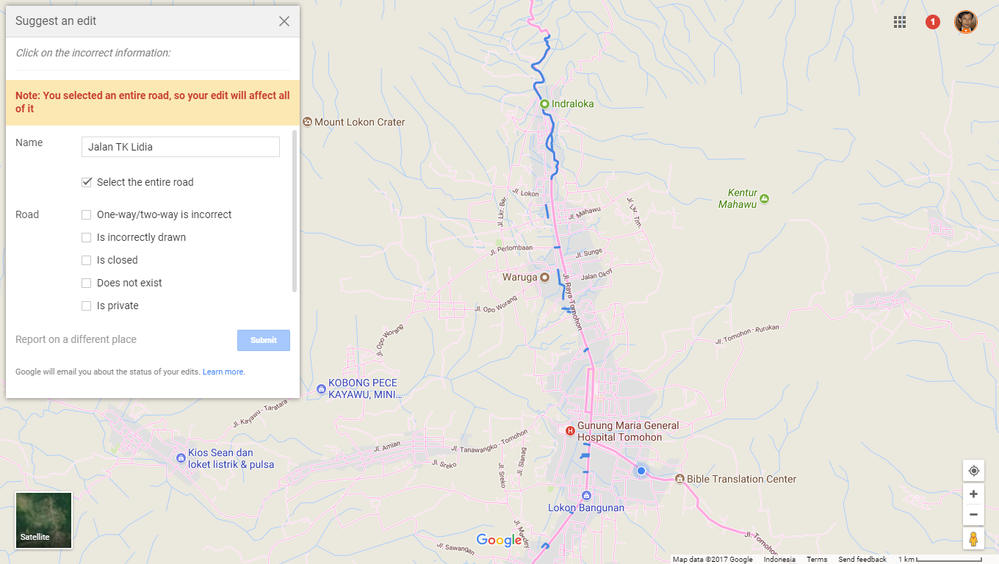- Local Guides Connect
- :
- Mapping Your World
- How to delete Road name
- Subscribe to RSS Feed
- Mark Topic as New
- Mark Topic as Read
- Float this Topic for Current User
- Bookmark
- Subscribe
- Mute
- Printer Friendly Page
- Mark as New
- Bookmark
- Subscribe
- Mute
- Subscribe to RSS Feed
- Permalink
- Report Inappropriate Content
10-18-2017 11:11 AM
Re: How to delete Road name
Hi @Budisoft, could you please try this step?
Go to “Send feedback” - “Edit map” - click a road that you want to change - “Suggest an edit” - select “Add note” - here please explain the reason why the road should be unnamed - then “Submit”.
You can also check: Google Maps Help and Google Maps Help Forum. Thank you!
- Mark as New
- Bookmark
- Subscribe
- Mute
- Subscribe to RSS Feed
- Permalink
- Report Inappropriate Content
10-18-2017 11:30 AM
Re: How to delete Road name
- Mark as New
- Bookmark
- Subscribe
- Mute
- Subscribe to RSS Feed
- Permalink
- Report Inappropriate Content
10-18-2017 08:47 PM
Re: How to delete Road name
This is the screen shot of the problem
Many road has the same name. The easy way is to delete all that road name because all of them should be unnamed.
This is the link
https://www.google.co.id/maps/@1.3177973,124.8373131,19z/data=!10m2!1e3!2e10?hl
click "edit the map" then select "Jl. TK Lidia"
I have try to delete these road name since 2015
- Mark as New
- Bookmark
- Subscribe
- Mute
- Subscribe to RSS Feed
- Permalink
- Report Inappropriate Content
10-19-2017 01:43 PM
Re: How to delete Road name
Thank you so much for sharing the details. Do you mean roads around Jl. TK Lidia should be unnamed? It may not be easy to remove roads name. Please try to send feedback. If you have a valid explanation why roads should be unnamed, it may work. So please add note and include many details. Also - I encourage you to share your inquary in Google Maps Help Forum, if you have not done so yet.
- Mark as New
- Bookmark
- Subscribe
- Mute
- Subscribe to RSS Feed
- Permalink
- Report Inappropriate Content