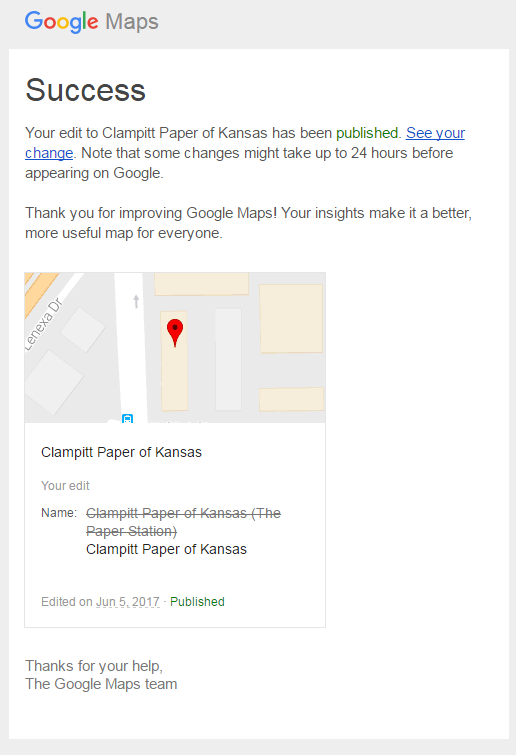- Local Guides Connect
- :
- Mapping Your World
- How do I report spam edits within Listings?
- Subscribe to RSS Feed
- Mark Topic as New
- Mark Topic as Read
- Float this Topic for Current User
- Bookmark
- Subscribe
- Mute
- Printer Friendly Page
06-04-2017 02:19 PM
How do I report spam edits within Listings?
I have a business that manages their listings through Google My Business. They have proceeded in bulk editing a number of locations to include "Closing in June" in their name. As fast as I can remove the inappropriate descriptor from their name, their social media people monitor Google My Business and revert it via the dashboard.
This, like including City/Location in the name of the business has long been not permitted, yet it seems like we on Google Maps are stuck in a cat and mouse game with the business owners as far as pushing compliance to the rules.
What is the proper way to flag/report/escalate these non-compliant listings, so that the business is aware that their edits are not appropriate and don't revert them?
- Mark as New
- Bookmark
- Subscribe
- Mute
- Subscribe to RSS Feed
- Permalink
- Report Inappropriate Content
06-04-2017 03:48 PM
Re: How do I report spam edits within Listings?
Hi @MWJones,I am having hard times visualizing the scene you have outlined. Is there any chance you provide us with real-time examples (i.e. links)?
 @Gaieus) My Local Guide profile
@Gaieus) My Local Guide profile
- Mark as New
- Bookmark
- Subscribe
- Mute
- Subscribe to RSS Feed
- Permalink
- Report Inappropriate Content
06-04-2017 06:34 PM
Re: How do I report spam edits within Listings?
Plenty of them - at last count, this one chain of stores had over 200 of these modified listings across the United States:
https://goo.gl/maps/usWS3XCEZ4n
https://goo.gl/maps/kRUHx1bJhqH2
https://goo.gl/maps/b64jMMbi5f82
https://goo.gl/maps/854LbQqAYk32
While researching this response, I found another chain doing something similar "Store Closing Soon"
https://goo.gl/maps/VqrArtGAPLw
https://goo.gl/maps/cxo7uWh4QMD2
https://goo.gl/maps/M288va3UGv32
But this is not the only businesses doing this type of spam, some other examples:
https://goo.gl/maps/KYBmLXzjYLn (Descriptor in name)
https://goo.gl/maps/TB1e45z4pGA2 (Descriptor in name)
https://goo.gl/maps/1Lp9jc8WSy62 (Location in name)
https://goo.gl/maps/C85owMbaDgB2 (Location in name)
https://goo.gl/maps/Kw2vYTDC6e92 (Location in name)
Of course the all time favorite is the Sandwich chain Subway. Despite even being the example in the Google My Business guidelines (Expand the "Learn More" section), they still keep and revert their listings to the incorrect one:
https://goo.gl/maps/7MKYvATNQJr "SUBWAY®Restaurants"
- Mark as New
- Bookmark
- Subscribe
- Mute
- Subscribe to RSS Feed
- Permalink
- Report Inappropriate Content
06-05-2017 09:48 AM
Re: How do I report spam edits within Listings?
Don't give up correcting the maps, @MWJones. I have looked around and indeed found a lot of spammy (or maybe better to say "against the guidelines") names. Corrected a bunch and have had some success already. Let's see this example:
Some others have also been accepted while yet others are still pending. This is what we can do. If maps do not accept our edits, we step further and try elsewhere.
Don't give up!
 @Gaieus) My Local Guide profile
@Gaieus) My Local Guide profile
- Mark as New
- Bookmark
- Subscribe
- Mute
- Subscribe to RSS Feed
- Permalink
- Report Inappropriate Content
06-05-2017 09:58 AM
Re: How do I report spam edits within Listings?
Thanks, @Csaba, I'm not giving up by any means. The reason I am bringing this up, is like you, I get the confirmation that my edits have published, but within hours (or in the case of the rue21 edits, minutes or seconds) the edit is reverted by the business owner. Thus, this is not specifically a Maps problem, but more a Google My Business problem (or the lack of communication between the two) - what we do on Maps, even if it is within guidelines, is being ignored by business owners and not enforced by Google My Business.
It creates a clutter on the map, and frustrates me (and others that I've spoken with privately), and there needs to be a clear path of escalation for these non-compliance issues. It should not be this continual cat and mouse game, where the business owner does what they want and like without repercussion.
- Mark as New
- Bookmark
- Subscribe
- Mute
- Subscribe to RSS Feed
- Permalink
- Report Inappropriate Content
06-05-2017 10:04 AM
Re: How do I report spam edits within Listings?
I agree, @MWJones. GMB folks are rather clumsy and lazy to enforce their own guide liens. BTW here it is:
https://support.google.com/business/answer/3038177
Scroll down to the "Name" part and click on "Learn more" for good examples.
IMO the reason is that GMB is now clustered in the "Google Advertiser Community" and they are expecting businesses already signed up (thus identified) to also advertise on Google's different platrorms - and for the sake of this, they are more "forgiving" with certain activities.
Too bad. But don't give up.
 @Gaieus) My Local Guide profile
@Gaieus) My Local Guide profile
- Mark as New
- Bookmark
- Subscribe
- Mute
- Subscribe to RSS Feed
- Permalink
- Report Inappropriate Content
06-05-2017 10:18 AM
Re: How do I report spam edits within Listings?
And the page you mention @Csaba is exactly the one I referenced earlier when I mentioned "Subway". I have been aware of that document for a couple of years and use that as part of the reasoning for making the edits I do.
The point being, we can report bad photos, bad reviews, fake listings (which is a whole other discussion unto itself, when removed fake listings repeatedly get resurrected even if they are not in compliance), but we CAN'T report misleading or incorrect listings to a level where a human will actually make the judgement call and override the business (the Google My Business dashboard gives the business owner the ability to quickly with a click undo anything we submit on Maps, and most do since they have no context as to why it was being changed) when there is a compliance issue.
Again, that is the question I'm asking - What is the appropriate escalation path for these issues?
- Mark as New
- Bookmark
- Subscribe
- Mute
- Subscribe to RSS Feed
- Permalink
- Report Inappropriate Content