- Local Guides Connect
- :
- Mapping Your World
- How can I draw a new road
- Subscribe to RSS Feed
- Mark Topic as New
- Mark Topic as Read
- Float this Topic for Current User
- Bookmark
- Subscribe
- Mute
- Printer Friendly Page
07-11-2018 07:17 AM
How can I draw a new road
Google map never show my Home road, how can i add new road, with multiple turning and curves
- Mark as New
- Bookmark
- Subscribe
- Mute
- Subscribe to RSS Feed
- Permalink
- Report Inappropriate Content
07-11-2018 07:28 AM
Re: How can I draw a new road
Hi @mubarakvkabees,
Welcome to Connect and nice to meet you.
Whether you want to change a street name, or add one, or flag that a road on the map doesn't exist in reality, you can Report an error on the map.
Since you're new to the community, you might want to share a bit about yourself and get to know others in our monthly Introduce Yourself topic. You can also read these Tips: Using Local Guides Connect.
If you ever have questions or just want to learn more about the Local Guides program, you can visit the Help Desk or search the community to find what others have already shared.
Due to the high volume of private messages, Google Moderators do not read or respond to them. Please post publicly so others may benefit from your discussion. If you require urgent assistance, please tag a Google Moderator. Thank you!
- Mark as New
- Bookmark
- Subscribe
- Mute
- Subscribe to RSS Feed
- Permalink
- Report Inappropriate Content
07-12-2018 04:07 AM
Re: How can I draw a new road
Hi @mubarakvkabees
At this time, there's no way to add or edit city, country or little region like it was on Google Map Maker.
You can open three line menu on the right above of Google Maps.
After that you can open "Send Feedback" in your menu and then find point of your issue and after that write for it.
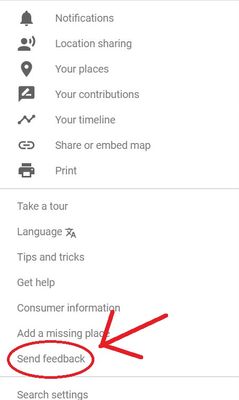
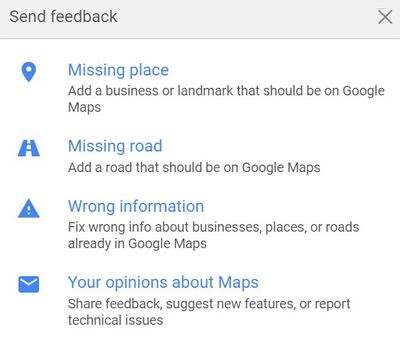
Please follow this steps
- Open the Google Maps app
.
- Tap Menu
Send feedback
- To report your issue, follow the instructions.
- Tap Send.
Best Regards
Rezgar
- Mark as New
- Bookmark
- Subscribe
- Mute
- Subscribe to RSS Feed
- Permalink
- Report Inappropriate Content