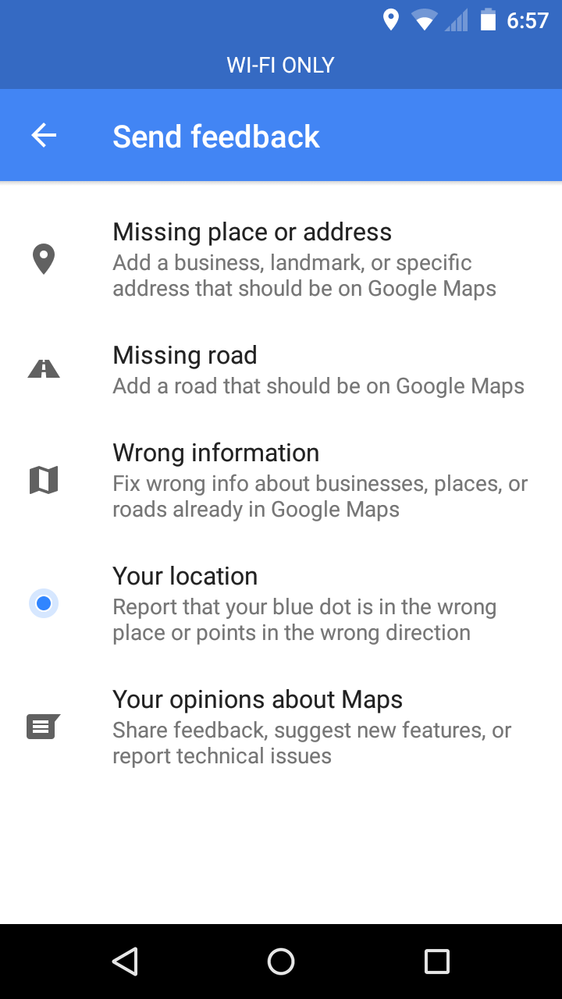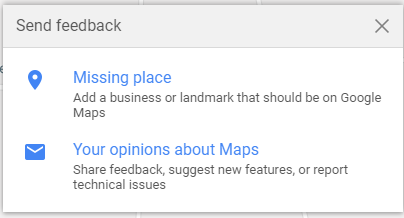- Local Guides Connect
- :
- Mapping Your World
- How can I draw a new road
- Subscribe to RSS Feed
- Mark Topic as New
- Mark Topic as Read
- Float this Topic for Current User
- Bookmark
- Subscribe
- Mute
- Printer Friendly Page
- Mark as New
- Bookmark
- Subscribe
- Mute
- Subscribe to RSS Feed
- Permalink
- Report Inappropriate Content
Accepted Solutions
05-16-2018 06:21 AM
SolutionHi @aseemvaid7,
Thanks for reaching out. Here's how you can report a missing road:
To report a missing road on desktop:
- Open Google Maps
- Click Send Feedback in the lower right corner
- Select Report a Missing Road
- Place the pin where the missing road should appear
- Add the name of the road and any additional information
If you want to do it on your mobile phone, please check the link above.
Hope this helps!
- Mark as New
- Bookmark
- Subscribe
- Mute
- Subscribe to RSS Feed
- Permalink
- Report Inappropriate Content
05-16-2018 06:21 AM
SolutionHi @aseemvaid7,
Thanks for reaching out. Here's how you can report a missing road:
To report a missing road on desktop:
- Open Google Maps
- Click Send Feedback in the lower right corner
- Select Report a Missing Road
- Place the pin where the missing road should appear
- Add the name of the road and any additional information
If you want to do it on your mobile phone, please check the link above.
Hope this helps!
- Mark as New
- Bookmark
- Subscribe
- Mute
- Subscribe to RSS Feed
- Permalink
- Report Inappropriate Content
05-16-2018 07:02 AM
Re: How can I draw a new road
@NadyaPN the menu after Send Feedback now looks like this: .
- Mark as New
- Bookmark
- Subscribe
- Mute
- Subscribe to RSS Feed
- Permalink
- Report Inappropriate Content
05-16-2018 08:03 AM
Re: How can I draw a new road
@sputnikjim, that's correct. The missing road option is still there though. 🙂
- Mark as New
- Bookmark
- Subscribe
- Mute
- Subscribe to RSS Feed
- Permalink
- Report Inappropriate Content
05-16-2018 08:51 AM
Re: How can I draw a new road
@NadyaPN is it , exist on ios version
- Mark as New
- Bookmark
- Subscribe
- Mute
- Subscribe to RSS Feed
- Permalink
- Report Inappropriate Content
05-16-2018 10:26 AM
Re: How can I draw a new road
@NadyaPN wrote:Hi @aseemvaid7,
Thanks for reaching out. Here's how you can report a missing road:
To report a missing road on desktop:
- Open Google Maps
- Click Send Feedback in the lower right corner
- Select Report a Missing Road
- Place the pin where the missing road should appear
- Add the name of the road and any additional information
@NadyaPN, if you change the 3rd bullet in your instruction to "Select Missing Road" then those instructions would conform to the current interface.
- Mark as New
- Bookmark
- Subscribe
- Mute
- Subscribe to RSS Feed
- Permalink
- Report Inappropriate Content
06-02-2018 09:32 PM
Re: How can I draw a new road
hello dears how are u all i already send feed back but this message only show two option and Report a Missing Road not appear
- Open Google Maps
- Click Send Feedback in the lower right corner
- Select Report a Missing Road
- after that nothing
https://www.facebook.com/elbages/
https://www.instagram.com/elbages/
- Mark as New
- Bookmark
- Subscribe
- Mute
- Subscribe to RSS Feed
- Permalink
- Report Inappropriate Content
06-02-2018 10:06 PM
Re: How can I draw a new road
Hello @Elbages,
Please read over the answer marked as the solution for this thread. Please use the built in translation if English is not your native language. After doing so, if this is still unclear then please post details of what you are not understanding.
Due to the volume I receive, I do not respond to unsolicited private messages
- Mark as New
- Bookmark
- Subscribe
- Mute
- Subscribe to RSS Feed
- Permalink
- Report Inappropriate Content