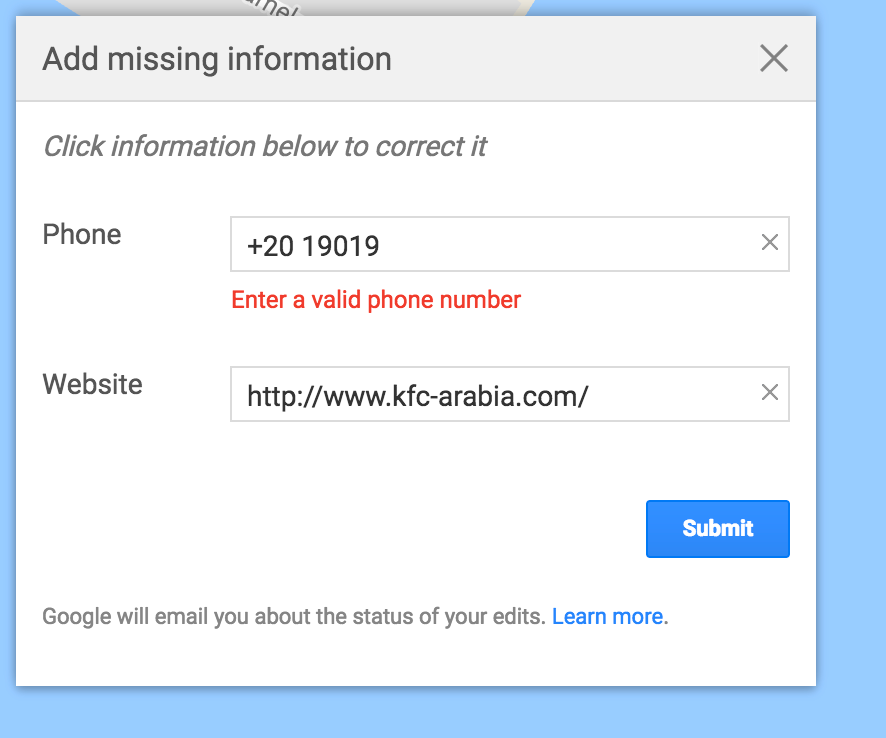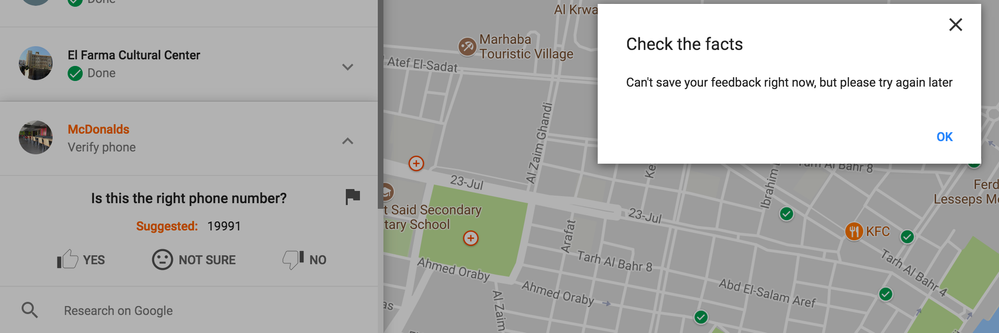- Local Guides Connect
- :
- Mapping Your World
- Can't add hotline (short) number, not even confirm...
- Subscribe to RSS Feed
- Mark Topic as New
- Mark Topic as Read
- Float this Topic for Current User
- Bookmark
- Subscribe
- Mute
- Printer Friendly Page
08-25-2017 04:58 AM
Can't add hotline (short) number, not even confirm it while checking facts
Can't add hotline (short) number, not even confirm it while checking facts as per photos
- Mark as New
- Bookmark
- Subscribe
- Mute
- Subscribe to RSS Feed
- Permalink
- Report Inappropriate Content
08-25-2017 07:41 AM
Re: Can't add hotline (short) number, not even confirm it while checking facts
Hi @Chister can you do it without the country code?
This may vary from region to region but in Australia I can add a number like 13 1234
Regards Paul
Note I do not usually read private messages.
Point Click Guide on YouTube - Photo Tutorials for Local Guides
Shapes and Places - Mapping Stuff
Check out the World Wide Water Quality Map
Read about how many photos to contribute to a place on Maps
Always @Mention me so I see your reply Follow me on Maps | Like trains?
- Mark as New
- Bookmark
- Subscribe
- Mute
- Subscribe to RSS Feed
- Permalink
- Report Inappropriate Content
08-25-2017 07:42 AM
Re: Can't add hotline (short) number, not even confirm it while checking facts
@PaulPavlinovich wrote:Hi @Chister can you do it without the country code?
This may vary from region to region but in Australia I can add a number like 13 1234
Regards Paul
I tried without country code but it's not accepting it even though there are some places on Google Maps already with hotline number both with and without country code
- Mark as New
- Bookmark
- Subscribe
- Mute
- Subscribe to RSS Feed
- Permalink
- Report Inappropriate Content
08-25-2017 08:32 AM
Re: Can't add hotline (short) number, not even confirm it while checking facts
It may be a regional restriction then @Chister. It is possible (I'm making a guess) that the other places with a hotline number put it there themselves using Google My Business which may not have the same restrictions.
Note I do not usually read private messages.
Point Click Guide on YouTube - Photo Tutorials for Local Guides
Shapes and Places - Mapping Stuff
Check out the World Wide Water Quality Map
Read about how many photos to contribute to a place on Maps
Always @Mention me so I see your reply Follow me on Maps | Like trains?
- Mark as New
- Bookmark
- Subscribe
- Mute
- Subscribe to RSS Feed
- Permalink
- Report Inappropriate Content
08-25-2017 09:56 AM
Re: Can't add hotline (short) number, not even confirm it while checking facts
I believe they're not because some of them were showing to me in facts changing number from mobile to hotline or from hotline with country code to hotline without country code. I checked couple of them and I check found "claim my business" option which clearly indicates it's not added using Google My Business
- Mark as New
- Bookmark
- Subscribe
- Mute
- Subscribe to RSS Feed
- Permalink
- Report Inappropriate Content
08-25-2017 09:53 PM
Re: Can't add hotline (short) number, not even confirm it while checking facts
I have no other guesses to make @Chister maybe our Maps guru @Flash can help?
Note I do not usually read private messages.
Point Click Guide on YouTube - Photo Tutorials for Local Guides
Shapes and Places - Mapping Stuff
Check out the World Wide Water Quality Map
Read about how many photos to contribute to a place on Maps
Always @Mention me so I see your reply Follow me on Maps | Like trains?
- Mark as New
- Bookmark
- Subscribe
- Mute
- Subscribe to RSS Feed
- Permalink
- Report Inappropriate Content
08-25-2017 10:27 PM
Re: Can't add hotline (short) number, not even confirm it while checking facts
Hello,
As this is a mapping question, I've moved this to the mapping forum.
When you add a phone number to a feature it is to be the phone number for that feature. Call centres are specifically not permitted. Each place needs it own unique phone number; it is one of the main items used to identify a place and let the system know it is not a duplicate of location. For that reason such phone numbers are not supported.
Due to the volume I receive, I do not respond to unsolicited private messages
- Mark as New
- Bookmark
- Subscribe
- Mute
- Subscribe to RSS Feed
- Permalink
- Report Inappropriate Content
08-25-2017 10:59 PM
Re: Can't add hotline (short) number, not even confirm it while checking facts
Is ATM an exception regarding the unique phone number requirement?
Some chain shops that accept phone ordering only publish the Ordering number for all of its shops. So in theory this Ordering number should not be added to a particular POI, is that a correct interpretation?
- Mark as New
- Bookmark
- Subscribe
- Mute
- Subscribe to RSS Feed
- Permalink
- Report Inappropriate Content
08-25-2017 11:17 PM
Re: Can't add hotline (short) number, not even confirm it while checking facts
- Mark as New
- Bookmark
- Subscribe
- Mute
- Subscribe to RSS Feed
- Permalink
- Report Inappropriate Content
08-26-2017 12:16 AM
Re: Can't add hotline (short) number, not even confirm it while checking facts
ATMs being on the map in the first place are an exception to the rules. Unstaffed businesses cannot be mapped; except for some very specific exceptions such as ATMs and express mail boxes. Since they have no staff to help the customer they can only be mapped if a contact number for support is included.
Can you try using Desktop Maps to add the same number?
@Chister, please do not try this, as trying to find workarounds to add information that shouldn't be on the map puts your account and trust level in danger.
Due to the volume I receive, I do not respond to unsolicited private messages
- Mark as New
- Bookmark
- Subscribe
- Mute
- Subscribe to RSS Feed
- Permalink
- Report Inappropriate Content