- Local Guides Connect
- :
- Let's Meet-Up!
- Let's Meet-Up: Draw for accessibility signage! #Ju...
- Subscribe to RSS Feed
- Mark Topic as New
- Mark Topic as Read
- Float this Topic for Current User
- Bookmark
- Subscribe
- Mute
- Printer Friendly Page
06-11-2018 05:07 AM
Let's Meet-Up: Draw for accessibility signage! #Justaline
.
Dear all the enthusiastic contributors in Connect.
.
Have you tried "Just a Line" yet? It is the first cross-platform collaborative AR app. You can use it with both iPhone(iOS) and Smartphone(Android).
.
The Google's blog post says to us "This makes Just a Line the first app that lets two people create together in AR, at the same time, across Android and iOS".(Link)
.
You will be aware of enormous possibility to make your future's Meet-up more fun.It is very easy to tap the shutter icon and save the screen-record for 10secs.. You can pull out .mp4 file from your camera roll, not MOV file. Therefore you don't need to convert when you want to upload it into Google Maps.
...General-Discussion/Making-Google-s-travel-itineraries-more-wheelchair-accessible/m-p/865588
I've tested the app in the railway station to make Google's travel itineraries more wheelchair accessible.
Caption; Motion GIF, My testing "Just a Line app" on iPhone7 itinerary(Osaka City)
.
@PaulPavlinovich @HiroyukiTakisawa @BishowvijayaP @Badruddeen @AlejandraMaria
...I wish I could tag more localguides on Connect.
BTW, I know well all of you are a great Meet-up organizer and motivated localguides in your country. I beliive we can see AR based Photo Walk event in near future.
Just a Line app; iOS(Appstore), Android(Play Store) available.
Compatible models for Android;
- Google Pixel,Pixel XL,Pixel 2,Pixel 2 XL
- Samsung Galaxy S8/S8+,Note8/S7/S7 edge
- LG ElectronicsのV30,V30+(Android Oreo)
- ASUS Zenfone AR
- OnePlus OnePlus 5
Are you up to the challenge? Tell me what kind of idea came up in the comments and show people on social media by tagging @LocalGuides and using #Justaline.
- Mark as New
- Bookmark
- Subscribe
- Mute
- Subscribe to RSS Feed
- Permalink
- Report Inappropriate Content
06-11-2018 08:38 AM
Re: Let's Meet-Up: Draw for accessibility signage! #Justaline
Thank you for sharing a nice function @Anonymous
Of course we tried it 🙂 It' very fun!
There are some tips for use it. For example, if you want to write a long text, you should write each character one at a time on the space. After that, you step back and can see your text finally.
Use this technique, we can enjoy a lot of interesting Justaline photos:)
Sharing such techniques is also fun!
- Mark as New
- Bookmark
- Subscribe
- Mute
- Subscribe to RSS Feed
- Permalink
- Report Inappropriate Content
06-11-2018 08:46 AM
Re: Let's Meet-Up: Draw for accessibility signage! #Justaline
@Anonymous
Very nice article shared about Draw for accessibility signage! #Justaline.
I will definitely download this app and try it.
Thanks.
@Anonymous wrote:Caption: Just a Line - Draw Anywhere, With AR; iPhone7
.
Dear all the enthusiastic contributors in Connect.
Caption; Screen shot of Just a Line app for iOS 1of3
.
Have you tried "Just a Line" yet? It is the first cross-platform collaborative AR app. You can use it with both iPhone(iOS) and Smartphone(Android).
Caption; Screen shot of Just a Line app for iOS 2of3
.
The Google's blog post says to us "This makes Just a Line the first app that lets two people create together in AR, at the same time, across Android and iOS".(Link)
Caption; Screen shot of Just a Line app for iOS 3of3
.
You will be aware of enormous possibility to make your future's Meet-up more fun.It is very easy to tap the shutter icon and save the screen-record for 10secs.. You can pull out .mp4 file from your camera roll, not MOV file. Therefore you don't need to convert when you want to upload it into Google Maps.
...General-Discussion/Making-Google-s-travel-itineraries-more-wheelchair-accessible/m-p/865588
I've tested the app in the railway station to make Google's travel itineraries more wheelchair accessible.
Caption; Motion GIF, My testing "Just a Line app" on iPhone7 itinerary(Osaka City)
.
@PaulPavlinovich @HiroyukiTakisawa @BishowvijayaP @Badruddeen @AlejandraMaria
...I wish I could tag more localguides on Connect.
BTW, I know well all of you are a great Meet-up organizer and motivated localguides in your country. I beliive we can see AR based Photo Walk event in near future.
Just a Line app; iOS(Appstore), Android(Play Store) available.
Compatible models for Android;
- Google Pixel,Pixel XL,Pixel 2,Pixel 2 XL
- Samsung Galaxy S8/S8+,Note8/S7/S7 edge
- LG ElectronicsのV30,V30+(Android Oreo)
- ASUS Zenfone AR
- OnePlus OnePlus 5
Are you up to the challenge? Tell me what kind of idea came up in the comments and show people on social media by tagging @LocalGuides and using #Justaline.
- Mark as New
- Bookmark
- Subscribe
- Mute
- Subscribe to RSS Feed
- Permalink
- Report Inappropriate Content
06-11-2018 07:00 PM
Re: Let's Meet-Up: Draw for accessibility signage! #Justaline
Thanks a lot!! @HiroyukiTakisawa
Step back... I stepped forward all the time. It is very helpful tips.
Toyo
- Mark as New
- Bookmark
- Subscribe
- Mute
- Subscribe to RSS Feed
- Permalink
- Report Inappropriate Content
06-12-2018 02:30 PM
Re: Let's Meet-Up: Draw for accessibility signage! #Justaline
This is very interesting. Thanks for sharing @Anonymous. I will emolement it in upcoming meetups.
- Mark as New
- Bookmark
- Subscribe
- Mute
- Subscribe to RSS Feed
- Permalink
- Report Inappropriate Content
06-12-2018 02:49 PM
Re: Let's Meet-Up: Draw for accessibility signage! #Justaline
Hi @Anonymous!
Many many thanks for letting us know this fantastic app. I have to try it and see how works!!!
And very very interesting for accessibility as you showed us :)))
Good Afternoon from the South of Spain,
Alejandra.
- Mark as New
- Bookmark
- Subscribe
- Mute
- Subscribe to RSS Feed
- Permalink
- Report Inappropriate Content
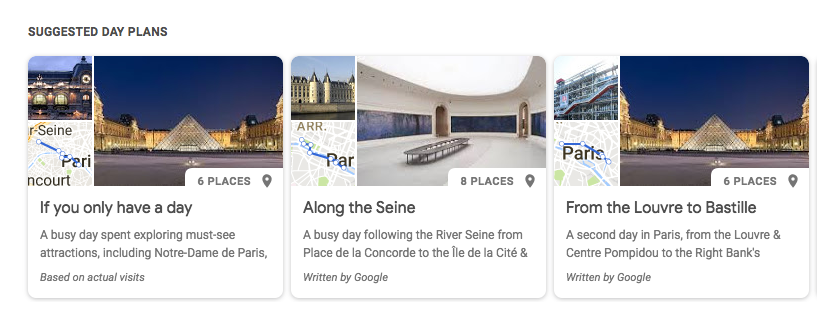
 JAPAN LOCAL GUIDES
JAPAN LOCAL GUIDES