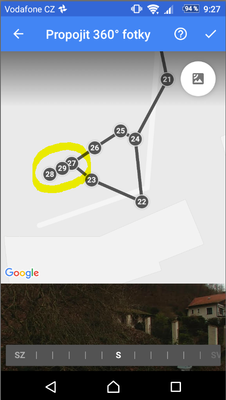- Local Guides Connect
- :
- General Discussion
- Re: Zoom mappa in app SV insufficiente
- Subscribe to RSS Feed
- Mark Topic as New
- Mark Topic as Read
- Float this Topic for Current User
- Bookmark
- Subscribe
- Mute
- Printer Friendly Page
12-11-2016 11:55 AM
Salve, sto creando un business tour all'interno di uno show room con circa 150 foto360. Come suggerito dale linee guida Google, le ho fatte ad un metro l'una dall'altra ma quando vado a posizionarle con l'app, lo zoom risulta insufficiente e il posizionamento corretto dei pallini numerati risulta difficile nonostante usi anche il pennino su un pad.
C'è una soluzione? Grazie
- Mark as New
- Bookmark
- Subscribe
- Mute
- Subscribe to RSS Feed
- Permalink
- Report Inappropriate Content
Accepted Solutions
12-14-2016 03:43 AM
SolutionYou are so right @StefanoT!
When we keep the recommendation for distances of sphere photos (3m outside, 1m inside of buildings) the zoom in the connectivity editor is pretty insufficient in Google Street view app.
This causes that we cannot connect close 360° photos because the line is so short and is untouchable. See the screen:
The workaround for this is:
- we change position of any connecting photo
- we click on the line between the photos which is available in this moment - photos are connected now
- we set position of previously moved photo back to original place
@NatalieP, please, consider increasing the zoom there .. 🙂
Thank you! Cheers
- Mark as New
- Bookmark
- Subscribe
- Mute
- Subscribe to RSS Feed
- Permalink
- Report Inappropriate Content
12-11-2016 07:43 PM
Re: Zoom mappa in app SV insufficiente
I also find it difficult to place and link a hundred of Indoor PhptoSpheres in 1M separation.
@StefanoT there is report that a single Virtual Tour only support one hundred photos.
- Mark as New
- Bookmark
- Subscribe
- Mute
- Subscribe to RSS Feed
- Permalink
- Report Inappropriate Content
12-14-2016 03:43 AM
SolutionYou are so right @StefanoT!
When we keep the recommendation for distances of sphere photos (3m outside, 1m inside of buildings) the zoom in the connectivity editor is pretty insufficient in Google Street view app.
This causes that we cannot connect close 360° photos because the line is so short and is untouchable. See the screen:
The workaround for this is:
- we change position of any connecting photo
- we click on the line between the photos which is available in this moment - photos are connected now
- we set position of previously moved photo back to original place
@NatalieP, please, consider increasing the zoom there .. 🙂
Thank you! Cheers
- Mark as New
- Bookmark
- Subscribe
- Mute
- Subscribe to RSS Feed
- Permalink
- Report Inappropriate Content
- Mark as New
- Bookmark
- Subscribe
- Mute
- Subscribe to RSS Feed
- Permalink
- Report Inappropriate Content