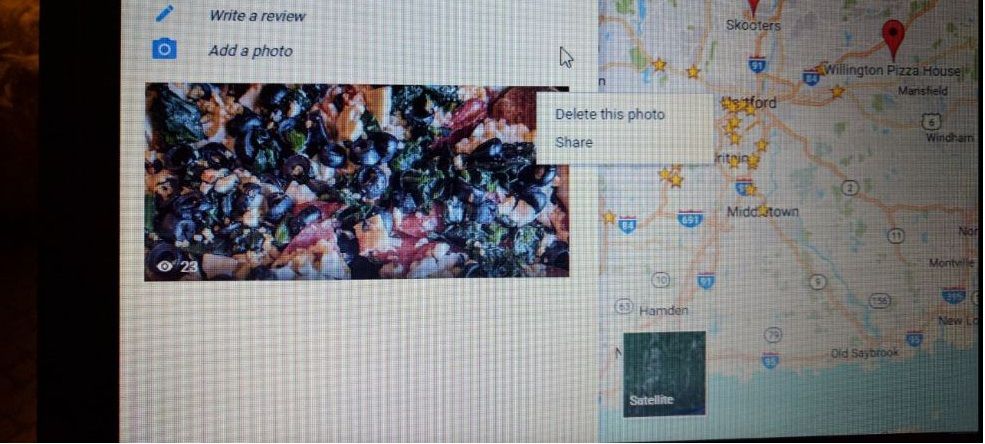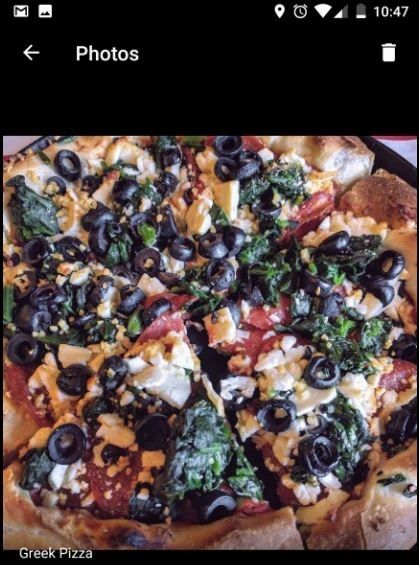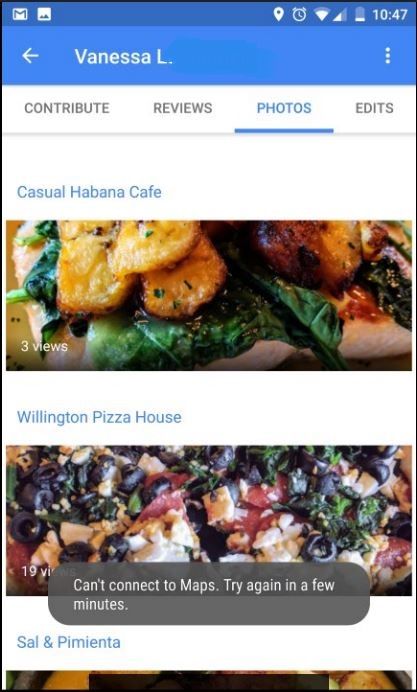- Local Guides Connect
- :
- General Discussion
- Why can't I edit my caption?
- Subscribe to RSS Feed
- Mark Topic as New
- Mark Topic as Read
- Float this Topic for Current User
- Bookmark
- Subscribe
- Mute
- Printer Friendly Page
04-20-2017 10:41 PM - edited 04-20-2017 10:43 PM
Why can't I edit my caption?
For some reason, after I upload a picture, it cannot be edited whatsoever. I can't edit the caption or delete it. When I edit the caption and hit send, it appears to go through successfully, but when I exit the picture and go back to it the change is gone. Then a pop-up message comes up saying Google Maps can't be reached. When I try to delete, it encounters an error. I've tried editing on and off wifi, and I've tried restarting my phone—all to no avail. What's going on?
- Mark as New
- Bookmark
- Subscribe
- Mute
- Subscribe to RSS Feed
- Permalink
- Report Inappropriate Content
04-20-2017 10:46 PM
Re: Why can't I edit my caption?
Hi @Vanessa_L,
Have you tried on a desktop computer as well?
And may you please share the problematic picture?
- Mark as New
- Bookmark
- Subscribe
- Mute
- Subscribe to RSS Feed
- Permalink
- Report Inappropriate Content
04-20-2017 10:52 PM
Re: Why can't I edit my caption?
hello @Vanessa_L, try to connect in mozilla firefox browser
- Mark as New
- Bookmark
- Subscribe
- Mute
- Subscribe to RSS Feed
- Permalink
- Report Inappropriate Content
04-20-2017 10:59 PM
Re: Why can't I edit my caption?
@MahmudurR wrote:hello @Vanessa_L, try to connect in mozilla firefox browser
Hi @MahmudPolash,
I guess she is using the Google Maps App...
- Mark as New
- Bookmark
- Subscribe
- Mute
- Subscribe to RSS Feed
- Permalink
- Report Inappropriate Content
04-20-2017 11:47 PM - edited 04-20-2017 11:49 PM
Re: Why can't I edit my caption?
@EhsanD wrote:Hi @Vanessa_L,
Have you tried on a desktop computer as well?
And may you please share the problematic picture?
Hi @EhsanD,
I can't figure out how to edit the caption on my laptop. I only see options to share and delete. It would be ideal to be able to edit from my phone, though, as I am rarely near a laptop/desktop computer. Pictures from my laptop and phone are below.
Laptop
Android Phone
- Mark as New
- Bookmark
- Subscribe
- Mute
- Subscribe to RSS Feed
- Permalink
- Report Inappropriate Content
04-20-2017 11:48 PM
Re: Why can't I edit my caption?
Correct, I am using the Google Maps app.
@EhsanD wrote:
@MahmudurR wrote:hello @Vanessa_L, try to connect in mozilla firefox browser
Hi @MahmudPolash,
I guess she is using the Google Maps App...
- Mark as New
- Bookmark
- Subscribe
- Mute
- Subscribe to RSS Feed
- Permalink
- Report Inappropriate Content
04-21-2017 12:02 AM
Re: Why can't I edit my caption?
@Vanessa_L Hi!!
Welcome to Local Guides Connect Forum and Thanks for your Posting on Connect....
For this matter its may for some small mistake...
Re-check your Data connection strength
Please Re-check that you are signed in with your account.
Try With an Update App or Google Chrome Browser.
Try this way, feel free to Post again if any more questions.
Happy Guiding.
♿ Accessibility Champion ♿My Last Meet-Up's RECAP||Our Upcoming Meet-Up ||আমাদের সাথে যোগ দিন || Happy Guiding!!
- Mark as New
- Bookmark
- Subscribe
- Mute
- Subscribe to RSS Feed
- Permalink
- Report Inappropriate Content
04-21-2017 12:10 AM
Re: Why can't I edit my caption?
Hi @ShafiulB,
My data connection is strong, and I am signed in. I am even able to upload a new picture and add a caption before the upload. However, I am unable to edit captions for any pictures after they are uploaded.
- Mark as New
- Bookmark
- Subscribe
- Mute
- Subscribe to RSS Feed
- Permalink
- Report Inappropriate Content
04-21-2017 12:51 AM
Re: Why can't I edit my caption?
@VanessaL wrote:
@EhsanD wrote:Hi @Vanessa_L,
Have you tried on a desktop computer as well?
And may you please share the problematic picture?
Hi @EhsanD,I can't figure out how to edit the caption on my laptop. I only see options to share and delete. It would be ideal to be able to edit from my phone, though, as I am rarely near a laptop/desktop computer. Pictures from my laptop and phone are below.
Laptop
Android Phone
Hey @Vanessa_L,
Thanks for sharing.
Using my cellphone, I checked one of my photos on Google Maps and could edit the caption and also added a new photo and again was able to edit
So, how do you do the edit? Maybe the issue is there.
What I do is under the "Photos" tab in Google Maps, I find the desired photo then I click (hit) on it and when the photo enlarged then I click (hit) on the caption and I can modify it.
By the way, I am using an Android phone and the order/procedure might be different on a non-Android device.
Please try this if you haven't.
BTW, nice shot of delicious pizza!
- Mark as New
- Bookmark
- Subscribe
- Mute
- Subscribe to RSS Feed
- Permalink
- Report Inappropriate Content
04-26-2017 01:56 PM
Re: Why can't I edit my caption?
Hi @EhsanD
I have the same problem. Using Windows and Mozilla Firefox is not possible to edit photo captions (there isn't any option to edit)
Android: using Maps app it is possible to edit, but not possible to copy text from your caption (ie. I have some text that want to add in each photo...and I don't want to type all the text again, so I prefer to go to an older photo, copy the text and then paste into the new one).
Try it and tell me
- Mark as New
- Bookmark
- Subscribe
- Mute
- Subscribe to RSS Feed
- Permalink
- Report Inappropriate Content