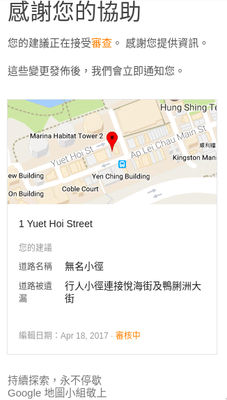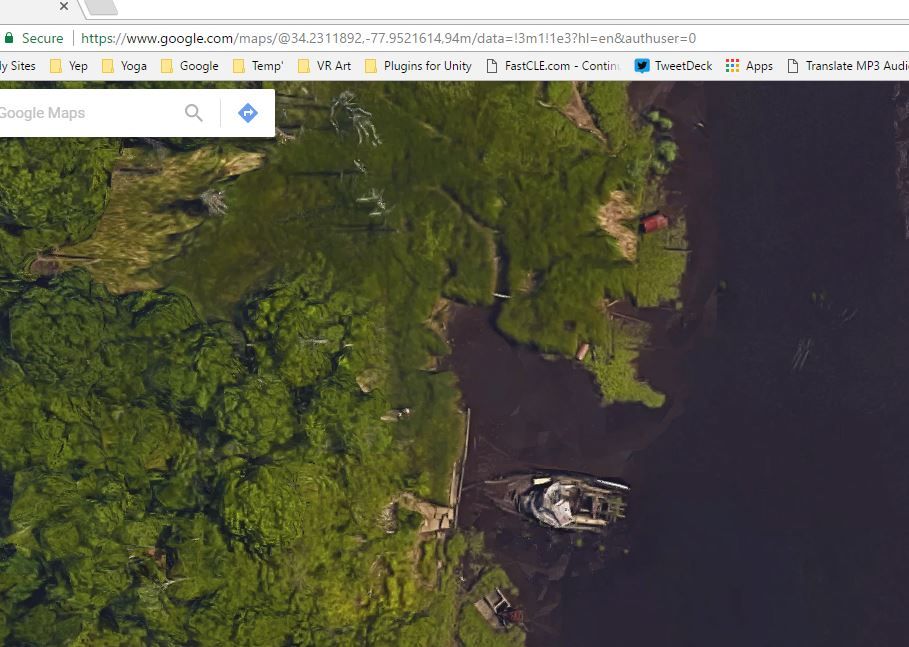- Local Guides Connect
- :
- General Discussion
- Re: Walking Trail Not Displaying
- Subscribe to RSS Feed
- Mark Topic as New
- Mark Topic as Read
- Float this Topic for Current User
- Bookmark
- Subscribe
- Mute
- Printer Friendly Page
03-09-2017 12:24 PM
Hi there, I'd like to add two different walking trails in my neighborhood. I know Google Map Maker is ending, but I don't see how to add a trail in Google Maps itself. So I added a trail on Google Map Maker. One trail is marked as Pending, which is fine. The second trail I made a very long time ago. It kind of shows up in Google Map Maker, but not in Google Maps. I can't even select the second trail. Here's a what it looks like in Google Map Maker: https://goo.gl/photos/iFD3r83TJx2gFkvG6
And here's what it looks like in Google Maps:
- Mark as New
- Bookmark
- Subscribe
- Mute
- Subscribe to RSS Feed
- Permalink
- Report Inappropriate Content
Accepted Solutions
03-09-2017 11:55 PM
SolutionHi @SamDa,
If a line feature is published in Mapmaker, then it should be there in Maps.
I Suggest you to use the Send Feedback in Maps to report this problem.
- Mark as New
- Bookmark
- Subscribe
- Mute
- Subscribe to RSS Feed
- Permalink
- Report Inappropriate Content
03-09-2017 11:55 PM
SolutionHi @SamDa,
If a line feature is published in Mapmaker, then it should be there in Maps.
I Suggest you to use the Send Feedback in Maps to report this problem.
- Mark as New
- Bookmark
- Subscribe
- Mute
- Subscribe to RSS Feed
- Permalink
- Report Inappropriate Content
04-14-2017 10:40 PM
Re: Walking Trail Not Displaying
Hi @YK1001, thanks for your answer to @SamDa question. I have recently discovered a few walking trails in my area that I want to document. I want them to show as places or activities do when people explore the area with Google Maps.
Do you recommend I use Map Maker tool? And if I do, will it let me add photos from those trails so I can show people what it looks like to help them decide whether to take the walk?
Google Maps already has one of them marked as a 'place' but it's just the starting point of the tail and it makes no mention of the fact this is a walk so people would never know this from just using Google Maps. There is also no option to add photos.
I've never used Map Maker before but I'm sure I can learn as I go. Just not sure it's the right tool.
Thanks in advance!
- Mark as New
- Bookmark
- Subscribe
- Mute
- Subscribe to RSS Feed
- Permalink
- Report Inappropriate Content
04-15-2017 01:34 AM
Re: Walking Trail Not Displaying
@TaliR wrote:Do you recommend I use Map Maker tool?
Map Maker closed permanently in March so it is no longer an option.
- Mark as New
- Bookmark
- Subscribe
- Mute
- Subscribe to RSS Feed
- Permalink
- Report Inappropriate Content
04-21-2017 03:21 PM - edited 04-21-2017 03:22 PM
Re: Walking Trail Not Displaying
@TaliRose did you get your trails marked?
I just went through a somewhat similar situation - discovering trails.
You can still mark your trails in Maps. Trails are essentially non-vehicular roads. So you add them via Maps -> give Feedback -> Missing Road, then place the marker.
I think at that point Google takes it from there - and adds the shape information.
If you'd like to start a new post, share a link to the location and the trail name, and tag me in it, then this weekend I'll take a shot at it for you. - Michael
- Mark as New
- Bookmark
- Subscribe
- Mute
- Subscribe to RSS Feed
- Permalink
- Report Inappropriate Content
04-22-2017 01:15 AM
Re: Walking Trail Not Displaying
Thanks so much @MichaelG. I'm still working on it so appreciate having someone to discuss this with.
The issue is that I wouldn't know where to find the trail with exact accuracy on a map - I was hoping there'd be a feature where I tell Maps to start "recording" my walk. Problem is there's often no data or mobile signal in these areas. At least not in New Zealand.
I also want to add my photos from the walk, so people can see what they can expect along the way. I don't think Maps would let you add photos to a "road" or trail.
Is this similar to your experience?
- Mark as New
- Bookmark
- Subscribe
- Mute
- Subscribe to RSS Feed
- Permalink
- Report Inappropriate Content
04-22-2017 01:30 AM
Re: Walking Trail Not Displaying
Hi @TaliRose,
Try open Maps in Earth mode. If the path is clearly visible, just put a PIN on part of the path, and include that screen while reporting a missing road.
If it is not clearly visible, then you have to put some highlighting into the image. You post the image online somewhere. And include a link to that image while reporting a missing road.
Below is my recent report of a missing path. In the Note, I tell where the missing path meets the existing road networks. The PIN is in the middle of the missing path.
- Mark as New
- Bookmark
- Subscribe
- Mute
- Subscribe to RSS Feed
- Permalink
- Report Inappropriate Content
04-22-2017 03:27 AM
Re: Walking Trail Not Displaying
@TaliR wrote:I also want to add my photos from the walk, so people can see what they can expect along the way. I don't think Maps would let you add photos to a "road" or trail.
You're right you shouldn't try to add photos to a trail, either directly or by creating a spurious POI. However, most modern phones will allow you to take a 360 photo, which (unlike flat images) you can place anywhere on the map via the StreetView app. So you can use that method to show people what to expect on the way.
@TaliR wrote:I was hoping there'd be a feature where I tell Maps to start "recording" my walk. Problem is there's often no data or mobile signal in these areas.
If you turn on Location History and gps, then you'll be able to see where you walked in 'Your timeline'
- Mark as New
- Bookmark
- Subscribe
- Mute
- Subscribe to RSS Feed
- Permalink
- Report Inappropriate Content
04-23-2017 04:49 PM
Re: Walking Trail Not Displaying
@Pea, thanks that's super helpful. These are great tips. I'll give them a go and update this thread with my results.
Thanks to everyone else for your helpful feedback!!
- Mark as New
- Bookmark
- Subscribe
- Mute
- Subscribe to RSS Feed
- Permalink
- Report Inappropriate Content
04-24-2017 09:58 AM
Re: Walking Trail Not Displaying
@TaliRose also, if you'd like to place a trail but don't yet have the address, even without a POI marker existing yet, you can find the coordinate / location data two different ways:
1) If you have a picture taken from a phone, sometimes you can grab the location info from the picture, though the exact method and effectiveness varies over time and between pictures/phones.
2) Google Maps (desktop), zoom until you have the place viewed, then the Lat / Long is in web address bar (see below), and you could copy that out and paste it into the forums. Though this is really only useful for discussions and for extracting the address for custom maps (Maps (desktop) -> Your Places -> Maps -> Create Map) Though I would note, you can not paste this into the "add location to this discussion box" - so just post in the text, and we'll grab the lat / long.
*I didn't know about that nuance to the rules for 360 photos. That is really interesting.
- Mark as New
- Bookmark
- Subscribe
- Mute
- Subscribe to RSS Feed
- Permalink
- Report Inappropriate Content