- Local Guides Connect
- :
- General Discussion
- Unable to delete wrongly uploaded Picture
- Subscribe to RSS Feed
- Mark Topic as New
- Mark Topic as Read
- Float this Topic for Current User
- Bookmark
- Subscribe
- Mute
- Printer Friendly Page
05-16-2017 05:01 AM
Short and simply, I accidently fat fingered the wrong picture into a Location. Now I have reported it a few weeks ago and it still has not been deleted. The picture obviously does not belong to the location as it's a friend of mine in a dress.
I would need someone who has the ability to delete pictures to message me so I can give you the link to it.
(and no, when I press on the 3 dots, I do not have a delete option)
- Mark as New
- Bookmark
- Subscribe
- Mute
- Subscribe to RSS Feed
- Permalink
- Report Inappropriate Content
Accepted Solutions
05-16-2017 05:05 AM - edited 05-18-2017 12:13 AM
SolutionHi @DeanG,
Both in the mobile app and on desktop maps, click on the hamburger menu at the top left then select "My contributions". There, under the photos tab, you can find every photo that you have uploaded to maps. At the top right of each photo, there is a three-dot menu where you can delete the individual photo (if you have a lot of pics and what you want to delete is way down, this may be cumbersome).
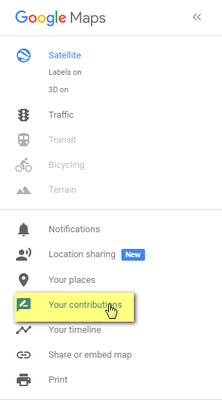
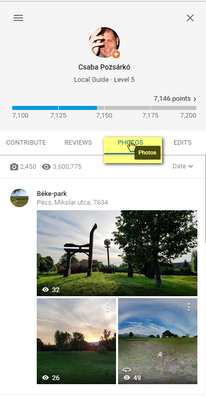
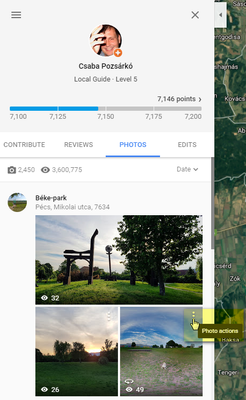
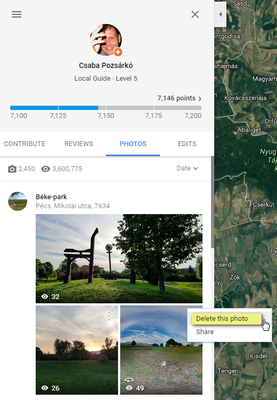
Edit: added step-by-step screenshot instructions.
 @Gaieus) My Local Guide profile
@Gaieus) My Local Guide profile
- Mark as New
- Bookmark
- Subscribe
- Mute
- Subscribe to RSS Feed
- Permalink
- Report Inappropriate Content
05-16-2017 05:05 AM - edited 05-18-2017 12:13 AM
SolutionHi @DeanG,
Both in the mobile app and on desktop maps, click on the hamburger menu at the top left then select "My contributions". There, under the photos tab, you can find every photo that you have uploaded to maps. At the top right of each photo, there is a three-dot menu where you can delete the individual photo (if you have a lot of pics and what you want to delete is way down, this may be cumbersome).
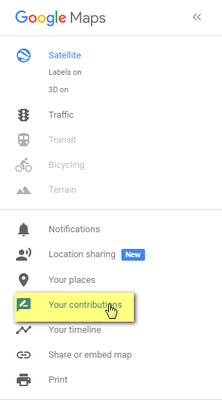
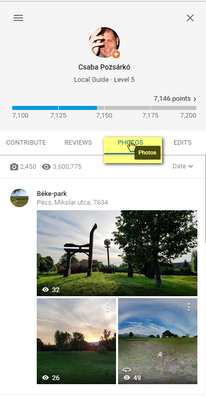
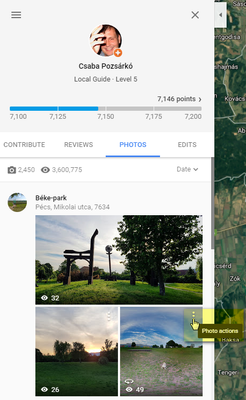
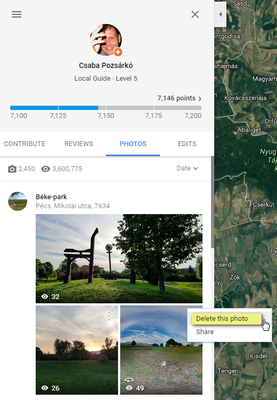
Edit: added step-by-step screenshot instructions.
 @Gaieus) My Local Guide profile
@Gaieus) My Local Guide profile
- Mark as New
- Bookmark
- Subscribe
- Mute
- Subscribe to RSS Feed
- Permalink
- Report Inappropriate Content
05-16-2017 05:10 AM
Re: Unable to delete wrongly uploaded Picture
Hi,
I see the three-dot menu at the top left (not top right) but I only have the option to print, report an error or share it.
- Mark as New
- Bookmark
- Subscribe
- Mute
- Subscribe to RSS Feed
- Permalink
- Report Inappropriate Content
05-16-2017 05:15 AM
Re: Unable to delete wrongly uploaded Picture
Are you in "your contributions", @DeanG? Click on the link in my signature below to see how it should look like (of course you cannot delete my photos).
 @Gaieus) My Local Guide profile
@Gaieus) My Local Guide profile
- Mark as New
- Bookmark
- Subscribe
- Mute
- Subscribe to RSS Feed
- Permalink
- Report Inappropriate Content
05-16-2017 05:20 AM
Re: Unable to delete wrongly uploaded Picture
Yes, even the url has the /contrib/ part in there.
(if you have the ability to remove pictures, go ahead I dont have many and it's quite obvious which one is wrong)
- Mark as New
- Bookmark
- Subscribe
- Mute
- Subscribe to RSS Feed
- Permalink
- Report Inappropriate Content
05-16-2017 05:32 AM
Re: Unable to delete wrongly uploaded Picture
It's removed now, not sure if you did it or if it worked when I did it via mobile as well via the garbage can symbol.
Thank you for your help
(on a seperate note, on all other pictures I still do not have the option to delete)
- Mark as New
- Bookmark
- Subscribe
- Mute
- Subscribe to RSS Feed
- Permalink
- Report Inappropriate Content
05-17-2017 09:13 AM - edited 05-19-2017 08:45 AM
Re: Unable to delete wrongly uploaded Picture
When first replied, I was at work and could not take a proper screenshot. Now I am on mobile (sipping my after-work booze 🙂 and cannot attach one either. Once home, I'll try to navigate you through some screenshots. Sorry for the delay (I cannot even make new paragraphs here on mobile).
 @Gaieus) My Local Guide profile
@Gaieus) My Local Guide profile
- Mark as New
- Bookmark
- Subscribe
- Mute
- Subscribe to RSS Feed
- Permalink
- Report Inappropriate Content
05-18-2017 12:17 AM - edited 05-18-2017 12:18 AM
Re: Unable to delete wrongly uploaded Picture
Hi @DeanG, I have amended my first answer with step-by-step screenshot instructions. Please, revise them and see if you can delete your photos. Edit: if you cannot see the three-dot, "Photo actions" menu on the images, please, attach a screenshot.
As a side note: it would be extremely cool to be able to delete our own photos directly from the places map entry, too. The above method is too cumbersome once you have thousands of photos already published on maps. And yes, I know this should go to the "Feature requests" subforum (I will post something there later).
 @Gaieus) My Local Guide profile
@Gaieus) My Local Guide profile
- Mark as New
- Bookmark
- Subscribe
- Mute
- Subscribe to RSS Feed
- Permalink
- Report Inappropriate Content
05-19-2017 03:53 AM - edited 05-19-2017 03:54 AM
Re: Unable to delete wrongly uploaded Picture
So this explains quite a bit, I'll tell you why I couldn't delete the pictures. Instead of simply looking at the hamburger menu at the top right of the picture that I uploaded (which I somehow never saw) I clicked ONTO the picture, so I was viewing it and then I was looking for the option to delete it.
Thanks for the detailed explanation!
- Mark as New
- Bookmark
- Subscribe
- Mute
- Subscribe to RSS Feed
- Permalink
- Report Inappropriate Content
05-19-2017 08:25 AM
Re: Unable to delete wrongly uploaded Picture
So you can now delete pics, cannot you, @DeanG?
 @Gaieus) My Local Guide profile
@Gaieus) My Local Guide profile
- Mark as New
- Bookmark
- Subscribe
- Mute
- Subscribe to RSS Feed
- Permalink
- Report Inappropriate Content