- Local Guides Connect
- :
- How-tos
- To enter Place Name in Multiple Languages
- Subscribe to RSS Feed
- Mark Topic as New
- Mark Topic as Read
- Float this Topic for Current User
- Bookmark
- Subscribe
- Mute
- Printer Friendly Page
08-21-2017 11:16 AM - edited 08-22-2017 07:00 AM
To enter Place Name in Multiple Languages
I first noticed Maps started to support input of Place Names in Multiple Languages in Nov 2016.
After 9 months, I find the feature is quite stable, and Places with Multiple Language Names are more abundant.
For example, to add a Chinese name to a Place. We need to see the Name Input Field that is expecting Chinese input, like this: 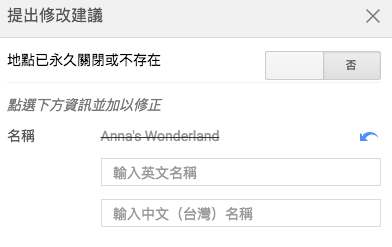
- The 1st Input Field said "Input English Name"
- The 2ndInput Field said "Input Chinese (Taiwan) Name"
If we look at the same POI in English, the same screen only have the English Name field:
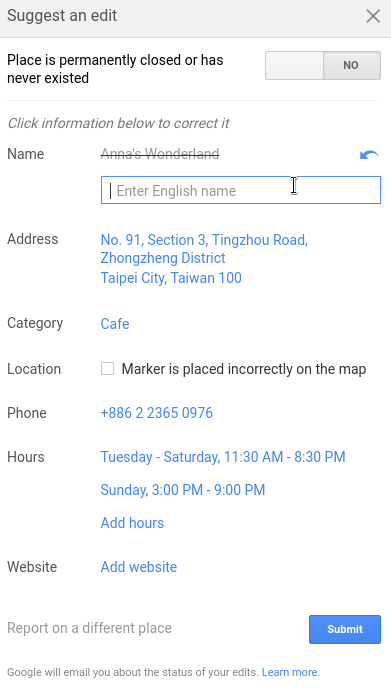
Tip 1: To enter the Place name in a specific language, switch Maps to that Language
(Please see this post if you need help to switch language in Desktop Maps.)
1. Open Desktop Maps, and switch to Chinese Language
2. Open this POI, Choose Suggest an Edit

3. Click Suggest an Edit
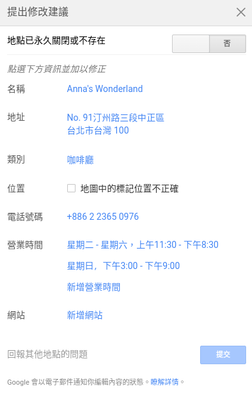
3. Click on the Place Name. The existing name "Anna's Wonderland" is pre-populated in the first input field. While the 2nd field is for Chinese Taiwan which is empty.

4. Let's remove the existing Name. Then we can find out that name is in the English field.
- Don't worry. When we put the input cursor into the 2nd input field, then back to the 1st input field, the original name will reappear.
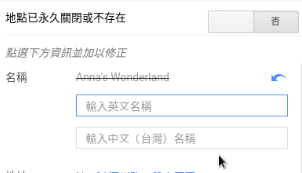
5. Now, we can put the correct name in the correct language input field as needed.
- Of course, you need to switch the Input Method in your Computer / Device to do that.
- Click on Submit when done.
Please note:
- Please switch Maps to the Language you want to use before calling out the Name Editing screen
- Following this procedures repeatedly with different Languages, we can enter Place Name in multiple Languages
- We should always put the Place Name to the correct Language Box.
- We should NEVER enter mixed Languages into the same Language Field
- If we are viewing Maps in Engilsh, but the Place do not have an English Name, then Maps might use the Category and auto-translate to English. Similar will apply when we are viewing Maps in different languages
- If you are using Mobile, we have to switch Language using the Mobile OS's setting screen. Then, at least on Android 6 and 7, we need to close Maps and open Maps again for the Language Change to take effect.
I am writing the above from my personal observations. Please feel free to suggest corrections.
Hope it helps!
- Mark as New
- Bookmark
- Subscribe
- Mute
- Subscribe to RSS Feed
- Permalink
- Report Inappropriate Content
08-31-2017 07:55 AM
Re: To enter Place Name in Multiple Languages
Nice work @YK1001
Note I do not usually read private messages.
Point Click Guide on YouTube - Photo Tutorials for Local Guides
Shapes and Places - Mapping Stuff
Check out the World Wide Water Quality Map
Read about how many photos to contribute to a place on Maps
Always @Mention me so I see your reply Follow me on Maps | Like trains?
- Mark as New
- Bookmark
- Subscribe
- Mute
- Subscribe to RSS Feed
- Permalink
- Report Inappropriate Content
08-31-2017 12:24 PM
Re: To enter Place Name in Multiple Languages
Recommend that this discussion be pinned to the top of this forum
- Mark as New
- Bookmark
- Subscribe
- Mute
- Subscribe to RSS Feed
- Permalink
- Report Inappropriate Content
09-17-2017 07:27 AM
Multi language
When adding a missing place, it would be convenient to be able to add the place name in two languages, or is there a way to do this already ? When suggesting edits there is usually a second name field, but not when adding a new place ,
Thanks
- Mark as New
- Bookmark
- Subscribe
- Mute
- Subscribe to RSS Feed
- Permalink
- Report Inappropriate Content
09-17-2017 07:37 AM
Re: Multi language
Hai @Mjyates read this content by connect moderator about adding names in multiple languages https://www.localguidesconnect.com/t5/How-do-I/To-enter-Place-Name-in-Multiple-Languages/td-p/423477
- Mark as New
- Bookmark
- Subscribe
- Mute
- Subscribe to RSS Feed
- Permalink
- Report Inappropriate Content
09-17-2017 07:40 AM
Re: To enter Place Name in Multiple Languages
Hai @YK1001 Thanks for sharing this great information. I'm also searching for how to add multiple language names
- Mark as New
- Bookmark
- Subscribe
- Mute
- Subscribe to RSS Feed
- Permalink
- Report Inappropriate Content
09-17-2017 07:42 AM
Re: To enter Place Name in Multiple Languages
Hi @JimB,
Thank you very much!
This thread is being "featured" in this "How do I" board. Yes, I would like this to be even more visible to more fellow LGs.
- Mark as New
- Bookmark
- Subscribe
- Mute
- Subscribe to RSS Feed
- Permalink
- Report Inappropriate Content
09-17-2017 07:43 AM
Re: Multi language
@arjunsbmp wrote:Hai @Mjyates read this content by connect moderator about adding names in multiple languages https://www.localguidesconnect.com/t5/How-do-I/To-enter-Place-Name-in-Multiple-Languages/td-p/423477
Yes thanks for this reply. This does work for editing an existing name but not when adding a missing place ?
- Mark as New
- Bookmark
- Subscribe
- Mute
- Subscribe to RSS Feed
- Permalink
- Report Inappropriate Content
10-03-2017 01:05 AM
Re: To enter Place Name in Multiple Languages
This was very helpful. Thanks for the advice.
- Mark as New
- Bookmark
- Subscribe
- Mute
- Subscribe to RSS Feed
- Permalink
- Report Inappropriate Content
10-03-2017 01:13 AM
Re: Multi language
Hi @Mjyates,
Yes, when we are adding a missing place, we can only enter the name in one language.
We need to add any extra language names after the place is published.
- Mark as New
- Bookmark
- Subscribe
- Mute
- Subscribe to RSS Feed
- Permalink
- Report Inappropriate Content
More How-tos
-
Emiryildiz
Pamukkale, Deni - Apr 18, 2024User Inserted ImageLoading
Does anyone know how approvals are given for these photo uploads? Or someone who can give an explanation.0