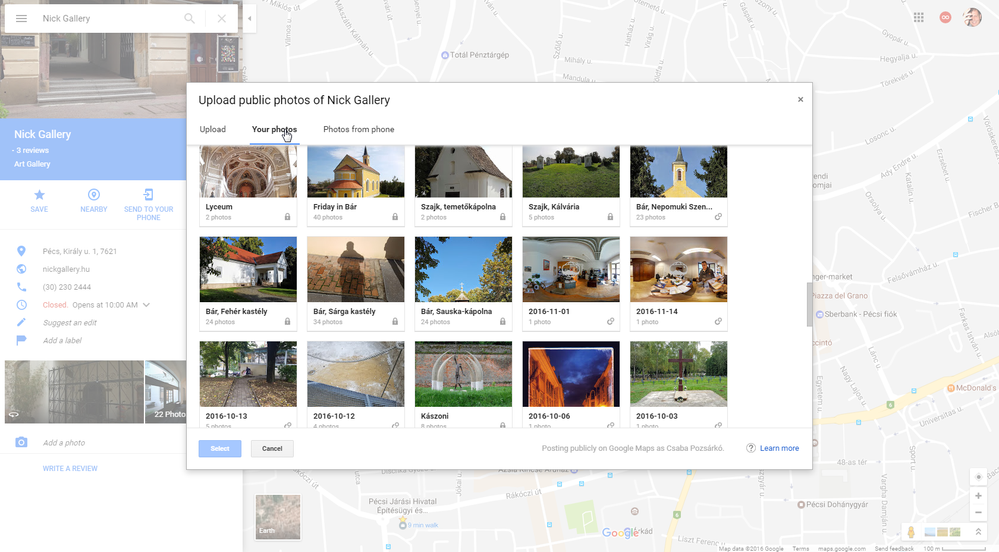- Local Guides Connect
- :
- General Discussion
- Posting photos
- Subscribe to RSS Feed
- Mark Topic as New
- Mark Topic as Read
- Float this Topic for Current User
- Bookmark
- Subscribe
- Mute
- Printer Friendly Page
12-16-2016 02:55 PM
Posting photos
How do I post a picture from my DSLR camera to google maps? I only know how to post photo spheres.
- Mark as New
- Bookmark
- Subscribe
- Mute
- Subscribe to RSS Feed
- Permalink
- Report Inappropriate Content
12-16-2016 02:56 PM
Re: Posting photos
Simply download your photo to a PC and use "add photo" on the google maps place.
- Mark as New
- Bookmark
- Subscribe
- Mute
- Subscribe to RSS Feed
- Permalink
- Report Inappropriate Content
12-16-2016 04:08 PM
Re: Posting photos
Hello @SethS. Welcome to Local Guides and our Connect community forum. We are happy to have you here. Be sure to explore the many sections of the site and check out the conversations happening among our Local Guides.
As @LucioV said, you will need to download your images from your camera. Then you can upload them right to the places you took them at on Google Maps. You can find the instructions for adding photos to Maps from your computer here.
Bonus Tips for getting started here in the community:
This section of the site has some good tips on how to use the community and interact with your fellow Local Guides.
- Search the community before posting as others may have asked your question (and received an answer) already.
- Use a descriptive title for your post to make it easier for people to know whether they should open it.
- Use the Location field to geotag your post to a specific place, but make sure its important to the content of the post.
- Don't share personal information on the forums, check out the private messaging option instead.
- This area has helpful information about the Local Guides program in case you have more questions.
- Mark as New
- Bookmark
- Subscribe
- Mute
- Subscribe to RSS Feed
- Permalink
- Report Inappropriate Content
12-17-2016 03:15 AM
Re: Posting photos
Hi @SethS,
Yes, you definitely have to download your photos to your computer first.
Beside uploading directly to Google Maps, you can also upload your photos to Google Photos. Here you can make some basic editing like straightening and cropping your photos, color and light correction etc.
Then add your photos to albums and when in the Map, select to add a photo to a place and you can browse your photo collection there.
There is also a handy tool that lets you upload to Google Photos easily in the background:
https://photos.google.com/apps
Note that photos up to 2048 pixels on their larger sides will not count against your initial 15 Gb quota. The desktop uploader will allow you to set the size to upload and will automatically resize the images it uploads.
 @Gaieus) My Local Guide profile
@Gaieus) My Local Guide profile
- Mark as New
- Bookmark
- Subscribe
- Mute
- Subscribe to RSS Feed
- Permalink
- Report Inappropriate Content