- Local Guides Connect
- :
- General Discussion
- Re: Philippine Local Guides: Need Feedback Edit a ...
- Subscribe to RSS Feed
- Mark Topic as New
- Mark Topic as Read
- Float this Topic for Current User
- Bookmark
- Subscribe
- Mute
- Printer Friendly Page
06-28-2017 11:12 PM
Philippine Local Guides: Need Feedback Edit a Road
Edit a Road is Available but not in the Philippines acc to Monica Garcia. I've verified its not available in my maps, only feedback. We can only feedback about the road issue, of course the amount of response for any feedback depends on the amount of people giving feedback. If you're a Philippine local guide please help us out and voice the request for this feedback. Either or Both reply here or send Feedback here to Gmaps. (I'm just guessing this will help).
- Mark as New
- Bookmark
- Subscribe
- Mute
- Subscribe to RSS Feed
- Permalink
- Report Inappropriate Content
06-28-2017 11:26 PM
Re: Philippine Local Guides: Need Feedback Edit a Road
Hii @Justinaquino
If you wants to rename the Road Name
You can also report a problem with a place or a road segment on Google Maps through the left hand navigation (or "hamburger menu") panel.
- Tap the three parallel lines in the top left of the search window to open the panel.
- Scroll down to "Send Feedback." Tapping this will open a menu with multiple options: Edit the map, Add a missing place, Report missing road, Send app feedback, and Report location issues.
- Tapping "Edit the map" will open up a map view where you can select a place or a road segment.
- Select what you would like to edit and tap "Next," then suggest any changes that need to be made and hit "Submit."
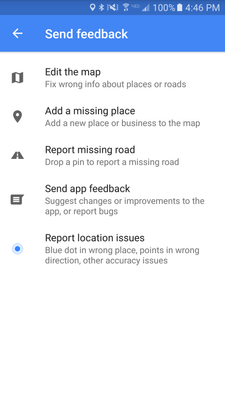

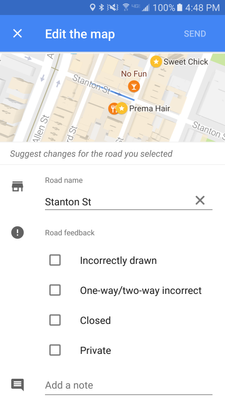
- Mark as New
- Bookmark
- Subscribe
- Mute
- Subscribe to RSS Feed
- Permalink
- Report Inappropriate Content
06-29-2017 03:36 AM - edited 06-29-2017 03:37 AM
Re: Philippine Local Guides: Need Feedback Edit a Road
Hi! That's the problem. Going to the "Edit the map" section gives us an error that says it's not available in our region.
@Umashankar wrote:Hii @Justinaquino
If you wants to rename the Road Name
You can also report a problem with a place or a road segment on Google Maps through the left hand navigation (or "hamburger menu") panel.
- Tap the three parallel lines in the top left of the search window to open the panel.
- Scroll down to "Send Feedback." Tapping this will open a menu with multiple options: Edit the map, Add a missing place, Report missing road, Send app feedback, and Report location issues.
- Tapping "Edit the map" will open up a map view where you can select a place or a road segment.
- Select what you would like to edit and tap "Next," then suggest any changes that need to be made and hit "Submit."
"Send feedback" takes you here"Send feedback" takes you here
Select a place or a road segmentSelect a place or a road segment
Send feedback about a road segmentSend feedback about a road segment Happy to Help You.
- Mark as New
- Bookmark
- Subscribe
- Mute
- Subscribe to RSS Feed
- Permalink
- Report Inappropriate Content