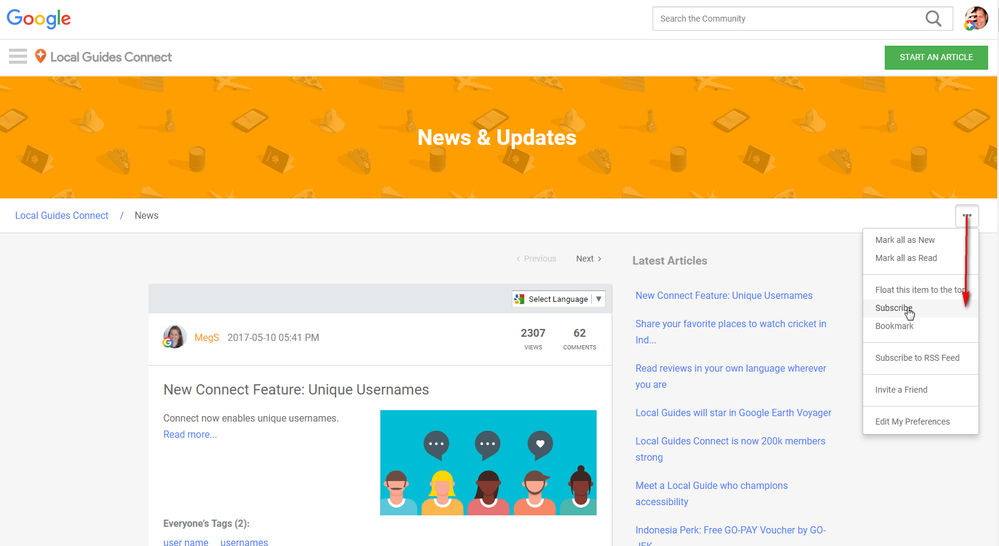- Local Guides Connect
- :
- General Discussion
- Missing categories: adding photos to an unmarked ...
- Subscribe to RSS Feed
- Mark Topic as New
- Mark Topic as Read
- Float this Topic for Current User
- Bookmark
- Subscribe
- Mute
- Printer Friendly Page
05-13-2017 06:18 PM
Missing categories: adding photos to an unmarked location
I want to add photos to non-commercial places - especially paths and these paths are not in e.g. public parks or national parks or places for which Google has categories. I cannot find a category for them so I cannot add them. Can someone assist!?
- Mark as New
- Bookmark
- Subscribe
- Mute
- Subscribe to RSS Feed
- Permalink
- Report Inappropriate Content
05-13-2017 06:23 PM
Re: Missing categories: adding photos to an unmarked location
@Felicity_Perth wrote:I want to add photos to non-commercial places - especially paths and these paths are not in e.g. public parks or national parks or places for which Google has categories. I cannot find a category for them so I cannot add them. Can someone assist!?
Hi @Felicity_Perth actually this is not possible.
Maybe in the future we will be able to add photoshperes on standard path already on maps, but actually to upload a photo to map you should choose a POI (Point Of Interest) and sometimes some of these POIs could not receive a photo.
- Mark as New
- Bookmark
- Subscribe
- Mute
- Subscribe to RSS Feed
- Permalink
- Report Inappropriate Content
05-13-2017 06:30 PM
Re: Missing categories: adding photos to an unmarked location
Thanks, @LucioV but unfortunately often paths are not that near special POIs.
But, do you know where is the best place to get these requests heard by Google? Here or Product forums or somewhere else?
- Mark as New
- Bookmark
- Subscribe
- Mute
- Subscribe to RSS Feed
- Permalink
- Report Inappropriate Content
05-13-2017 06:53 PM
Re: Missing categories: adding photos to an unmarked location
To add POI or panoramic points, geographical points, trail, paths, you should send a feedback inside Google Maps App, there is no other place where you could request.
Sorry
- Mark as New
- Bookmark
- Subscribe
- Mute
- Subscribe to RSS Feed
- Permalink
- Report Inappropriate Content
05-13-2017 06:55 PM
Re: Missing categories: adding photos to an unmarked location
OK, thank you!
- Mark as New
- Bookmark
- Subscribe
- Mute
- Subscribe to RSS Feed
- Permalink
- Report Inappropriate Content
05-14-2017 12:28 AM
Re: Missing categories: adding photos to an unmarked location
@Felicity_Perth Unlike flat photos which need to be attached to a POI, photosheres (AKA 360 photos) can already be added directly to the map via the StreetView app https://support.google.com/maps/answer/7011737? So you can place 360 photos along the route of a path whether the path is marked on the map or not
- Mark as New
- Bookmark
- Subscribe
- Mute
- Subscribe to RSS Feed
- Permalink
- Report Inappropriate Content
05-14-2017 04:12 AM - edited 05-14-2017 04:38 AM
Re: Missing categories: adding photos to an unmarked location
@Pea wrote:@Felicity_Perth Unlike flat photos which need to be attached to a POI, photosheres (AKA 360 photos) can already be added directly to the map via the StreetView app https://support.google.com/maps/answer/7011737? So you can place 360 photos along the route of a path whether the path is marked on the map or not
@Pea yes, correct. Thanks
But @Felicity_Perth was talking about standard contributes.
- Mark as New
- Bookmark
- Subscribe
- Mute
- Subscribe to RSS Feed
- Permalink
- Report Inappropriate Content
05-14-2017 08:23 AM
Re: Missing categories: adding photos to an unmarked location
- Mark as New
- Bookmark
- Subscribe
- Mute
- Subscribe to RSS Feed
- Permalink
- Report Inappropriate Content
05-14-2017 08:26 AM
Re: Missing categories: adding photos to an unmarked location
Incidentally, does anyone know how I can get an alert so that I know when Google releases the features I'm interested in (like adding flat photos to paths, adding cycle routes, editing incorrectly described cycle routes) or a possibly related feature ?
- Mark as New
- Bookmark
- Subscribe
- Mute
- Subscribe to RSS Feed
- Permalink
- Report Inappropriate Content
05-14-2017 08:37 AM
Re: Missing categories: adding photos to an unmarked location
Hi @Felicity_Perth,
If you go to the News and Updates page, you can subscribe to any new topics (posts) from the three dot menu: Most of the cool, new features are posted there (about new Map features, Local Guides news etc.).
If you know what to do with an RSS Feed, you can also use that link to subscribe. The same way (from a similar three-dot menu), you can subscribe to the RSS Feed of the Google Maps Blog. There are some RSS Feed reader extensions in the Chrome Web Store:
https://chrome.google.com/webstore/search/rss%20feed%20reader?hl=en
 @Gaieus) My Local Guide profile
@Gaieus) My Local Guide profile
- Mark as New
- Bookmark
- Subscribe
- Mute
- Subscribe to RSS Feed
- Permalink
- Report Inappropriate Content