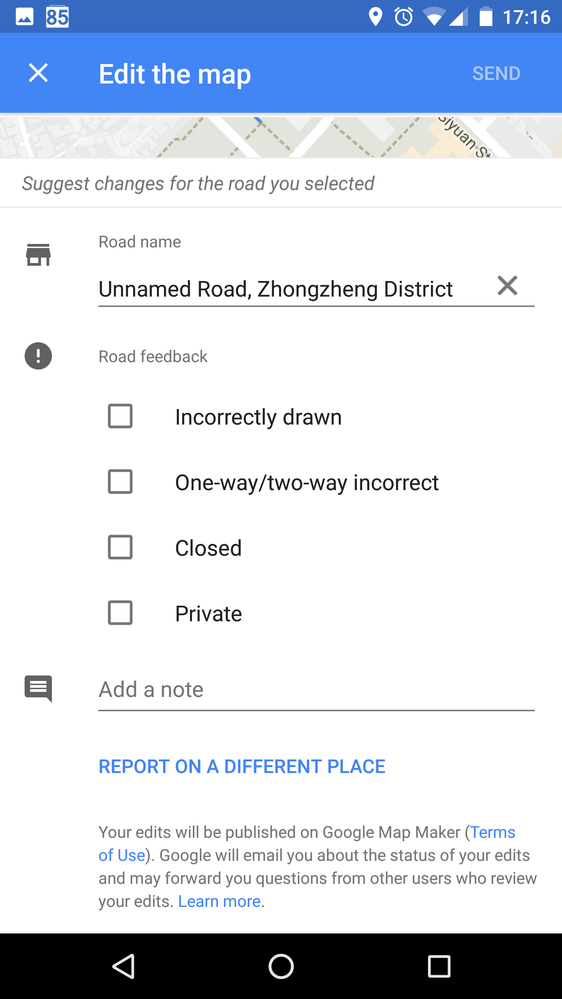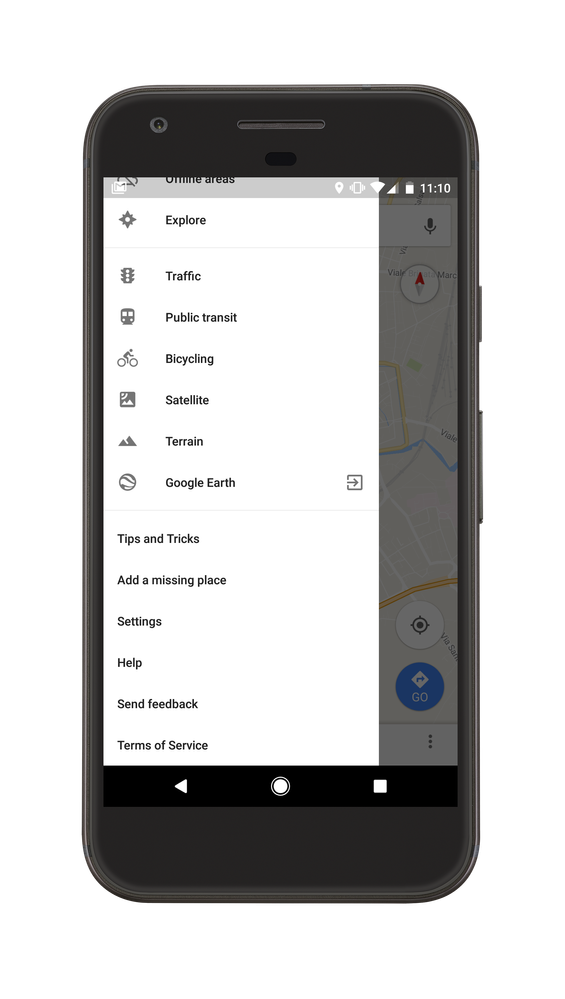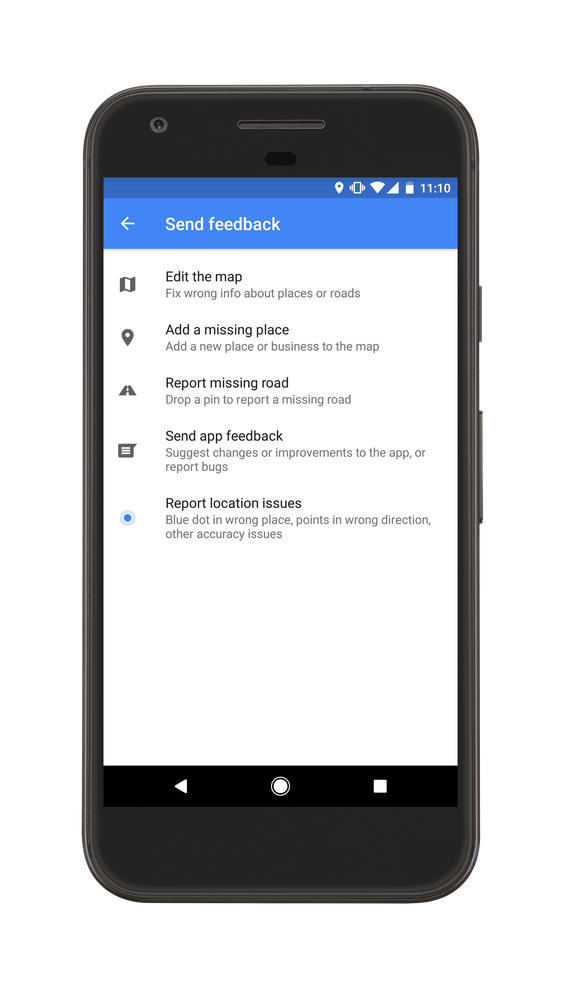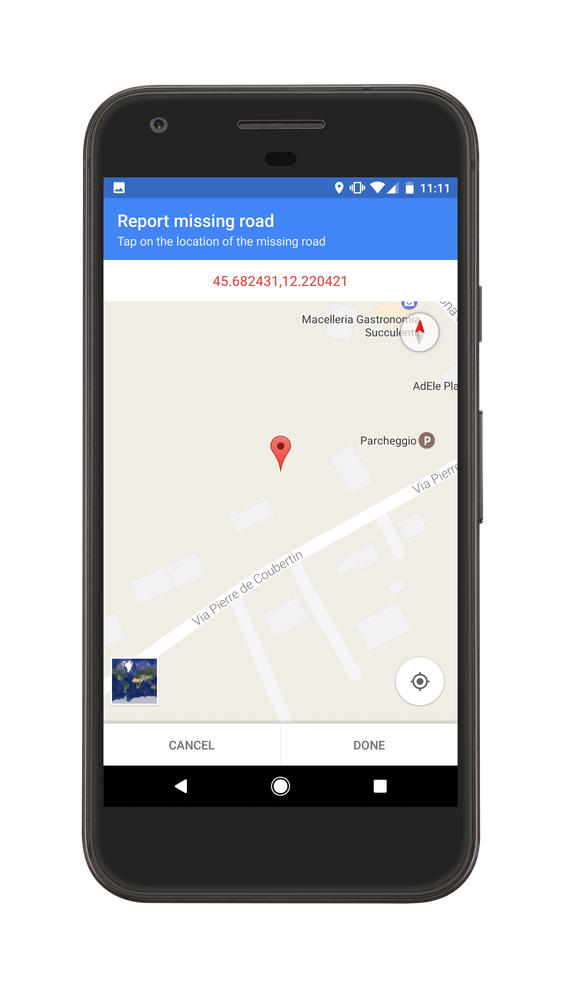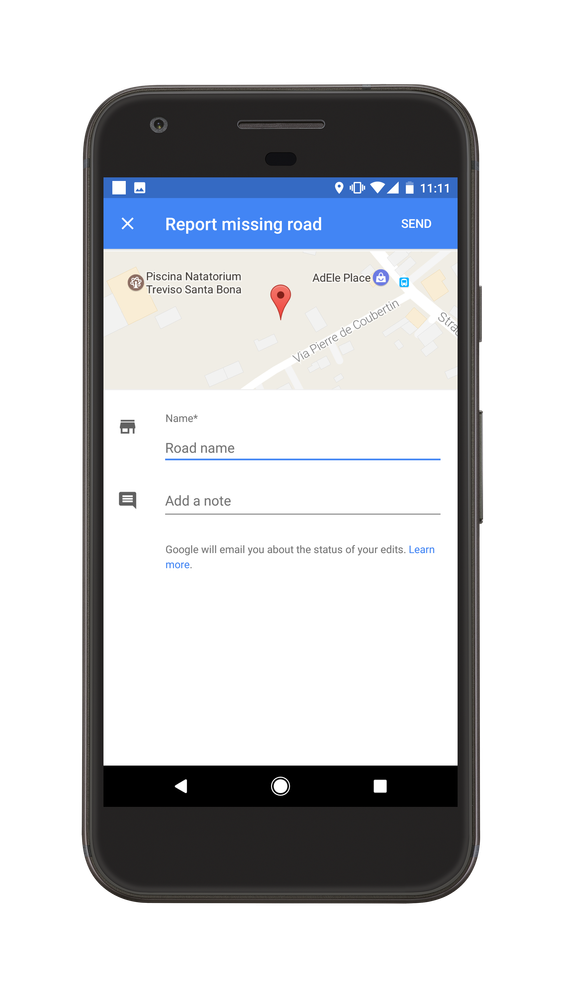- Local Guides Connect
- :
- Mapping Your World
- Re: Map
- Subscribe to RSS Feed
- Mark Topic as New
- Mark Topic as Read
- Float this Topic for Current User
- Bookmark
- Subscribe
- Mute
- Printer Friendly Page
01-28-2017 12:22 AM - edited 01-28-2017 12:23 AM
Map
how can i Add the road to the map
- Mark as New
- Bookmark
- Subscribe
- Mute
- Subscribe to RSS Feed
- Permalink
- Report Inappropriate Content
05-10-2017 12:19 AM
Re: Map
- Mark as New
- Bookmark
- Subscribe
- Mute
- Subscribe to RSS Feed
- Permalink
- Report Inappropriate Content
05-10-2017 12:33 AM
Re: Map
Hello @SudhirH
Welcome to Local Guides Connect forum, I can see from your profile that you are a level 1 local guides. Here in connect, there are many resources to help us as we map and make Google Maps better. Most of our questions might have been previously answered through the forum so before we ask, it is wise to search through the forum using the search bar on your right top corner of your browser just before your profile picture. But for your case since you are new here, below is a small explanation on how to add road to maps, I will borrow some information from one of our connect moderator to help explain it to you.
HOW CAN I ADD ROAD TO A MAP?
Currently, we cannot add roads using Maps.
Please use the Send Feedback options to report the missimg road to Google.
Here is the steps for Android Maps
1. Click on the handburger menu
2. Choose Send Feedback
3. Choose Edit the map
4. Tap on the Road or area you want to report, click Next
5. Follow the screen, enter the correct name in the space, as show in the screen shot below
6. Click Send to submit the report.
I hope the above information answers your question
Regards
JonasK
- Mark as New
- Bookmark
- Subscribe
- Mute
- Subscribe to RSS Feed
- Permalink
- Report Inappropriate Content
06-09-2017 03:17 PM
Re: Map
You can add places, suggest edits on existing listings, and report problems on roads — but what if a road doesn’t exist? We’ve heard your feedback that you’d like the ability to report missing roads on Google Maps — as of today, this feature is now available on Google Maps for desktop and Android*.
No one knows your community better than you do. If you spot a missing road, place a pin where the missing road should be and make sure to include any additional information that will help us verify the road exists. We’ll investigate your report and add the road to the map once it is confirmed.
To report a missing road on desktop
- Open Google Maps
- Click Send Feedback in the lower right corner
- Select Report a Missing Road
- Place the pin where the missing road should appear
- Add the name of the road and any additional information
To report a missing road on Android
- Make sure you have the latest version of the Google Maps app
- Go to the location where the missing road should appear
- Open the Menu and tap Send Feedback
- Select Report a Missing Road
- Tap the location of the missing road
- Add the name of the road and any additional information
- Mark as New
- Bookmark
- Subscribe
- Mute
- Subscribe to RSS Feed
- Permalink
- Report Inappropriate Content