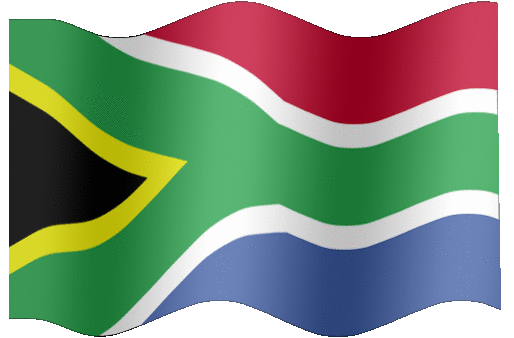- Local Guides Connect
- :
- General Discussion
- Re: How to create store floors
- Subscribe to RSS Feed
- Mark Topic as New
- Mark Topic as Read
- Float this Topic for Current User
- Bookmark
- Subscribe
- Mute
- Printer Friendly Page
06-28-2017 04:48 PM
How to create store floors:
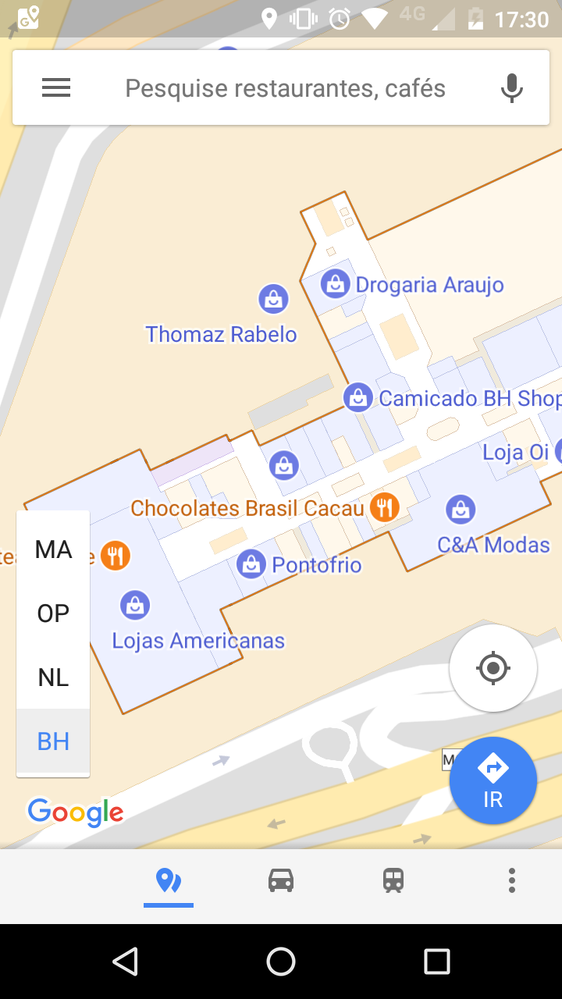
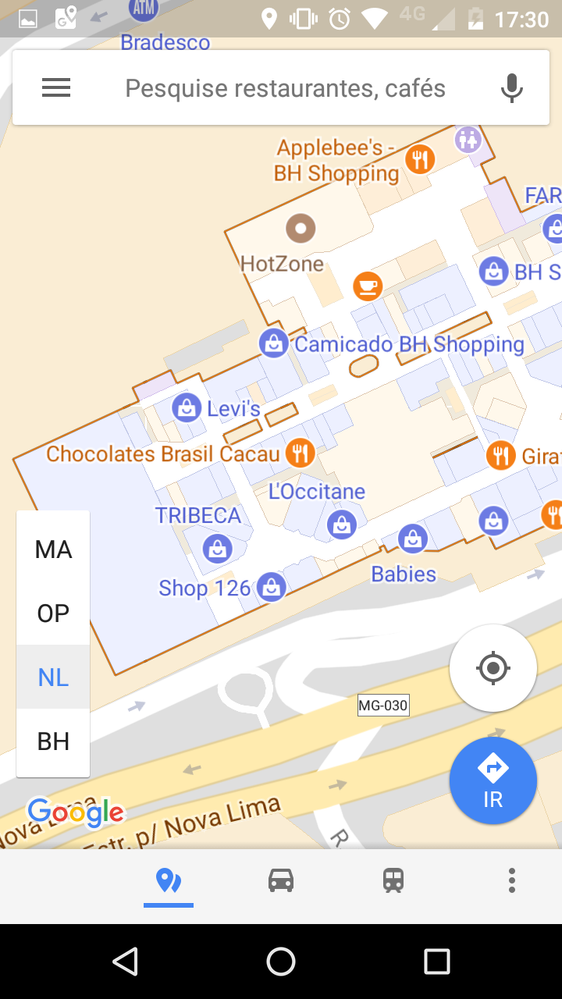
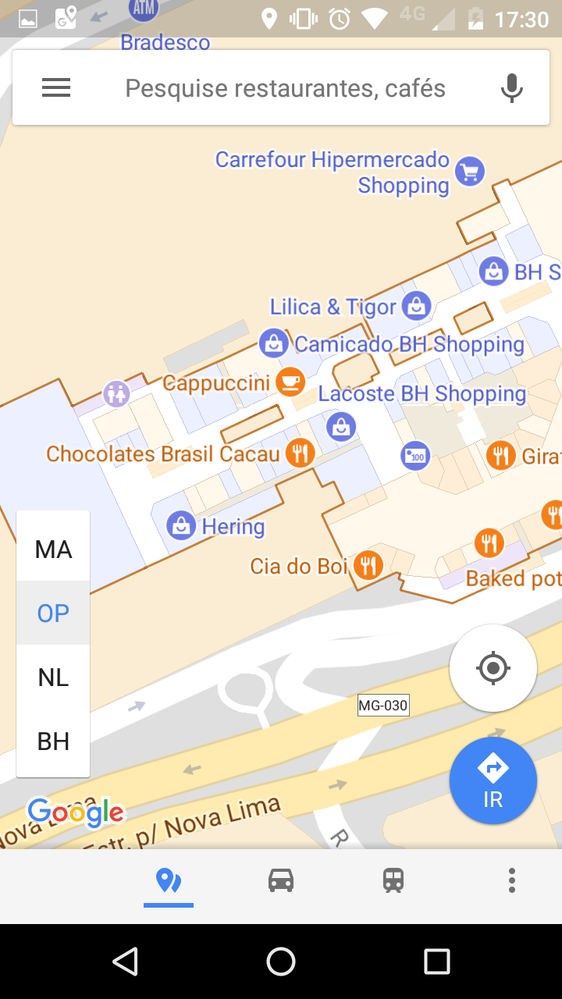
Note that this mall (BH shopping in Belo Horizonte) has 4 floors. Just click on the list on the left to select the correct floor where to enter the stores.
How to do this? There are a lot of malls here that need it.
Help me @GusMoreira @Corrie 😓
- Mark as New
- Bookmark
- Subscribe
- Mute
- Subscribe to RSS Feed
- Permalink
- Report Inappropriate Content
Accepted Solutions
06-28-2017 11:53 PM
SolutionHii @MarlonReis
If you wants to add a floor plan
Upload a floor plan to Google Maps
You can add a floor plan to Google Maps using your computer. To add a floor plan, follow the steps below.
Notes:
- You can only add a floor plan in a country that has indoor maps.
- You can only upload a floor plan from your computer.
Step 1: Review the guidelines
Before you get started, please make sure to read the Google Maps floor plans guidelines below.
Step 2: Upload a floor plan
To upload a floor plan of a public location using your computer, follow the steps below.
- Make sure the floor plan is saved as .JPG, .PNG, .PDF, .BMP, or .GIF.
- Open your web browser and go to maps.google.com/floorplans/find.
- Enter an address or location of a building.
- Drag the pin to the center of the building.
- Click Use this building.
- Enter information about the floor plan, like the name of the building, floor labels, and the number of floors.
- Select the image file you want to use and click Upload map for this floor.
Step 3: Line up your floor plan with satellite images
To line up your floor plan with satellite images, follow the steps below.
- Rotate, move, and resize the floor plan until it lines up with the footprint of the building.
- Click Save Alignment.
Step 4: Submit your map
To submit your floor plan, click Submit for processing.
After submitting your floor plan, it will be reviewed. After your floor plan is approved, it will be available to anyone using Google Maps.
https://www.google.co.in/maps/about/partners/indoormaps/
Happy to Help You.
- Mark as New
- Bookmark
- Subscribe
- Mute
- Subscribe to RSS Feed
- Permalink
- Report Inappropriate Content
06-28-2017 10:00 PM
Re: How to create store floors
Indoor Maps by Google
https://www.google.com/maps/about/partners/indoormaps/
- Mark as New
- Bookmark
- Subscribe
- Mute
- Subscribe to RSS Feed
- Permalink
- Report Inappropriate Content
06-28-2017 11:53 PM
SolutionHii @MarlonReis
If you wants to add a floor plan
Upload a floor plan to Google Maps
You can add a floor plan to Google Maps using your computer. To add a floor plan, follow the steps below.
Notes:
- You can only add a floor plan in a country that has indoor maps.
- You can only upload a floor plan from your computer.
Step 1: Review the guidelines
Before you get started, please make sure to read the Google Maps floor plans guidelines below.
Step 2: Upload a floor plan
To upload a floor plan of a public location using your computer, follow the steps below.
- Make sure the floor plan is saved as .JPG, .PNG, .PDF, .BMP, or .GIF.
- Open your web browser and go to maps.google.com/floorplans/find.
- Enter an address or location of a building.
- Drag the pin to the center of the building.
- Click Use this building.
- Enter information about the floor plan, like the name of the building, floor labels, and the number of floors.
- Select the image file you want to use and click Upload map for this floor.
Step 3: Line up your floor plan with satellite images
To line up your floor plan with satellite images, follow the steps below.
- Rotate, move, and resize the floor plan until it lines up with the footprint of the building.
- Click Save Alignment.
Step 4: Submit your map
To submit your floor plan, click Submit for processing.
After submitting your floor plan, it will be reviewed. After your floor plan is approved, it will be available to anyone using Google Maps.
https://www.google.co.in/maps/about/partners/indoormaps/
Happy to Help You.
- Mark as New
- Bookmark
- Subscribe
- Mute
- Subscribe to RSS Feed
- Permalink
- Report Inappropriate Content
06-28-2017 11:56 PM
Re: How to create store floors
Wow , Great Information I'm Still Don't Know About This. @MarlonReis @Umashankar , Thanks For Sharing
- Mark as New
- Bookmark
- Subscribe
- Mute
- Subscribe to RSS Feed
- Permalink
- Report Inappropriate Content
- Mark as New
- Bookmark
- Subscribe
- Mute
- Subscribe to RSS Feed
- Permalink
- Report Inappropriate Content
06-29-2017 01:52 AM - edited 06-29-2017 01:53 AM
Re: How to create store floors
@Umashankar you're welcome 😉
@ThanulakshanS @MarlonReis vu que vous avez l'air de connaitre comment on signale, un plan d'intérieur ou on le corrige?
- Mark as New
- Bookmark
- Subscribe
- Mute
- Subscribe to RSS Feed
- Permalink
- Report Inappropriate Content
06-29-2017 06:23 AM
Re: How to create store floors
Thanks you Very much @Umashankar. Thank you too @Lémanique. Incrible @ThanulakshanS
- Mark as New
- Bookmark
- Subscribe
- Mute
- Subscribe to RSS Feed
- Permalink
- Report Inappropriate Content
01-30-2018 02:13 AM
How to create a multi-level buildings?
Hello colleagues,
Any idea how to create or to submit a request for a multi-level (floors) building in Google Maps? for example a mall of 3 floors is shown as a 1 floor building.
Please advise.
Thanks
- Mark as New
- Bookmark
- Subscribe
- Mute
- Subscribe to RSS Feed
- Permalink
- Report Inappropriate Content
01-30-2018 02:20 AM
Re: How to create a multi-level buildings?
Hi @MichelChammas,
Thanks for your question! I've merged your message with this topic because it has the answer you're looking for. I'd recommend you Searching the community next time you have a question. 🙂
Hope this helps!
See you around.
- Nadya
- Mark as New
- Bookmark
- Subscribe
- Mute
- Subscribe to RSS Feed
- Permalink
- Report Inappropriate Content
07-02-2018 03:26 AM
Re: How to create store floors
Thanks to this post, I have been looking for something like this before I am glad I found it, why you guys only shared it now? I will be studying it so that I fix all this issues we have in my area. I can not tell which foor is it when am in a mall because it is not specified, nut now I will be bringing them the solution.
- Mark as New
- Bookmark
- Subscribe
- Mute
- Subscribe to RSS Feed
- Permalink
- Report Inappropriate Content