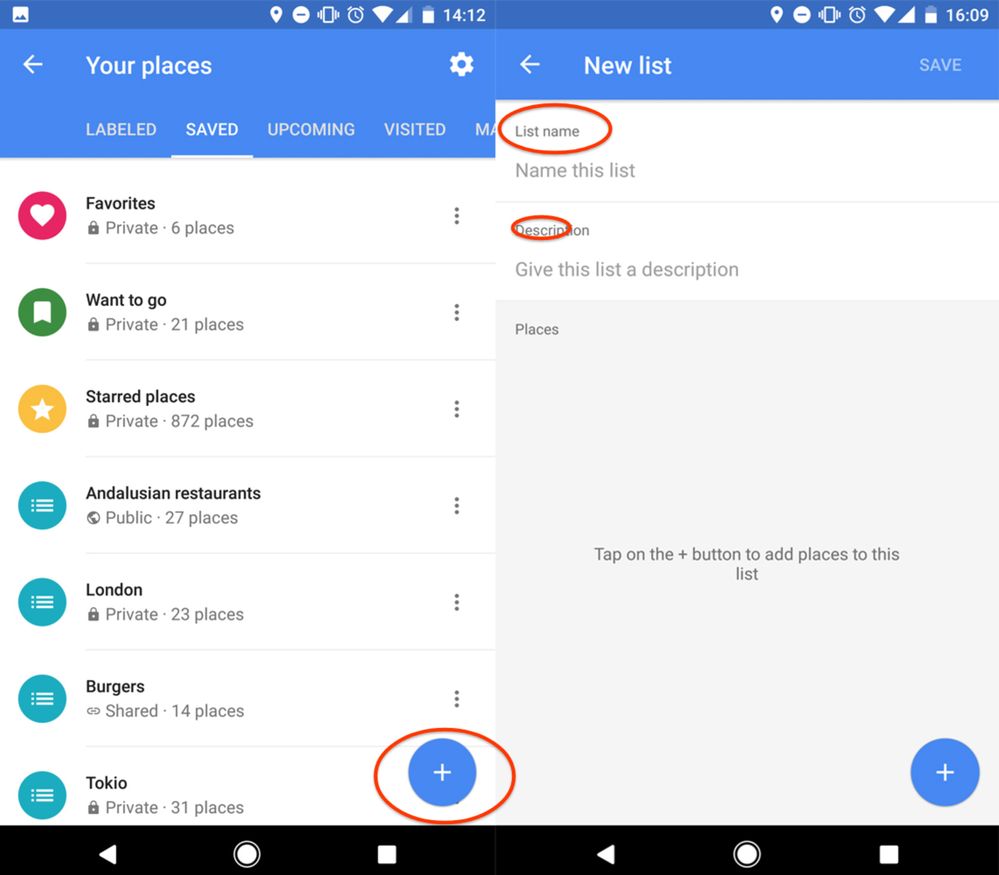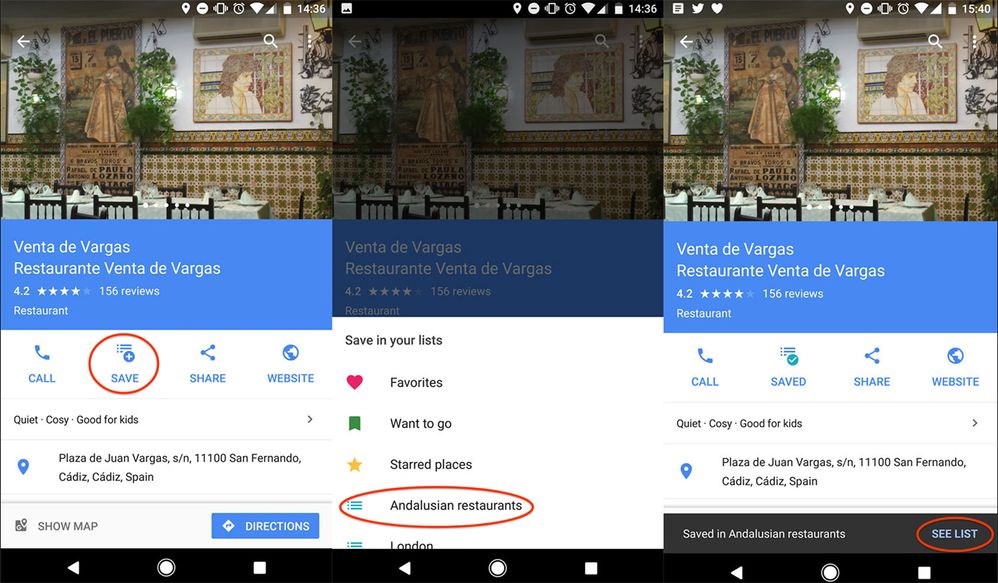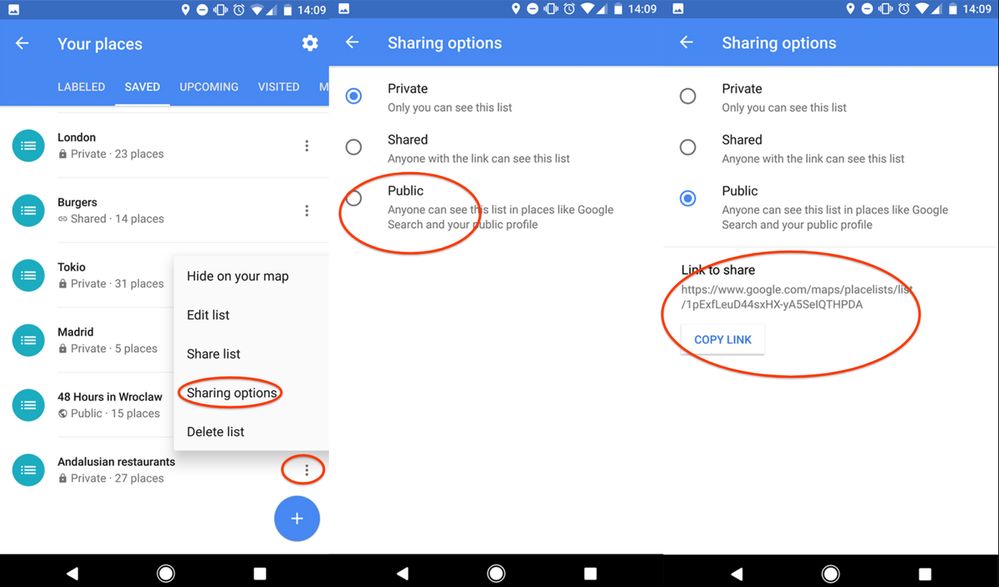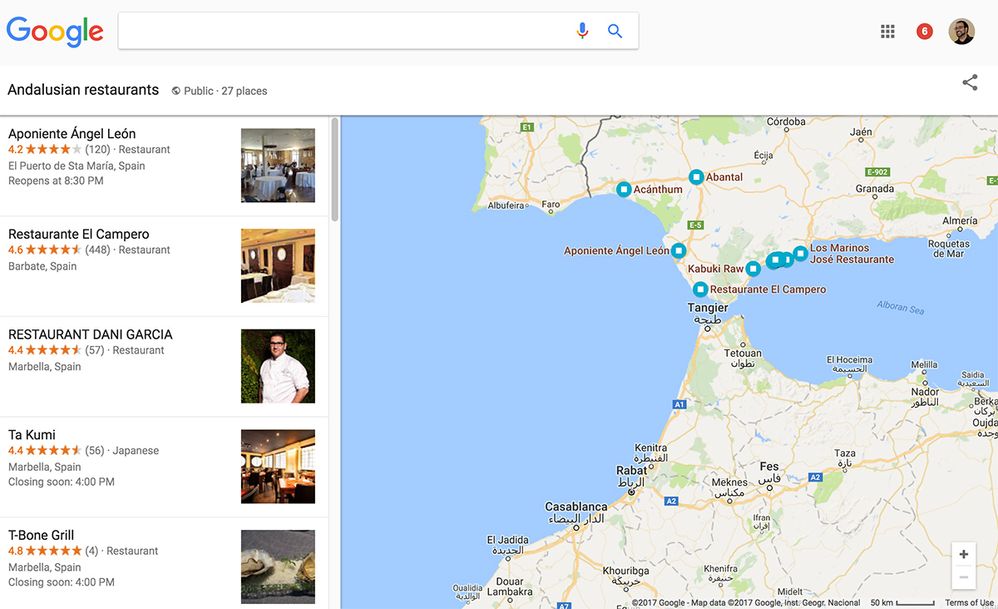- Local Guides Connect
- :
- General Discussion
- How to create & share lists of places on Google Ma...
- Subscribe to RSS Feed
- Mark Topic as New
- Mark Topic as Read
- Float this Topic for Current User
- Bookmark
- Subscribe
- Mute
- Printer Friendly Page
05-22-2017 05:35 AM - edited 05-25-2017 06:31 AM
How to create & share lists of places on Google Maps
Each one of us have a huge number of lists on our minds: Places recommended by friends, places we’ve seen on television, dream restaurants all around the world, and many more. And, sometimes, it’s the other way around, and friends want your best lists: “Hey Luis, tell me the best local spots in London (or Tokyo or Madrid or…)!”
As you may know, you can create and share lists of places on Google Maps within the Android and iOS apps (not desktop).
If you haven’t tried it yet, let me walk you through the process so you can create and share lists like an expert this season.
How to create a lists on Google Maps
- Visit https://www.google.com/maps/placelists/all/ on your mobile phone*
- Alternately, open the side menu and tap on “Your Places”
- Then tap on “Saved” and you will see all of your saved lists (your own and those you follow)
- In the bottom right, tap the “+” symbol
- Add a name and a description for your list
*This link may not work on all devices.
How to add a place to a list on Google Maps
- Open the Google Maps app (Android or iOS)
- Search for a place you would like to add to a list, select it, and tap SAVE
- This opens a screen that allows you to add that location to an existing list, or create a new one
- Everybody starts with three default lists you can use: Favorites, Want to go and Starred places (that you may have starred in the past)
- These three lists are private, by default, but this can be easily changed
- After you add a place to your list, you’ll see a banner that says “See List.” You can either access the list from there, or always find it in the side menu under “Your Places”
How to share a list created on Google Maps
- Open the Google Maps app (Android or iOS) and click on this link to access your saved places and lists
- Alternately, open the side menu and tap on “Your Places”
- Then tap on “Saved” and you will see all of your saved lists (your own and those you follow)
- Tap on the three dots to the right of the list you want to share. You’ll see the following options:
- Hide/Show on your map: Hides or displays the list when looking at the map
- Share list: This allows you to share a link to your list with others. You can choose to share it by email or using any social network or messaging app you have installed on your smartphone
- Sharing options: Select the level of privacy for the list. By default it will be private, so only you can see it. You can switch to shared, so anyone can view the link and you can share it with friends
- Delete/Unfollow list: Delete this list from your account or the list someone shared with you
How to view lists on Google Maps (even on desktop!)
- Open the Google Maps app and click on this link to directly access your saved places and lists
- Alternately , open the side menu and tap on “Your Places.” Then tap on “Saved” and you will see all of your saved lists (your own and those you follow)
- Tap on the list you want to see and you will see a small map and a scrollable list of the places included in that list. If you tap on the map, you will make it occupy the whole screen
- Notice that, on mobile, you’ll have a share icon next to the name of the list. This allows you to share the list with others using any mailing, messaging or social network app that you have installed on your smartphone
- On desktop, you have the list of places on the left hand side and the map covering the rest of the screen. And on the top right side you will also find the share icon, that in this case will allow you to copy the direct link to the list or to share the list on Google+, Facebook, Twitter or by email
And in case you prefer a short video explaining the whole process, we’ve got you covered here too! Check it out.
And as we always say, we’d love to see the amazing lists you create. Please post them on the Travel and Advice board and tag me or any other Google moderator. We will update this post with your lists too.
Lists created by the Local Guides team
- 48 Hours in Reykjavík (Iceland)
- 48 Hours in Marrakesh (Morocco)
- 48 Hours in Cape Town (South Africa)
Lists created by Local Guides community members
- Andalusian Restaurants (South of Spain)
- 7 Days in Ikoma (Japan)
- Best tourist destinations in Delhi (India)
For the most up-to-date information, visit the Google Maps Help Center.
Due to the volume of private messages Google Moderators receive, I do not read or respond to private messages. Please post publicly so others may benefit from your discussion. Thank you.
- Mark as New
- Bookmark
- Subscribe
- Mute
- Subscribe to RSS Feed
- Permalink
- Report Inappropriate Content
05-22-2017 05:55 AM
Re: How to create&share lists of places on Google Maps
good ji sir nice idea
- Mark as New
- Bookmark
- Subscribe
- Mute
- Subscribe to RSS Feed
- Permalink
- Report Inappropriate Content
05-22-2017 08:31 AM
Re: How to create & share lists of places on Google Maps
@LuisRG What a great post about share our Favorite places list !!!
This is complete solution about share list with friends ....
Thanks Local Guides team!
Happy Guiding !!
♿ Accessibility Champion ♿My Last Meet-Up's RECAP||Our Upcoming Meet-Up ||আমাদের সাথে যোগ দিন || Happy Guiding!!
- Mark as New
- Bookmark
- Subscribe
- Mute
- Subscribe to RSS Feed
- Permalink
- Report Inappropriate Content
05-22-2017 09:16 AM
Re: How to create & share lists of places on Google Maps
When will Desktop Maps have this function enabled?
Even for Followed lists, there is no way to load it up in Maps. We need to save the URL in Browser Bookmark and load from there. And the result is not integrated with Desktop Maps at all!
- Mark as New
- Bookmark
- Subscribe
- Mute
- Subscribe to RSS Feed
- Permalink
- Report Inappropriate Content
05-22-2017 09:18 AM
Re: How to create & share lists of places on Google Maps
@LuisRG Thanks for sharing this "share lists of places on Google Maps"
I'm happy to say, that I'm using this feature and this post explains everything 🙂 hope this will help everyone to create & share places on Google Maps
- Mark as New
- Bookmark
- Subscribe
- Mute
- Subscribe to RSS Feed
- Permalink
- Report Inappropriate Content
05-22-2017 09:20 AM
Re: How to create & share lists of places on Google Maps
Prakhar Sahu
- Mark as New
- Bookmark
- Subscribe
- Mute
- Subscribe to RSS Feed
- Permalink
- Report Inappropriate Content
- Mark as New
- Bookmark
- Subscribe
- Mute
- Subscribe to RSS Feed
- Permalink
- Report Inappropriate Content
- Mark as New
- Bookmark
- Subscribe
- Mute
- Subscribe to RSS Feed
- Permalink
- Report Inappropriate Content
05-22-2017 10:21 AM
Re: How to create & share lists of places on Google Maps
In Google maps, that saved option is too awesome for sudden reminder as if someone is planning to go any new place, so he can save that place on list by putting favourites/want to go/ starred places to see further without any search about that place. Also it is very easy to share list of favourite places to anyone in our circle across globe. Thats amazing features on google maps. Now a days, google maps is remembering my favourite places not me.
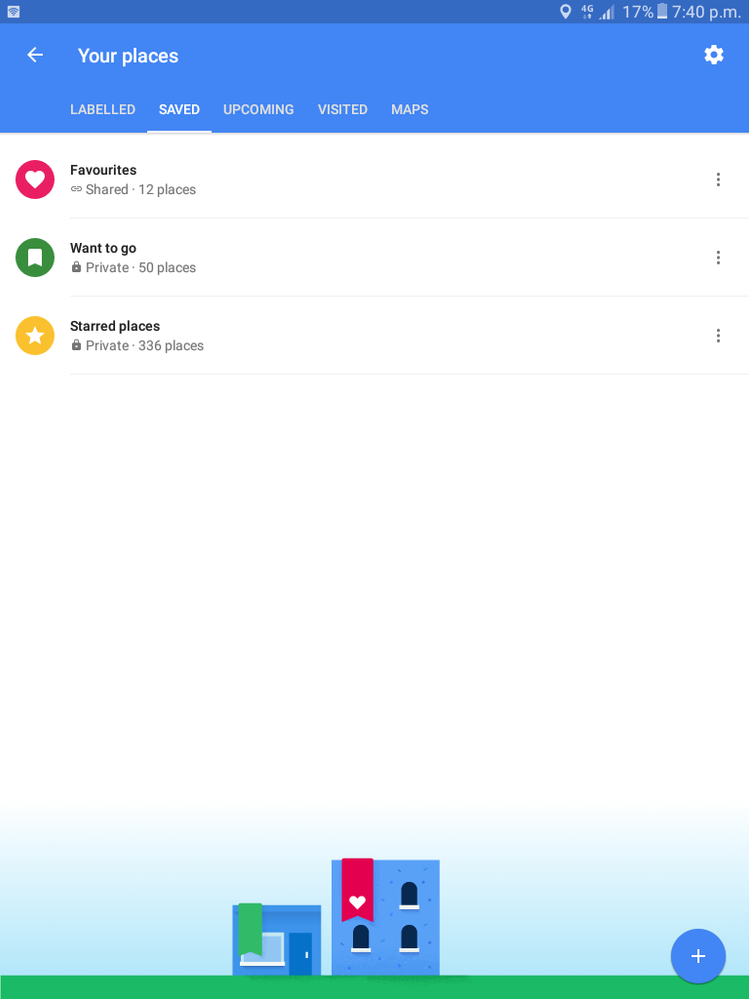
Thanks for giving knowledge to all my local guide members @LuisRG
- Mark as New
- Bookmark
- Subscribe
- Mute
- Subscribe to RSS Feed
- Permalink
- Report Inappropriate Content
05-22-2017 10:26 AM
Re: How to create & share lists of places on Google Maps
- Mark as New
- Bookmark
- Subscribe
- Mute
- Subscribe to RSS Feed
- Permalink
- Report Inappropriate Content