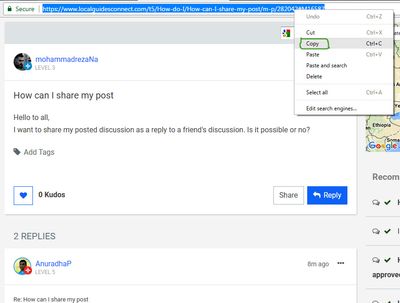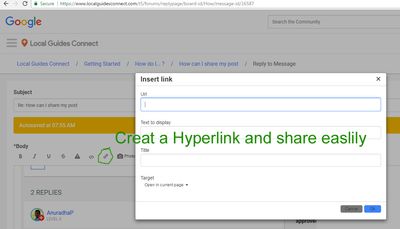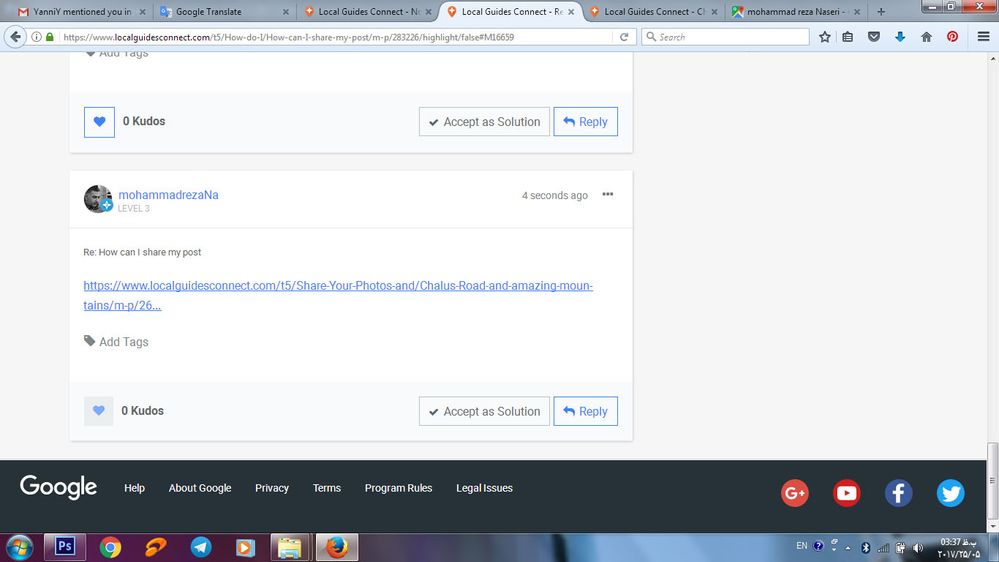- Local Guides Connect
- :
- General Discussion
- How can I share my post
- Subscribe to RSS Feed
- Mark Topic as New
- Mark Topic as Read
- Float this Topic for Current User
- Bookmark
- Subscribe
- Mute
- Printer Friendly Page
05-24-2017 03:19 PM
How can I share my post
Hello to all,
I want to share my posted discussion as a reply to a friend's discussion. Is it possible or no?
- Mark as New
- Bookmark
- Subscribe
- Mute
- Subscribe to RSS Feed
- Permalink
- Report Inappropriate Content
05-25-2017 07:36 AM
Re: How can I share my post
@mohammadrezaNa It is possible. Copy the link to your previous post and give a link to that post from your reply.
ANURADHA PIYADASA - A Local Guide from Sri Lanka
Follow me on Google Maps
Local Hero: Mapping Sri Lanka's Archaeological Sites
The Story of Anuradha 2017, 2018, 2019
Join Sri Lanka Local Guides Facebook Group
- Mark as New
- Bookmark
- Subscribe
- Mute
- Subscribe to RSS Feed
- Permalink
- Report Inappropriate Content
05-25-2017 07:37 AM
Re: How can I share my post
Yes it is possible , While typing reply to your friend post you can see several options under Body starting from B till ABC[Spell check] !
Click on link which is left to photos option ,in URL copy and paste the link of your post found in the browser , Example :https://www.localguidesconnect.com/t5/forums/replypage/board-id/How/message-id/16587 and give any name in text field . That is all you have to do . Below am leaving a link to your post for example .
Hope this helps and answers your question .
- Mark as New
- Bookmark
- Subscribe
- Mute
- Subscribe to RSS Feed
- Permalink
- Report Inappropriate Content
05-25-2017 07:58 AM
Re: How can I share my post
Just copy this link and share anywhere ..
Follow this picture
You can also make a hyperlink on any post or reply.
♿ Accessibility Champion ♿My Last Meet-Up's RECAP||Our Upcoming Meet-Up ||আমাদের সাথে যোগ দিন || Happy Guiding!!
- Mark as New
- Bookmark
- Subscribe
- Mute
- Subscribe to RSS Feed
- Permalink
- Report Inappropriate Content
05-25-2017 08:21 AM
Re: How can I share my post
Dear @AnuradhaP @Aloknath @ShafiulB , Thanks a lot for spending your time to my question. But I want to show the pictures which is in my post not the address link only.
- Mark as New
- Bookmark
- Subscribe
- Mute
- Subscribe to RSS Feed
- Permalink
- Report Inappropriate Content
05-25-2017 08:24 AM
Re: How can I share my post
please i need more information to understand your exact question !!! @mohammadrezaNa
♿ Accessibility Champion ♿My Last Meet-Up's RECAP||Our Upcoming Meet-Up ||আমাদের সাথে যোগ দিন || Happy Guiding!!
- Mark as New
- Bookmark
- Subscribe
- Mute
- Subscribe to RSS Feed
- Permalink
- Report Inappropriate Content
05-25-2017 08:31 AM
Re: How can I share my post
OK, @ShafiulB for example I have some photos in this post: https://www.localguidesconnect.com/t5/Share-Your-Photos-and/Chalus-Road-and-amazing-mountains/m-p/26... and I want to move or refer them as a reply under this post: https://www.localguidesconnect.com/t5/Travel-and-Advice/Amazing-and-beautiful-Chalus-Road/td-p/28121...
- Mark as New
- Bookmark
- Subscribe
- Mute
- Subscribe to RSS Feed
- Permalink
- Report Inappropriate Content
05-25-2017 08:33 AM
Re: How can I share my post
@mohammadrezaNa Hi !!
You mean you want to share whole post to your friends post not only in link, with all characters like as text and picture in real.
I think no need to share whole text but if you want you can copy your text and share with your friends ...
Happy Guiding !!!
♿ Accessibility Champion ♿My Last Meet-Up's RECAP||Our Upcoming Meet-Up ||আমাদের সাথে যোগ দিন || Happy Guiding!!
- Mark as New
- Bookmark
- Subscribe
- Mute
- Subscribe to RSS Feed
- Permalink
- Report Inappropriate Content
- Mark as New
- Bookmark
- Subscribe
- Mute
- Subscribe to RSS Feed
- Permalink
- Report Inappropriate Content