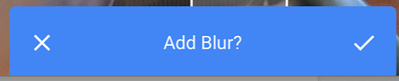- Local Guides Connect
- :
- General Discussion
- Re: Editing 360 photos in street view app
- Subscribe to RSS Feed
- Mark Topic as New
- Mark Topic as Read
- Float this Topic for Current User
- Bookmark
- Subscribe
- Mute
- Printer Friendly Page
08-03-2017 12:24 PM - edited 08-03-2017 12:27 PM
How to blur a specific portion of a 360 photo , taken via street view app?
#LocalGuides #CoochBehar
#GoogleMap #360Photo #GoogleIndia #NorthBengal
- Mark as New
- Bookmark
- Subscribe
- Mute
- Subscribe to RSS Feed
- Permalink
- Report Inappropriate Content
Accepted Solutions
08-03-2017 12:42 PM - edited 08-03-2017 12:43 PM
Solution@NareshDarji I think you might jump the gun a little bit? I read @Shubhamay wants to blur a portion of the 360 image he just produced?
@Shubhamay All you need to do is open your image in Private tab.. point to the area you want to blur.. then you will see the image below appear.. just click the tick. Unfortunately there is no way to change the size of the square you want to blur.. so you if the image is larger then you will have to press a few times.
There is not much documentation on Streetview App on Google Help page..
- Mark as New
- Bookmark
- Subscribe
- Mute
- Subscribe to RSS Feed
- Permalink
- Report Inappropriate Content
08-03-2017 12:27 PM - edited 08-03-2017 12:29 PM
Re: Editing 360 photos in street view app
- Mark as New
- Bookmark
- Subscribe
- Mute
- Subscribe to RSS Feed
- Permalink
- Report Inappropriate Content
08-03-2017 12:42 PM - edited 08-03-2017 12:43 PM
Solution@NareshDarji I think you might jump the gun a little bit? I read @Shubhamay wants to blur a portion of the 360 image he just produced?
@Shubhamay All you need to do is open your image in Private tab.. point to the area you want to blur.. then you will see the image below appear.. just click the tick. Unfortunately there is no way to change the size of the square you want to blur.. so you if the image is larger then you will have to press a few times.
There is not much documentation on Streetview App on Google Help page..
- Mark as New
- Bookmark
- Subscribe
- Mute
- Subscribe to RSS Feed
- Permalink
- Report Inappropriate Content
08-03-2017 12:46 PM
Re: Editing 360 photos in street view app
Thnx @NareshDarji , bt i wnt to edit some portions ,, of a image
- Mark as New
- Bookmark
- Subscribe
- Mute
- Subscribe to RSS Feed
- Permalink
- Report Inappropriate Content
08-03-2017 12:50 PM
Re: Editing 360 photos in street view app
Yea I got that @WetCoastCanuck ,
You know in street view app there is a feature to detect & blur faces, bt tht is not much up to the mark,
Most times it is unable to detect faces....
- Mark as New
- Bookmark
- Subscribe
- Mute
- Subscribe to RSS Feed
- Permalink
- Report Inappropriate Content
08-03-2017 01:04 PM
Re: Editing 360 photos in street view app
Hi @Shubhamay I've read whole article but not find another way
@Shubhamay wrote:Thnx @NareshDarji , bt i wnt to edit some portions ,, of a image
- Mark as New
- Bookmark
- Subscribe
- Mute
- Subscribe to RSS Feed
- Permalink
- Report Inappropriate Content
08-03-2017 01:15 PM
Re: Editing 360 photos in street view app
Hi @Shubhamay,
Easiest way is to tap on the part of the photo you want to blur and square will appear as @WetCoastCanuck, suggested. Since you cannot enlarge square's size, you can set multiple squares to blur wanted portion of the photo.
Best,
Johnny..
- Mark as New
- Bookmark
- Subscribe
- Mute
- Subscribe to RSS Feed
- Permalink
- Report Inappropriate Content
08-03-2017 01:16 PM
Re: Editing 360 photos in street view app
@Shubhamay wrote:
Yea I got that @WetCoastCanuck ,
You know in street view app there is a feature to detect & blur faces, bt tht is not much up to the mark,
Most times it is unable to detect faces....
For best face detection you really need a camera system that takes stereographic photos. At this point in time only Google Tango does it and it is very much experimental.
Without 2 cameras sensing depth, most camera system have to rely on edge detection and skin tone and those things are hit and miss.
- Mark as New
- Bookmark
- Subscribe
- Mute
- Subscribe to RSS Feed
- Permalink
- Report Inappropriate Content
08-03-2017 01:19 PM
Re: Editing 360 photos in street view app
@Shubhamay wrote:
Yea I got that @WetCoastCanuck ,
You know in street view app there is a feature to detect & blur faces, bt tht is not much up to the mark,
Most times it is unable to detect faces....
@Shubhamay, detect and blur faces feature in the Street View App work great on my iOS device. Although it will catch only clearly visible faces, not unrecognizable ones.
- Mark as New
- Bookmark
- Subscribe
- Mute
- Subscribe to RSS Feed
- Permalink
- Report Inappropriate Content
08-03-2017 01:21 PM - edited 08-03-2017 01:24 PM
Re: Editing 360 photos in street view app
@NareshDarji wrote:
Hi @Shubhamay I've read whole article but not find another way
@Shubhamay wrote:
Thnx @NareshDarji , bt i wnt to edit some portions ,, of a image
Hi @Shubhamay The article you reference is for people wanting to blur their image AFTER it had been published. I think the OP wants to be able to blur while he is editing.
The info is replicated in the Streetview app help, I have linked it here for reference. Funny how just a few discrete html flags will change the text!
- Mark as New
- Bookmark
- Subscribe
- Mute
- Subscribe to RSS Feed
- Permalink
- Report Inappropriate Content