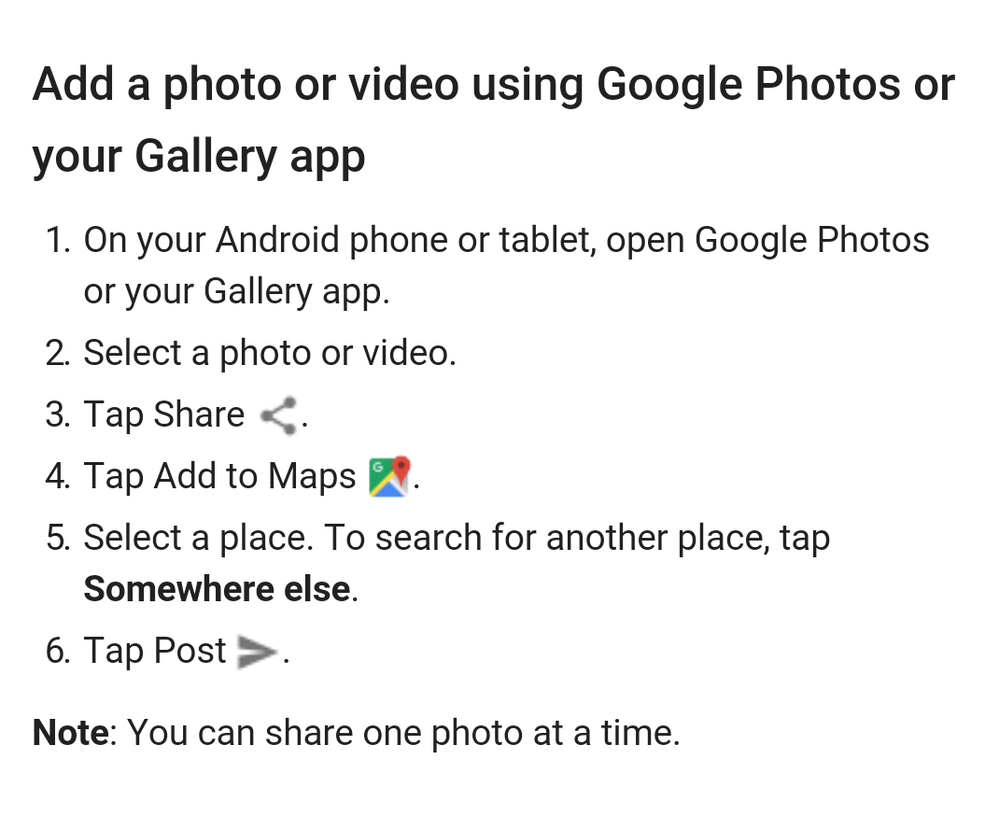- Local Guides Connect
- :
- General Discussion
- Cannot add photos via gallery app
- Subscribe to RSS Feed
- Mark Topic as New
- Mark Topic as Read
- Float this Topic for Current User
- Bookmark
- Subscribe
- Mute
- Printer Friendly Page
10-21-2017 03:58 AM
Cannot add photos via gallery app
I cannot add photos to Maps via Share button in Gallery app .I have tried with other android devices but it didn't work.
Device is Mi Max Android 7.0
- Mark as New
- Bookmark
- Subscribe
- Mute
- Subscribe to RSS Feed
- Permalink
- Report Inappropriate Content
10-21-2017 04:15 AM
Re: Cannot add photos via gallery app
This does work for me (Pixel Android 😎 and I've tested on an older phone running 4.2 as well. Your carrier may be blocking some functions.
You could try and clear the data and cache of both applications, reboot and try again. This sometimes help with this sort of issue.
Regards Paul
Note I do not usually read private messages.
Point Click Guide on YouTube - Photo Tutorials for Local Guides
Shapes and Places - Mapping Stuff
Check out the World Wide Water Quality Map
Read about how many photos to contribute to a place on Maps
Always @Mention me so I see your reply Follow me on Maps | Like trains?
- Mark as New
- Bookmark
- Subscribe
- Mute
- Subscribe to RSS Feed
- Permalink
- Report Inappropriate Content
10-21-2017 07:12 AM
Re: Cannot add photos via gallery app
Not work.
As much as I know, nobody get this features. The app itself has errors?
- Mark as New
- Bookmark
- Subscribe
- Mute
- Subscribe to RSS Feed
- Permalink
- Report Inappropriate Content
10-21-2017 07:24 AM
Re: Cannot add photos via gallery app
I've just tried it and it works.
Note I do not usually read private messages.
Point Click Guide on YouTube - Photo Tutorials for Local Guides
Shapes and Places - Mapping Stuff
Check out the World Wide Water Quality Map
Read about how many photos to contribute to a place on Maps
Always @Mention me so I see your reply Follow me on Maps | Like trains?
- Mark as New
- Bookmark
- Subscribe
- Mute
- Subscribe to RSS Feed
- Permalink
- Report Inappropriate Content
10-21-2017 10:38 PM
Re: Cannot add photos via gallery app
@waiyanhtet I have at least a few Android devices from different vendors and works for me, since when I started using Google Maps. This should not really be hardware related, as sharing is an Android OS feature.
- If you go to your Gallery and share photos to another app, say for example Instagram or Facebook etc, does it work?
- What error are you seeing? Maybe you can attach a screenshot.
- If as per Paul's suggestion after clearing cache, and if it still doesn't work, for the mean time, you probably need to go to Google Maps, and look for the location and then directly add the photos from within Google Maps, until you or someone else can help figure how to solve your issue for you.
- Mark as New
- Bookmark
- Subscribe
- Mute
- Subscribe to RSS Feed
- Permalink
- Report Inappropriate Content
10-25-2017 07:40 AM
Re: Cannot add photos via gallery app
Yes I can share photos to any other apps like Facebook, Instagram, Snapseed etc except Maps.
Choosing Add to Maps via Share in Gallery app opens Maps app and it looks like usual opening Maps app. Nothing happens.
Now I am adding photos via Review , Uncover missing info and from Desktop.
- Mark as New
- Bookmark
- Subscribe
- Mute
- Subscribe to RSS Feed
- Permalink
- Report Inappropriate Content