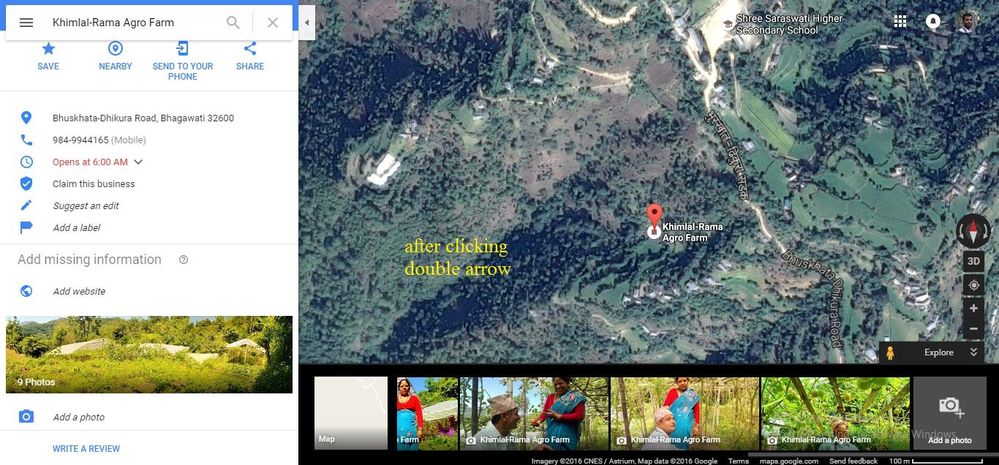- Local Guides Connect
- :
- General Discussion
- Re: Add photos in google map
- Subscribe to RSS Feed
- Mark Topic as New
- Mark Topic as Read
- Float this Topic for Current User
- Bookmark
- Subscribe
- Mute
- Printer Friendly Page
12-04-2016 10:54 AM
Add photos in google map
Adding photos in google map is pretty simple. Go to the page maps.google.com and locate your place where you want to add your photo. You will get 'add a photo' option in right and left corner at the bottom of page. Left button is clearly seen. To add photos from right button click on upward facing double-arrow which is located below zoom in'+' and zoom out '-' button. Then 'add a photo' option will be clearly visible. Keep adding right photo to the right place.
- Mark as New
- Bookmark
- Subscribe
- Mute
- Subscribe to RSS Feed
- Permalink
- Report Inappropriate Content
12-04-2016 11:04 PM
Re: Add photos in google map
- Mark as New
- Bookmark
- Subscribe
- Mute
- Subscribe to RSS Feed
- Permalink
- Report Inappropriate Content
12-04-2016 11:12 PM - edited 12-04-2016 11:14 PM
Re: Add photos in google map
@BishowvijayaP thanks a lot
This is Very helpful for Beginners ..
it will help anyone to earn points also ...
Add a photo is important contribution for a Local guides to level up ....
♿ Accessibility Champion ♿My Last Meet-Up's RECAP||Our Upcoming Meet-Up ||আমাদের সাথে যোগ দিন || Happy Guiding!!
- Mark as New
- Bookmark
- Subscribe
- Mute
- Subscribe to RSS Feed
- Permalink
- Report Inappropriate Content
03-21-2017 08:09 AM
Re: Add photos in google map
For this place, https://goo.gl/maps/Rtxnxwk9Amn how do I add photos. I do not see an option to 'Add a photo'.
- Mark as New
- Bookmark
- Subscribe
- Mute
- Subscribe to RSS Feed
- Permalink
- Report Inappropriate Content
03-26-2017 04:53 AM
Re: Add photos in google map
Hello @AshishGupta, thanks a lot for query. You can't add photos for addresses. To know further more about this please visit here.
- Mark as New
- Bookmark
- Subscribe
- Mute
- Subscribe to RSS Feed
- Permalink
- Report Inappropriate Content