- Local Guides Connect
- :
- Help Desk
- Your guide to creating lists on Google Maps
Your guide to creating lists on Google Maps
- Subscribe to RSS Feed
- Mark as New
- Mark as Read
- Bookmark
- Subscribe
- Printer Friendly Page
- Report Inappropriate Content
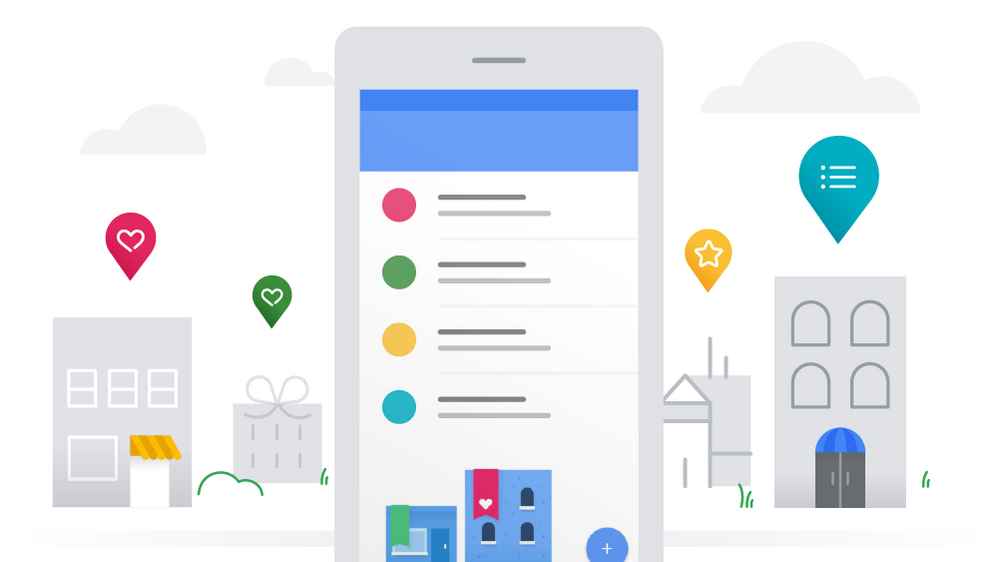
We’ve previously shared how to use lists to make life easier and recently featured some of our favorite lists on Connect, but now we’re getting back to basics. Whether you need a refresher on best practices or you’re new to the world of lists on Google Maps, you’ll find everything you need to know below.
How do I make a list on Google Maps?
On mobile, open the Google Maps app. Tap the Saved tab along the bottom, and then Lists. In the bottom right, tap Add Plus. Enter a name and description. Tap Save. Using a computer? Visit maps.google.com then click Menu > Your places > Saved. In the bottom right, click Add. Enter a name and description. Click Save. You can find a full breakdown of how to see, edit, and complete your lists here. You should also ensure that you make your list public if this is something you want to share.
What privacy setting should I use for my Connect Live list?
For Connect Live applications, we need to be able to see your lists in order to consider your submission. You should set your list to "anyone with the link can view" or to public. To do so, click Share list and then choose How to Share. Be sure to click Get link. To decide how easy your list is to find, click Sharing options.
What makes a “good” list?
Lists on Google Maps should include a theme, an informative title, and a helpful description. The best lists include between five and 15 places and comments about each place on the list.
What should my theme be?
Get creative! If you’re stumped, review your Google Maps activity for inspiration and think about your passions. Do you love visiting movie locations when you travel? Will you always try onion rings at every restaurant you visit? Is it your mission to update Google Maps with accessibility information? We’ve found that Local Guides who truly care about their list themes create better lists.
Are list titles important?
Yes. You only have a few moments to capture someone’s attention, so make them count. We love descriptive titles that inspire others to click. If you have trouble thinking of a title, try describing exactly what’s in your list. Example: “9 Amazing Coworking Places Florianópolis”
Do I really have to write something about each place?
We recommend including personalized descriptions that will help others make decisions. Do not copy and paste directly from the internet. We want you to give us your unique spin on why you love the places on your list. Plus, it’ll encourage others to read through to see your full review.
How many places should I include on a list?
While there are no strict rules on this, we recommend including between five and 15 places in a list.
For more information, check out this video on how to make a helpful list on Google Maps:
Still have questions? Visit the Google Maps Help Center to learn more about lists. If you have tips to share, let us know in the comments below.
You must be a registered user to add a comment. If you've already registered, sign in. Otherwise, register and sign in.